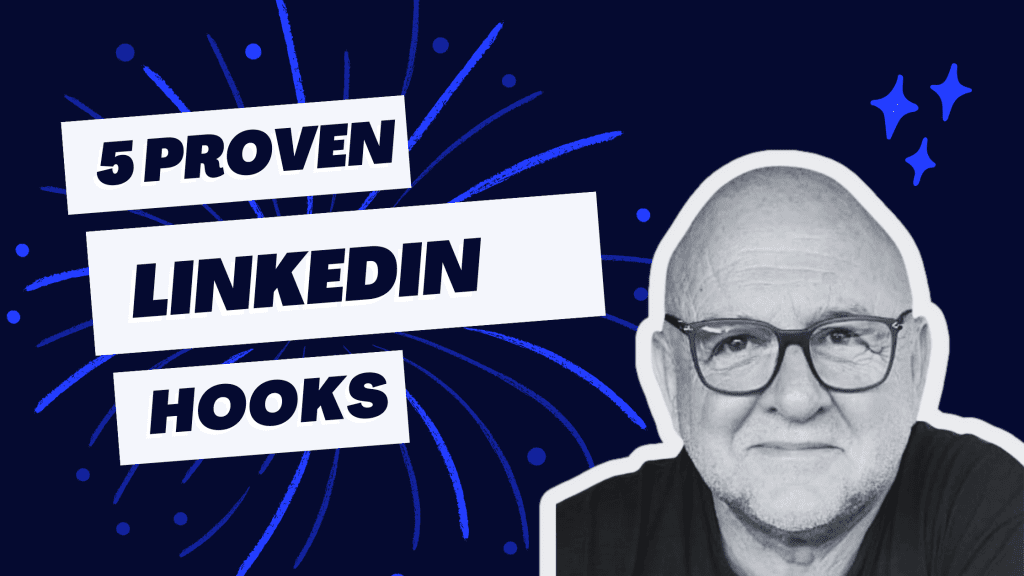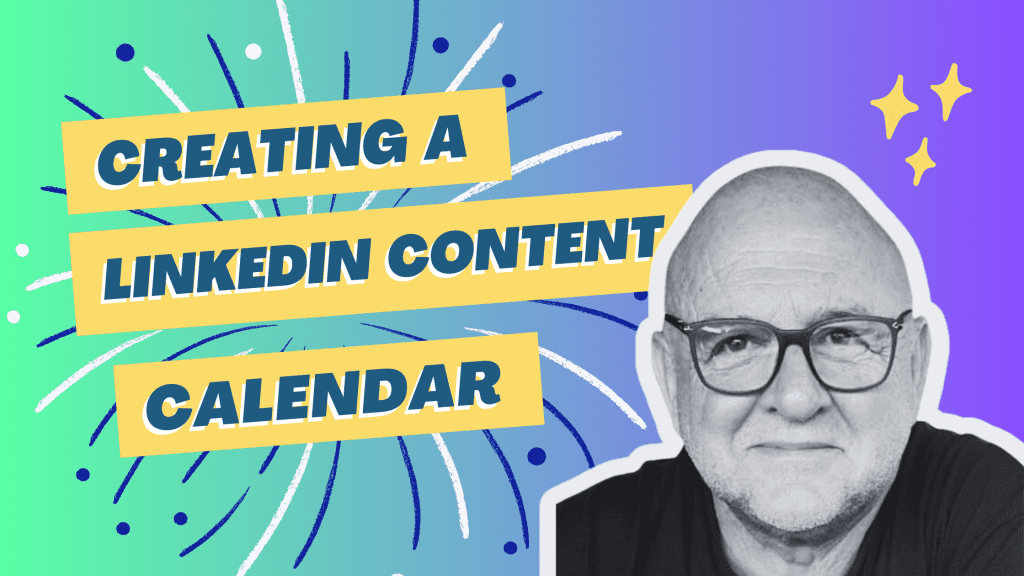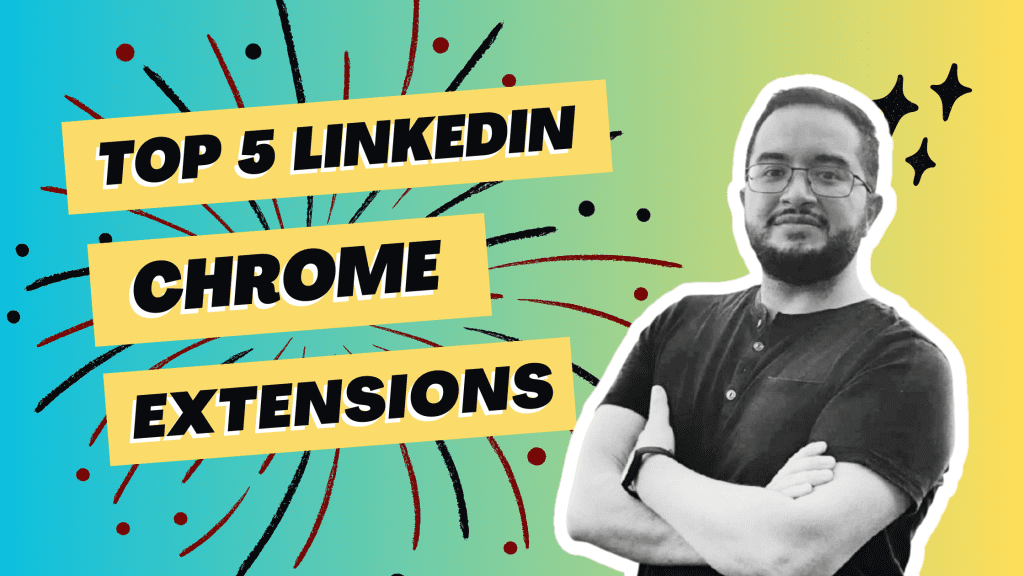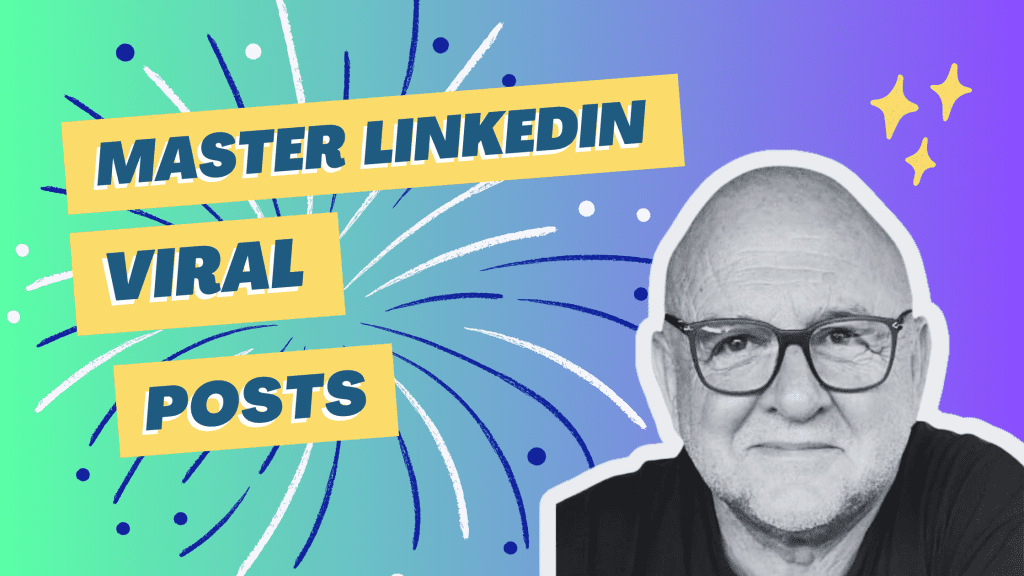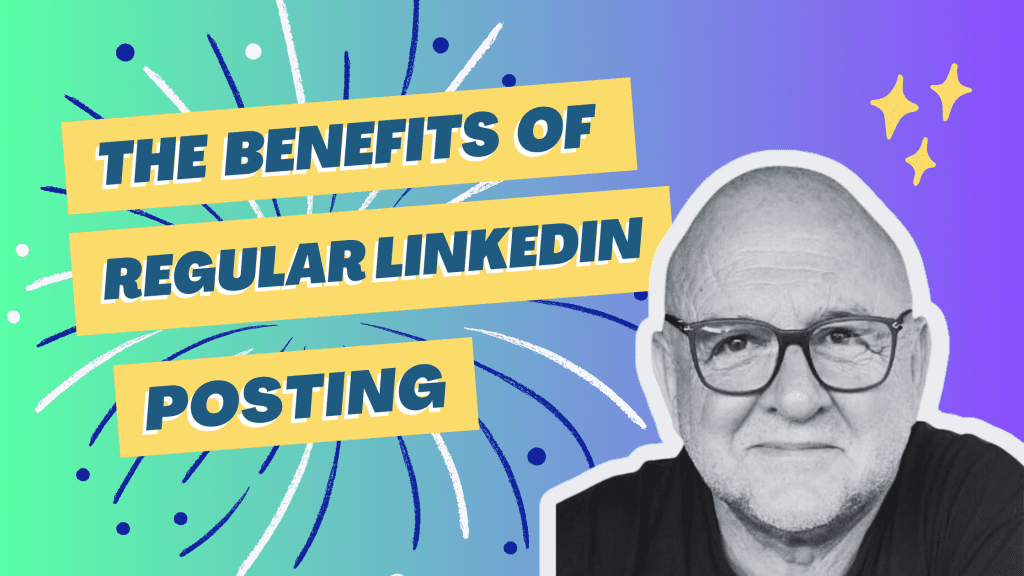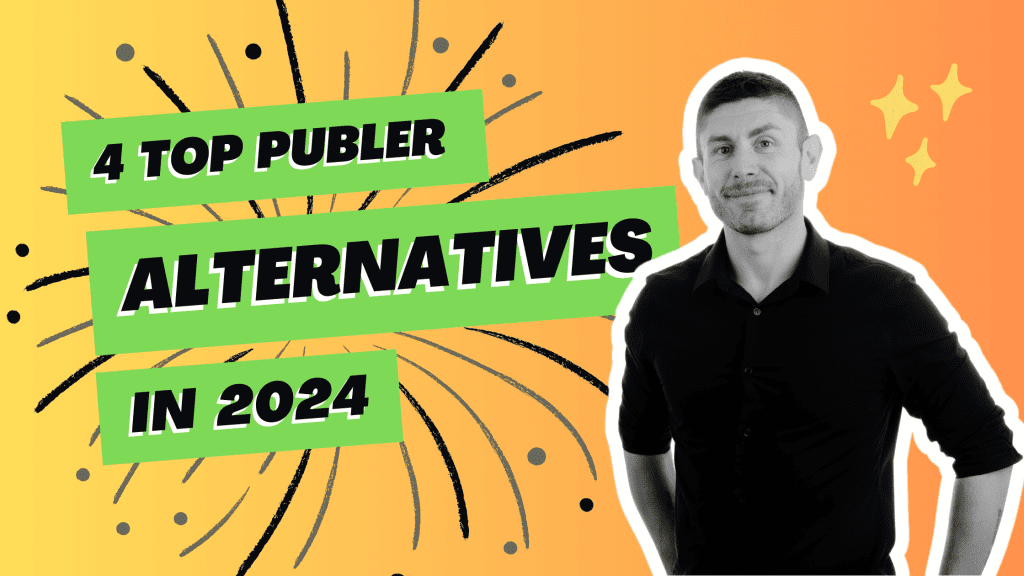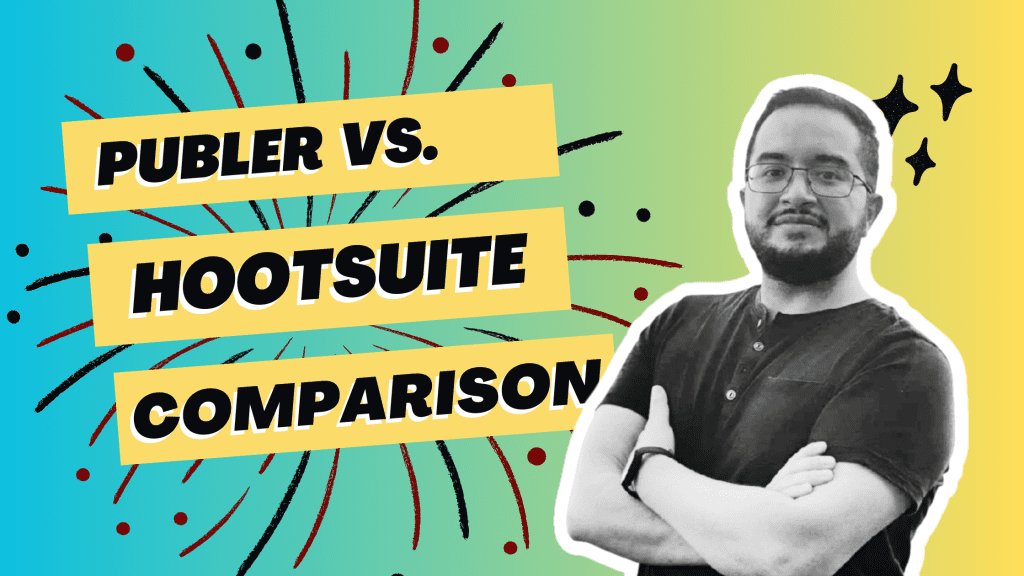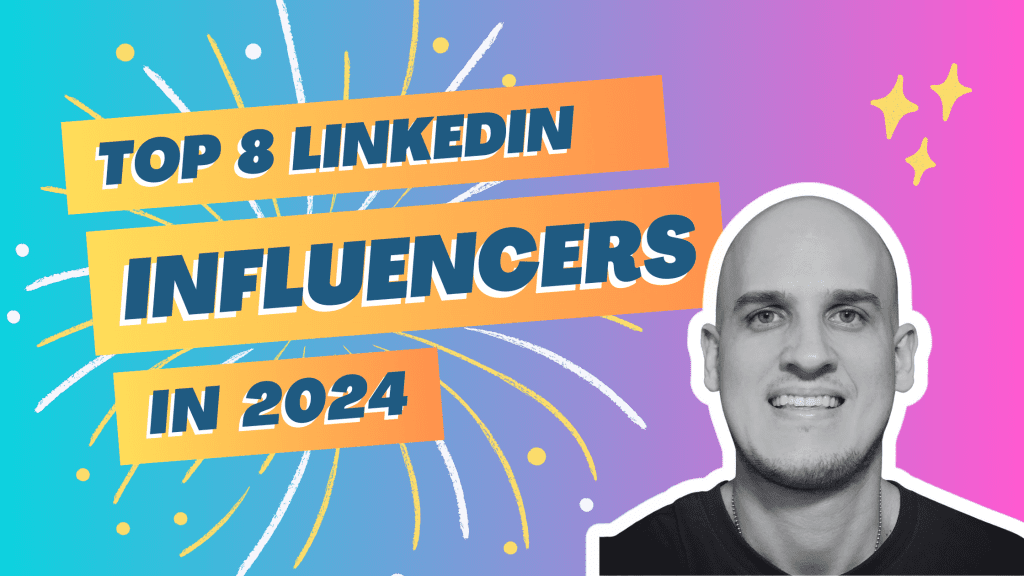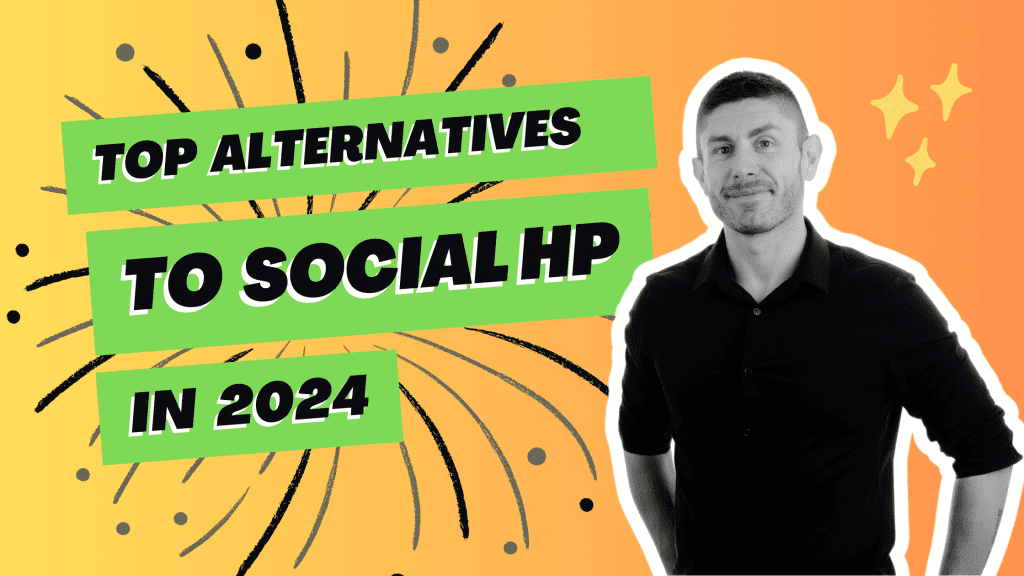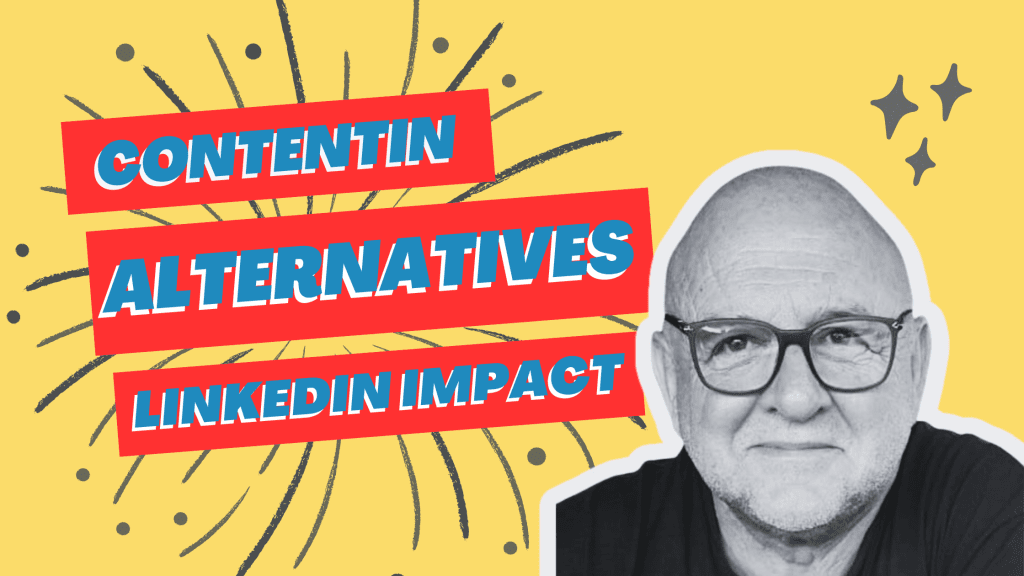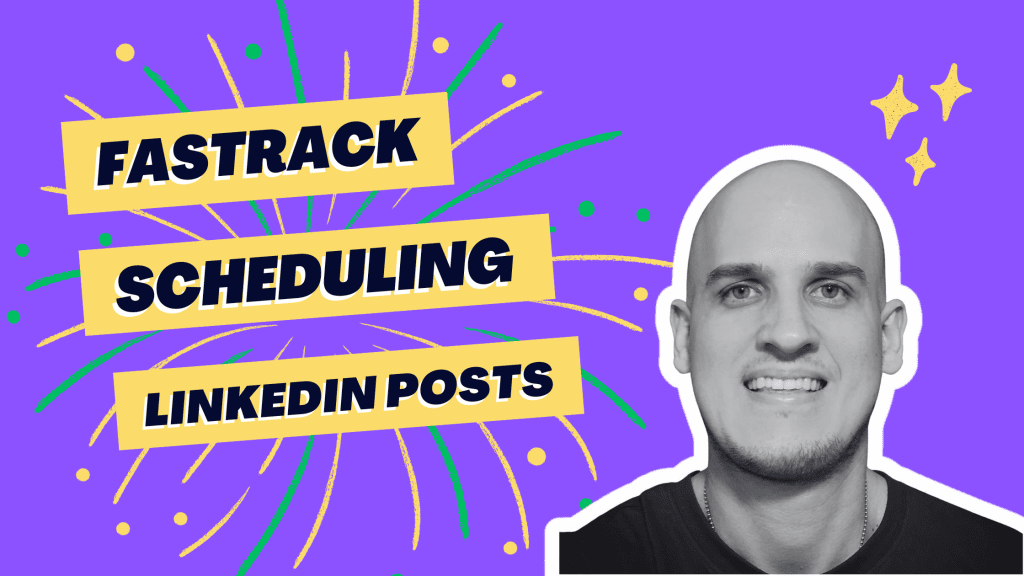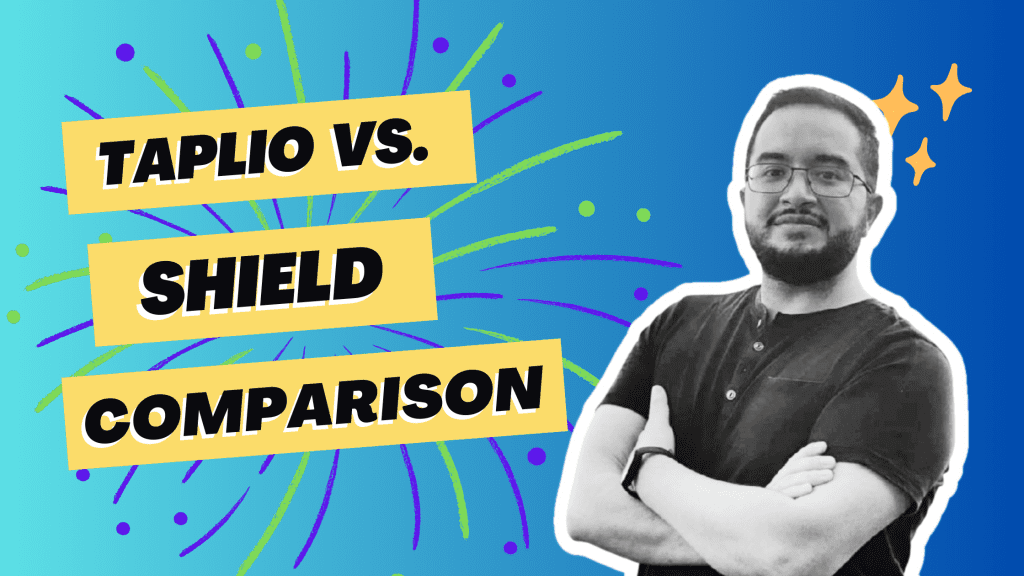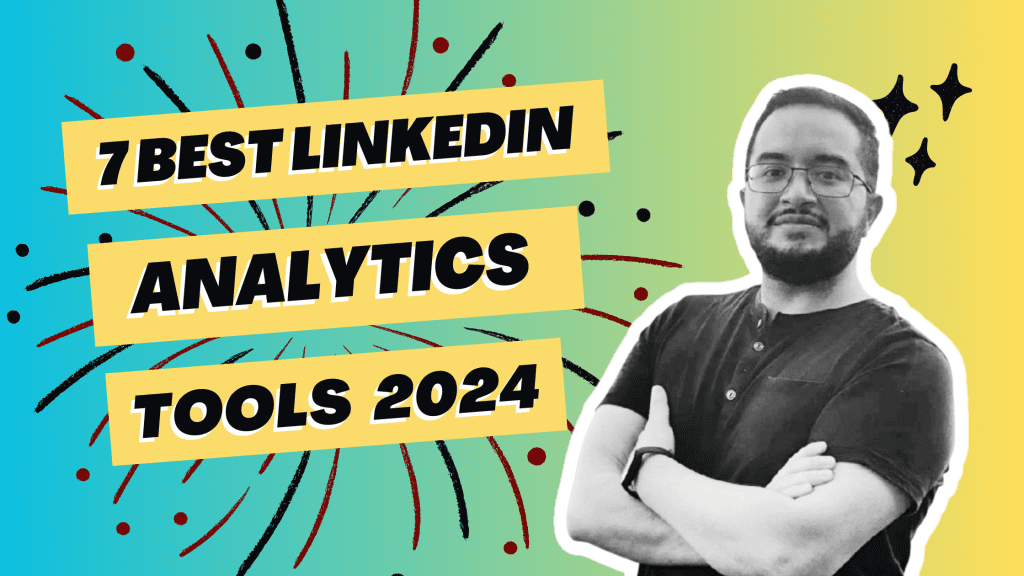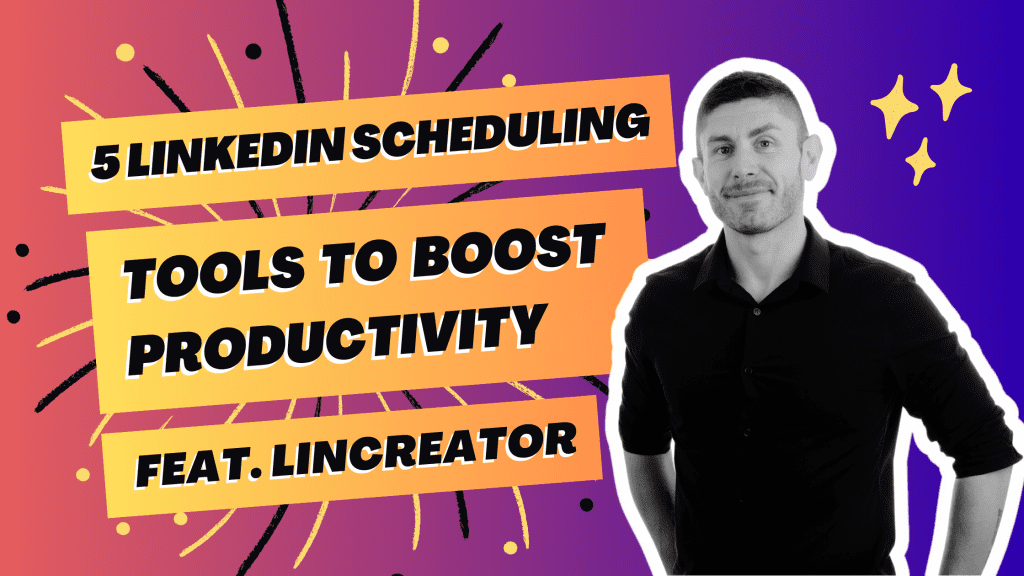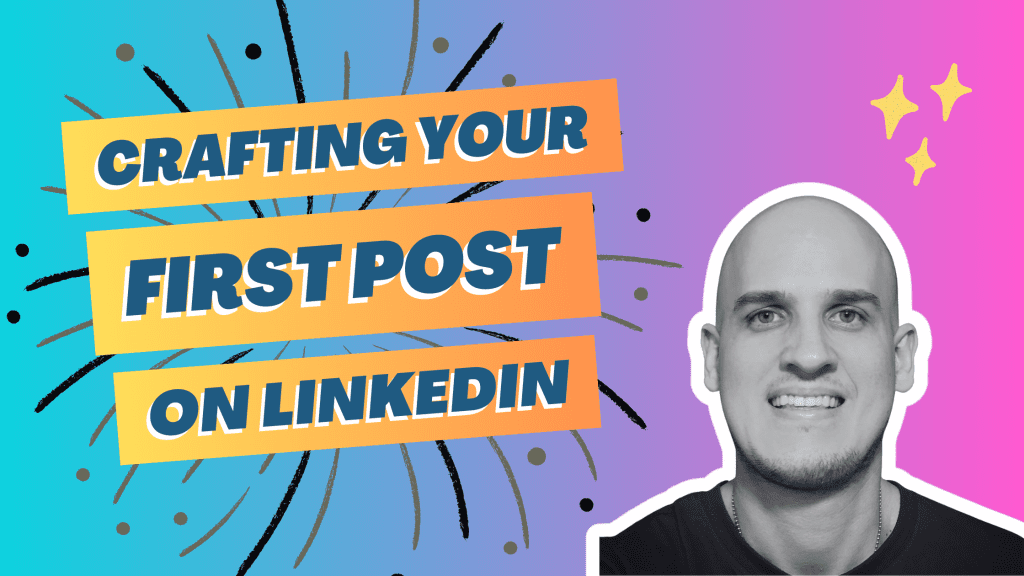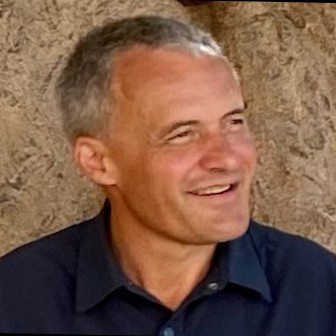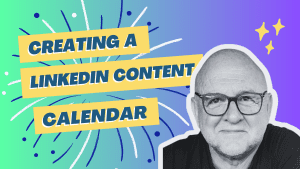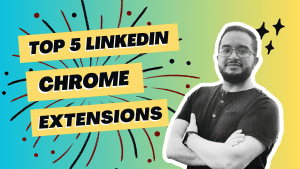We all made it through fifth-grade English (hopefully).
One of the things we learn about is having a good “hook” to your essay. Readers are like fish, you need the right hook to get them to bite.
Well, the same logic applies to your LinkedIn content. Just like your fifth-grade essays, it needs a compelling hook.
You could have the best post on LinkedIn, but if the opening line doesn’t stick nobody will see it.
On the other hand, a gripping opening line will keep them engaged and interested in the rest of your post.
Sounds easy, right? In theory, it is. But actually writing great opening lines is a whole other beast.
It’s easy to face massive writer’s block and spend way longer than you need to on your post openers.
Today, we’re here to help you out with these tried-and-true formulas for LinkedIn post starting lines.
Hook Rules
First up, a little housekeeping. When writing your opening lines, there are a few rules to keep in mind such as:
Rule 1
The first rule is that your opening line should stay on topic with the rest of the post. For example, when you write an email you’d want the subject line and opening line to connect. The same goes for your LinkedIn post. The opening line should connect naturally to the rest of your content.
Rule 2
Short and sweet. Keep the opening line as short as humanly possible. It’s easier to read and can make more of a punch. When you start with a short sentence, you make people want to read the next one (and they are more likely to).
Rule 3
Show them the value. Immediately give people a reason to keep reading. You should immediately foster curiosity or offer a benefit to the reader. Essentially, the opening line should give them a hint of value and prod them to continue.
Now that we’ve gone over these simple rules, let’s get into the 5 best formulas for LinkedIn post opening lines.
An Interesting Fact
Starting with a surprising or interesting fact is a great way to generate curiosity in the reader. Of course, this fact should connect to the rest of your content and to the pain point you ultimately want to address.
Here’s the formula:
“Did you know [intereting fact]
It sounds crazy, but it’s true. That is why [benefit or consequence of the fact].
Want to see it in action? Here’s an example:
Did you know that 89% of customers begin their buying process with an online search?
It’s true! That is why it’s so important to get your website ranking above competitors.
Make a Common Fact Surprising
This strategy also includes a fact, but it takes a different approach. The idea is to share something that most people would clearly agree to without much thought. Essentially, lay down a “head nod”, or something that they would say “yeah” to.
Immediately after, add an element of surprise. Turn the basic, boring, or common knowledge into something surprising or startling.
So, here’s the formula for this one.
[open with “head nod” knowledge or fact]
[Add some simple supporting facts the reader will accept]
[Include a surprising statement about the initial head nod]
Start with a Story
Everyone loves a good story. This is one reason why so many people love hitting up the movie theater. Why Netflix is thriving.
Stories are interesting and compelling to people. They draw out emotions, they engage the mind.
Starting with a good story is one way to open your LinkedIn post. Of course, not every story is a good story. The key is to make yours a good one.
A good LinkedIn opening story is about your reader. Yes, it can be a personal story, but it should help the reader reach a benefit they want to avoid a pain point. For example, you could show the reader the wrong way to go about starting a business or illustrate the right way to grow your email list.
Use a Conversation Starter
Do you know that friend who always likes a little hint of gossip?
How do they start a conversation when they’re about to tell you something juicy?
They might say “You didn’t hear it from me, but…” or “Did you hear what happened to…”
When you hear a phrase like this, you know you’re in for some interesting information. They are the kind of statements that make you lean in a little closer with your listening ears on.
Well, this kind of conversation starter also works well for a LinkedIn post opener.
Here are some conversation starters to consider:
- People don’t want you to know…
- This is (fascinating, terrifying, interesting, surprising, etc)
- You won’t believe what I heard, saw, read, etc.
Here’s an example:
You’re never going to believe what I just saw.
10 Gen Z shoppers all ready to make a $1,000 purchase, only to come to a screeching halt.
Why?
Because the brand didn’t have a good TikTok presence.
The truth is that these young consumers care about the social presence of the brands they shop from. They commonly turn to TikTok to learn more about brands, see what others think, and assess their relevancy….[continue on to a post about the importance of TikTok for brands with Gen Z target audience].
It’s Kind of Like…
This opener can be a bit tricky, but it can also be incredibly powerful. People love it. It keeps them guessing and adds a little excitement.
The goal is to show people what your topic is similar to. You must start with the main point, what you’re trying to teach them. Then think about what it may be similar to. This can be tough. It could be a movie/TV show, a book, a recent story, a different/unrelated activity, etc. The point is to connect this new idea to your main topic.
Why use this method? It helps you connect with the reader, especially if “what it’s similar to’ is a personal story. Beyond that, this opening is extremely memorable and gets people thinking.
Start Writing Amazing LinkedIn Opening Lines
Starting your LinkedIn posts can be the hardest part sometimes. Even when you know you’ve got great content, you still need to figure out how to get people to read it. With your opener, you only have a small space and a couple of seconds to grab the attention of your LinkedIn audience.
With the strategies above, anyone can become a LinkedIn opener master. Try them out and see what interesting, creating, and engaging lines you can come up with for your content!