
9 Expert Strategies for Increasing Your LinkedIn Followers: A 2024 Guide
Key Takeaways Optimizing Your LinkedIn Page Profile Enhancement Page Attraction
LinkedIn Text Formatter & Font Generator
Transform your LinkedIn content with bold, italics, underlined, and stylized text. Our tool helps you stand out with professional and eye-catching fonts for LinkedIn posts, profiles, and messages.
The LinkedIn Text Formatter allows users to create stylized text (bold, italics, underline, monospace, etc.) for LinkedIn posts and profiles. By leveraging Unicode characters, this tool lets you format text in ways not natively supported by LinkedIn.
Using formatted text helps:
Ready to Format Your LinkedIn Text?
Start now! Transform your LinkedIn posts and profiles in seconds with bold, italic, and other unique text styles.
1. Can I bold text on LinkedIn?
Yes! LinkedIn doesn’t allow native formatting, but tools like ours use Unicode characters to create the appearance of bold text.
2. Does formatted text affect LinkedIn SEO?
No, formatted text created with Unicode is not searchable on LinkedIn. Use it sparingly for headings or emphasis rather than searchable keywords.
3. Is formatted text accessible to everyone?
Some devices and screen readers may not display Unicode correctly. Use plain text for critical information.
4. Will this work on all devices?
Most modern devices support Unicode, but older ones may display boxes or gibberish. Test before publishing if your audience uses diverse devices.
5. Can I format my LinkedIn headline or summary?
Absolutely! Use the LinkedIn Text Formatter to make your headline or summary visually distinct.
You’ll get a full money-back refund if you don’t see the value in the first 30 days!

Key Takeaways Optimizing Your LinkedIn Page Profile Enhancement Page Attraction
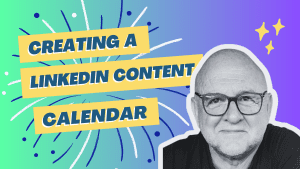
Key Takeaways Understanding LinkedIn Audience Needs Content Goals Crafting Strategy
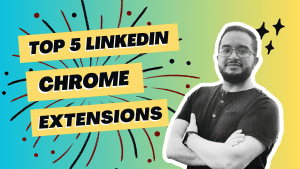
Key Takeaways Understanding Chrome Extensions Benefits LinkedIn Enhancement Maximizing Content
LinCreator © 2023 Copyright . All Rights Reserved.
Adding {{itemName}} to cart
Added {{itemName}} to cart