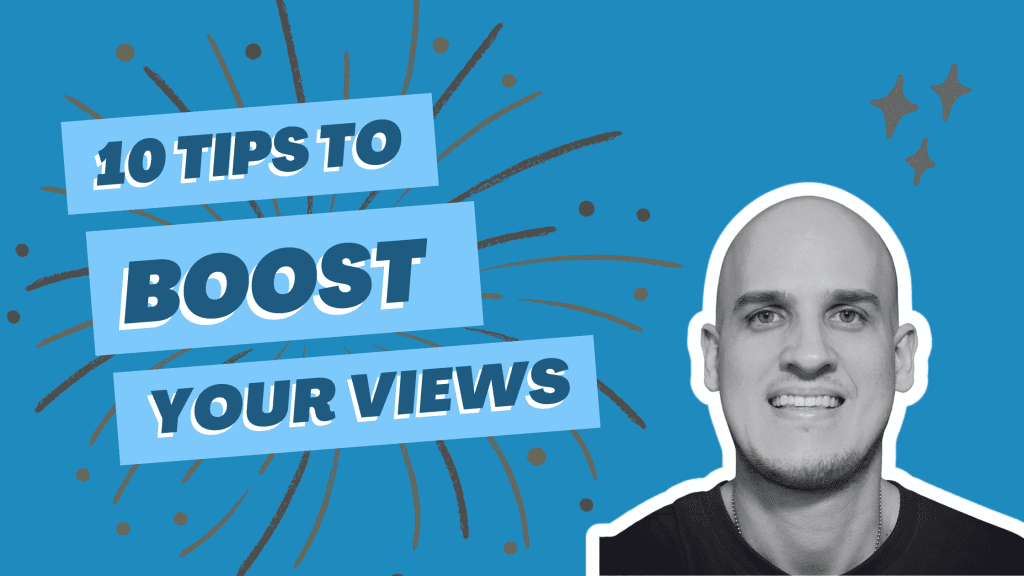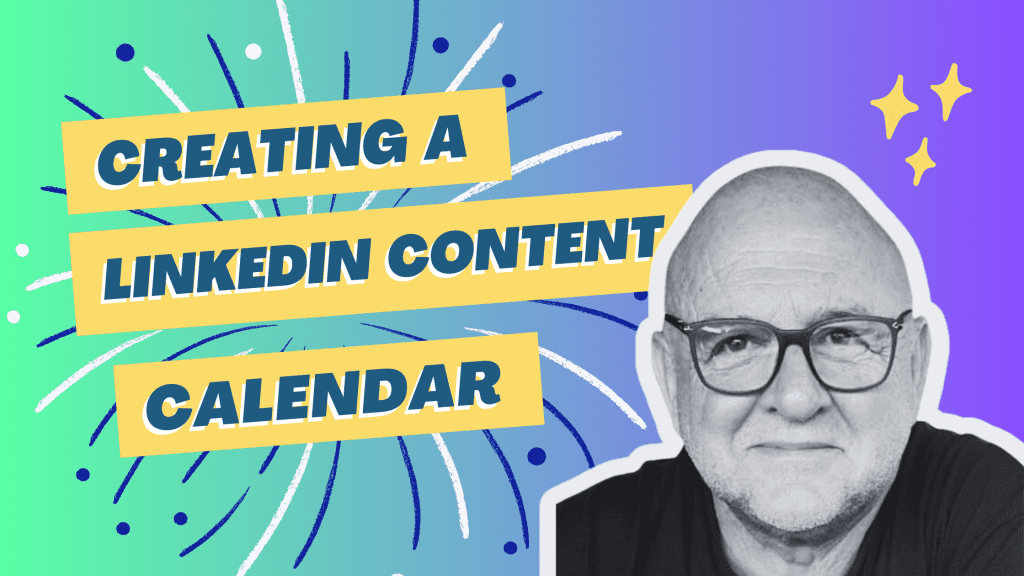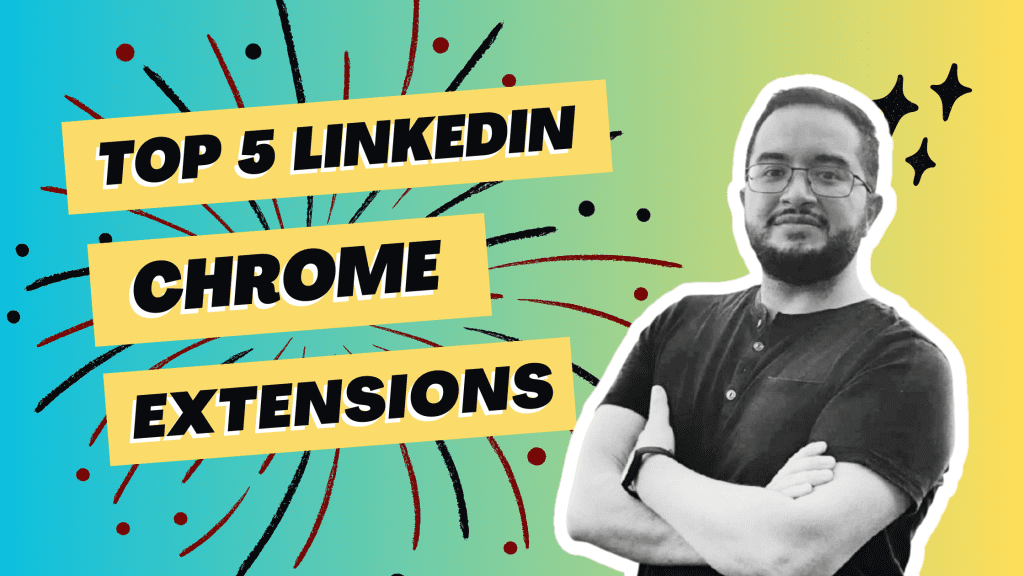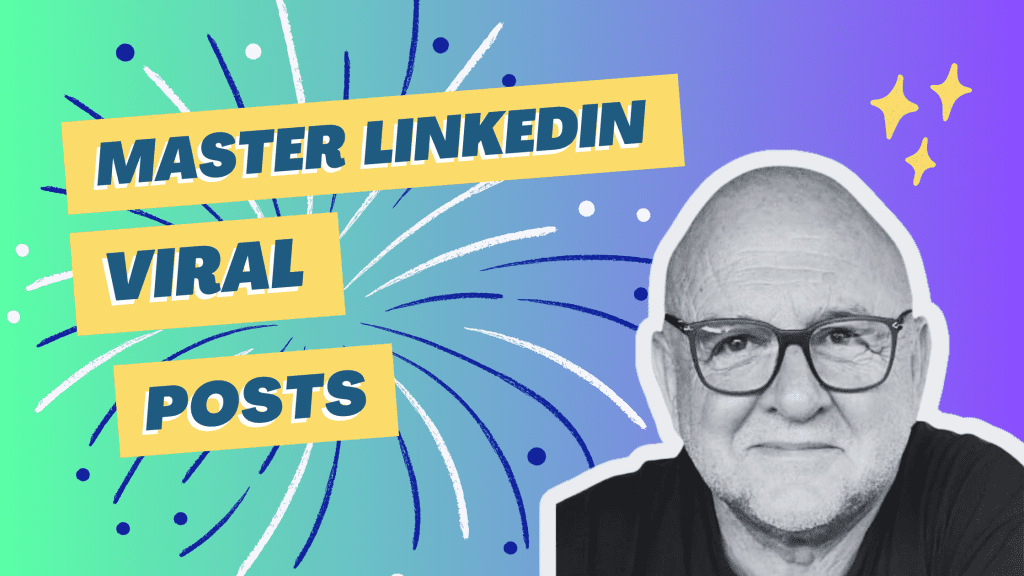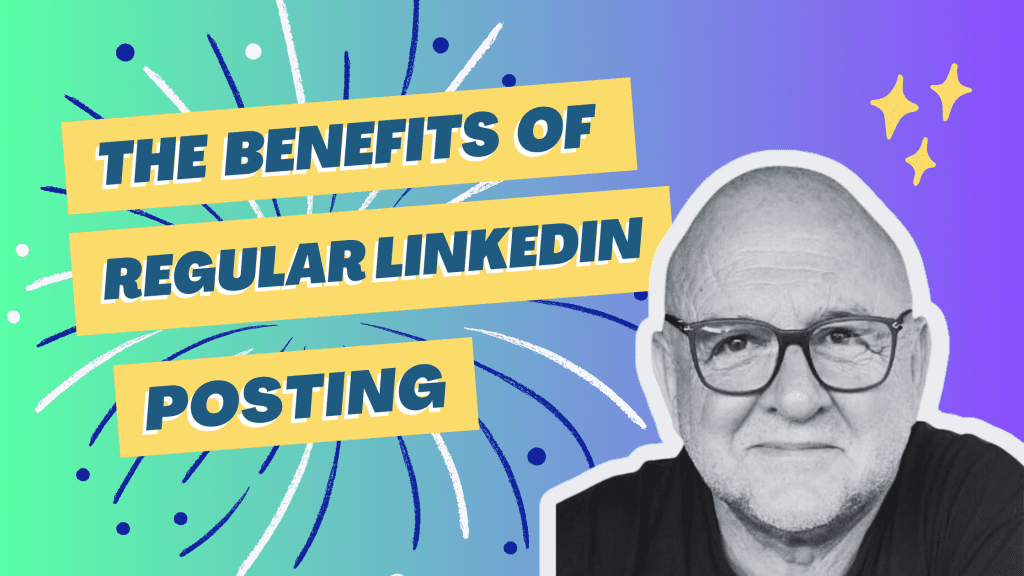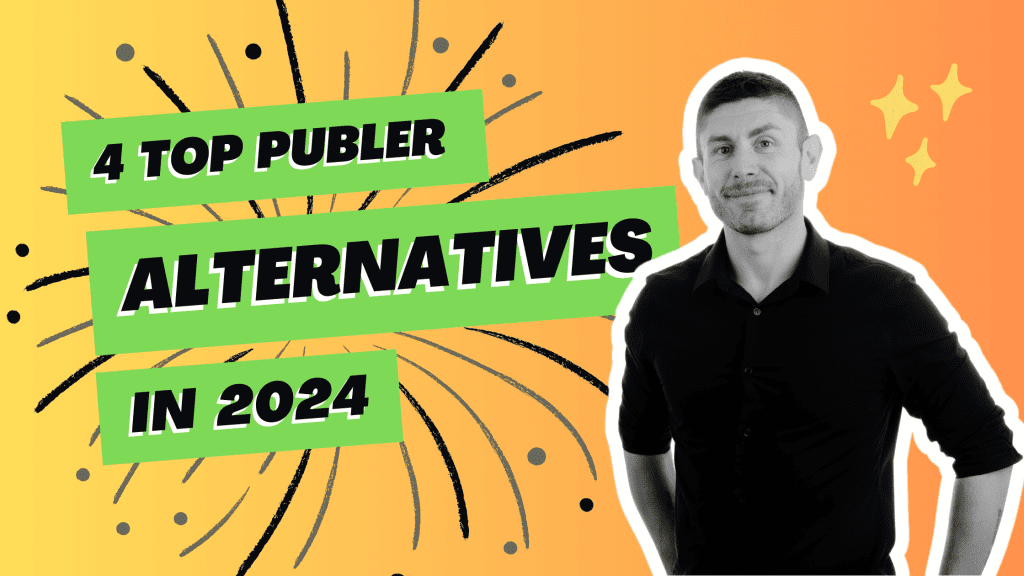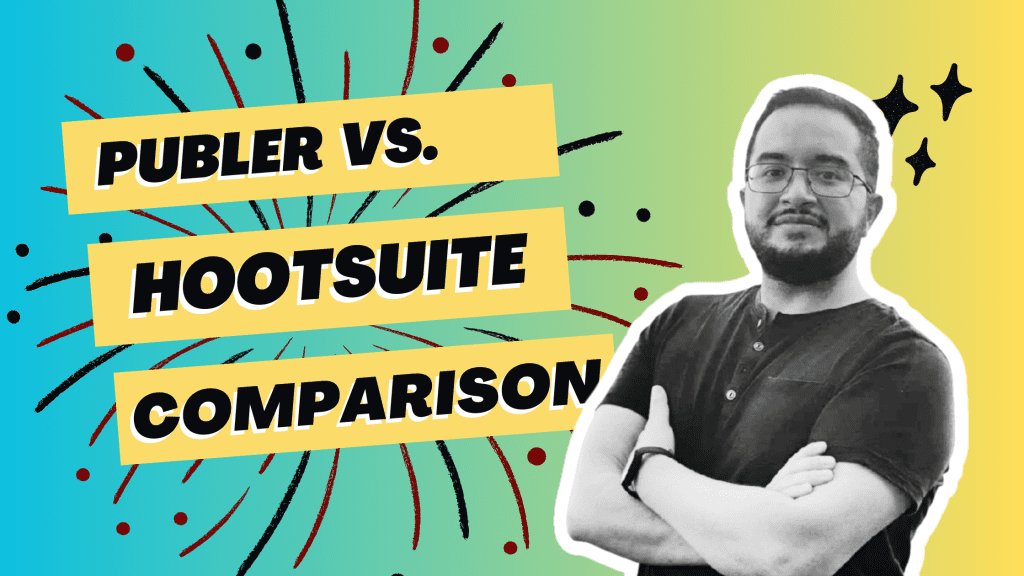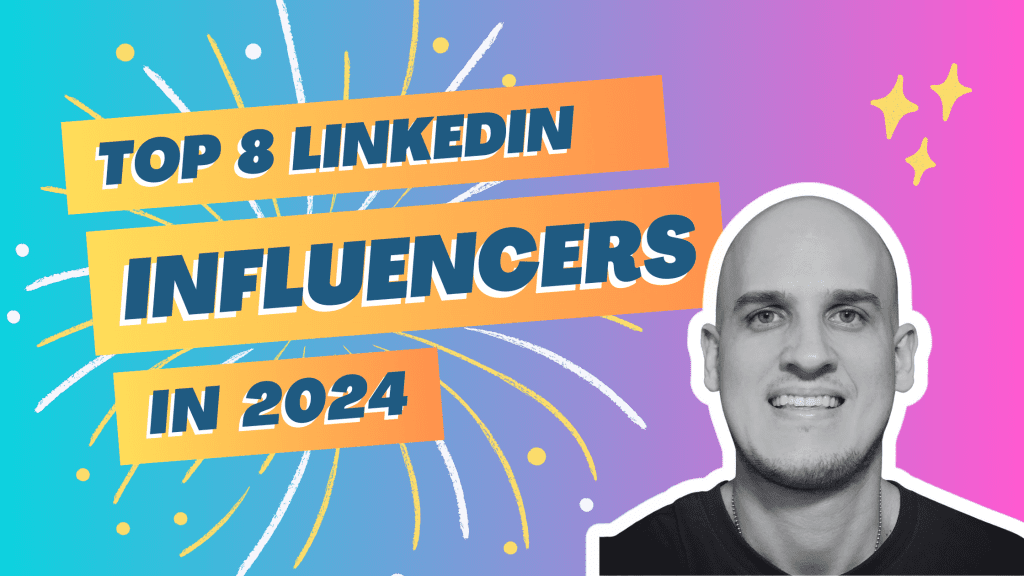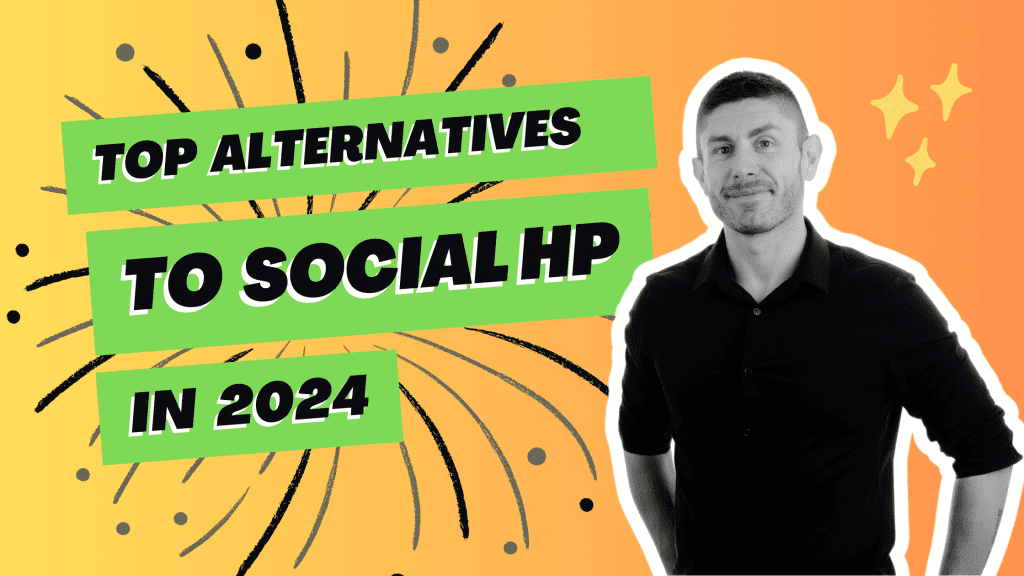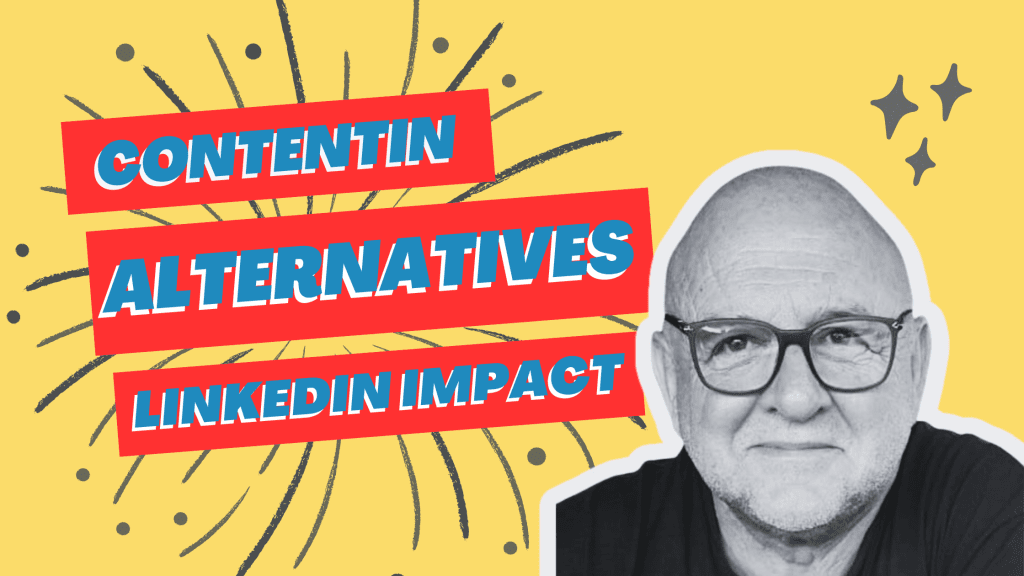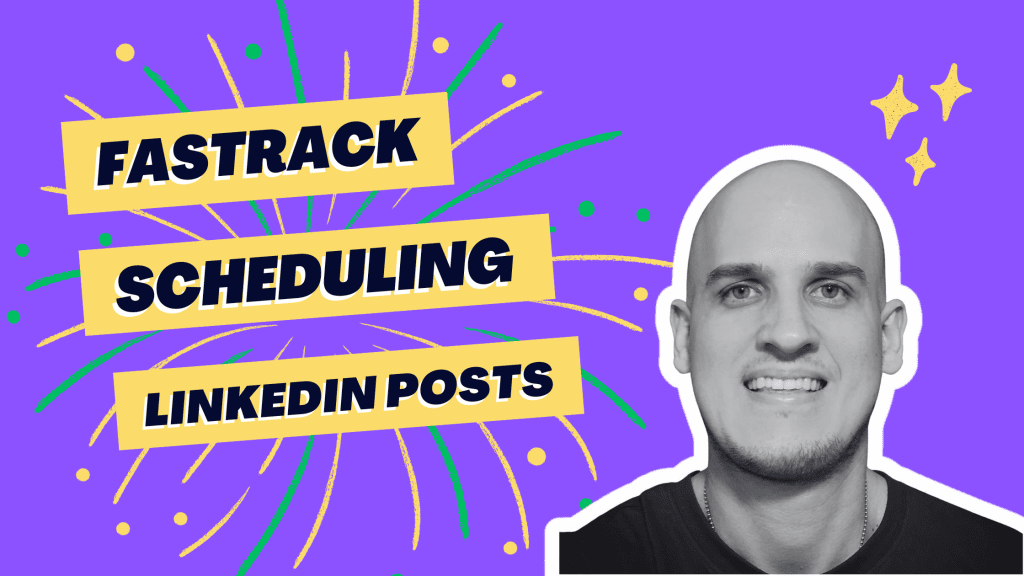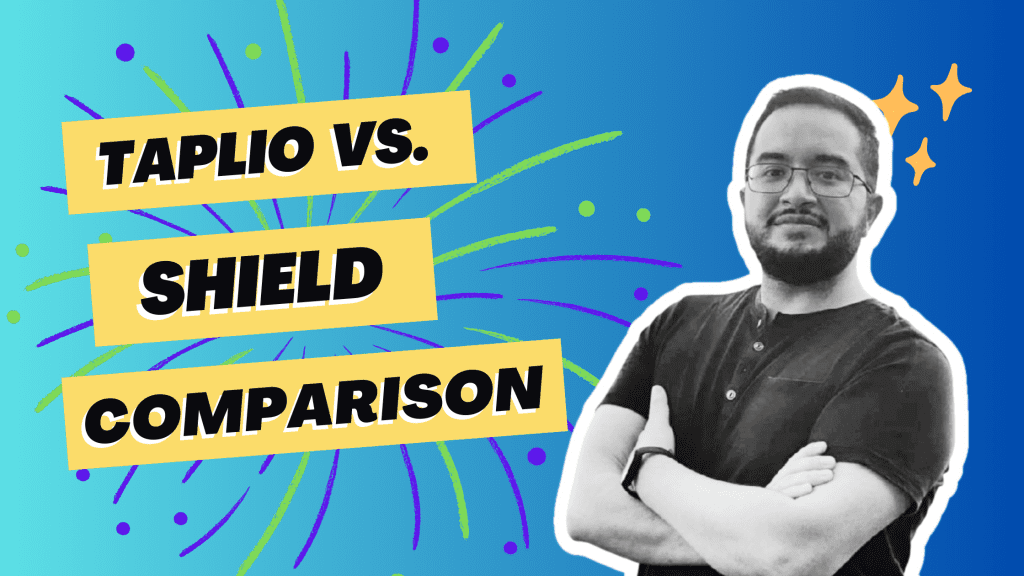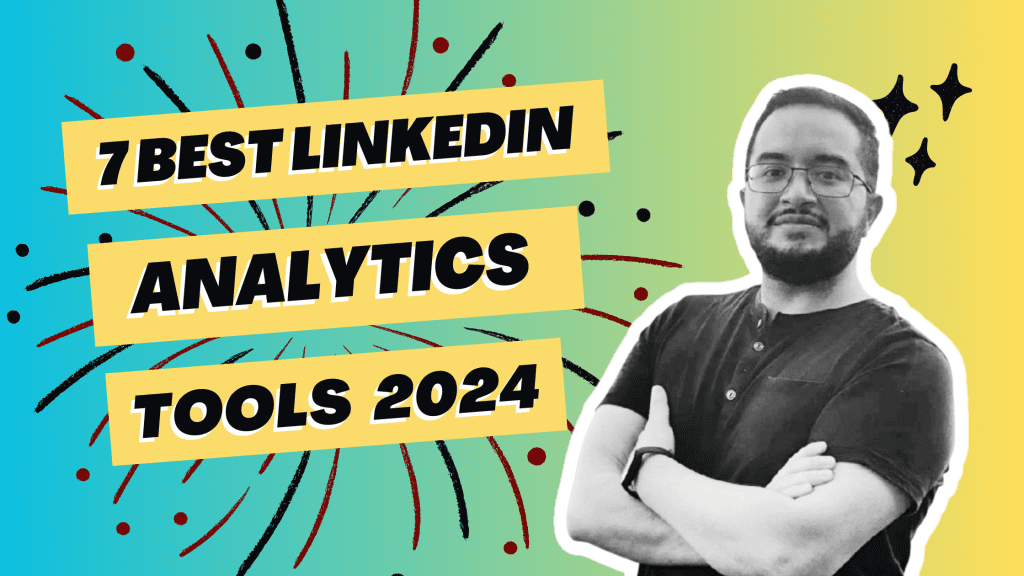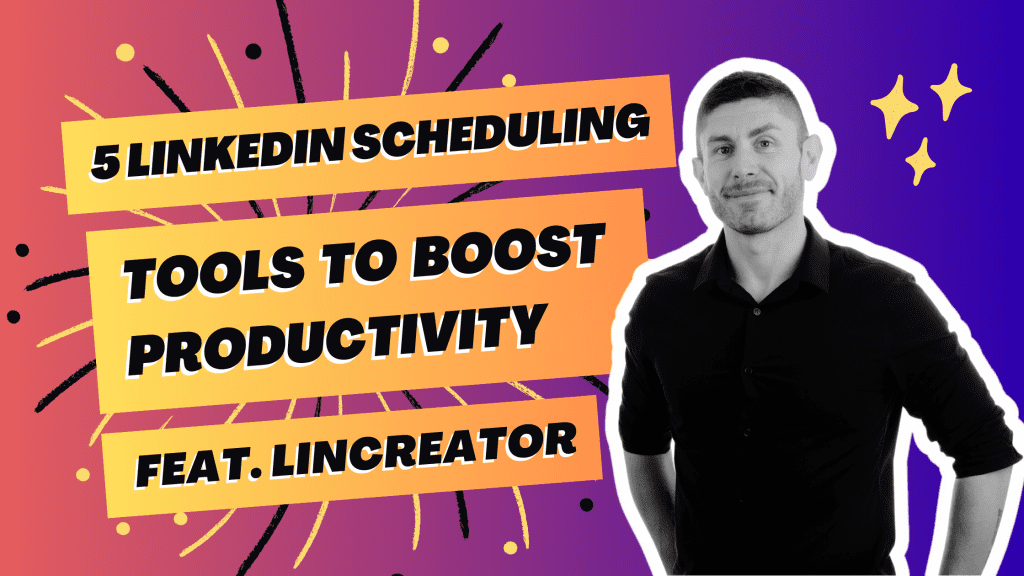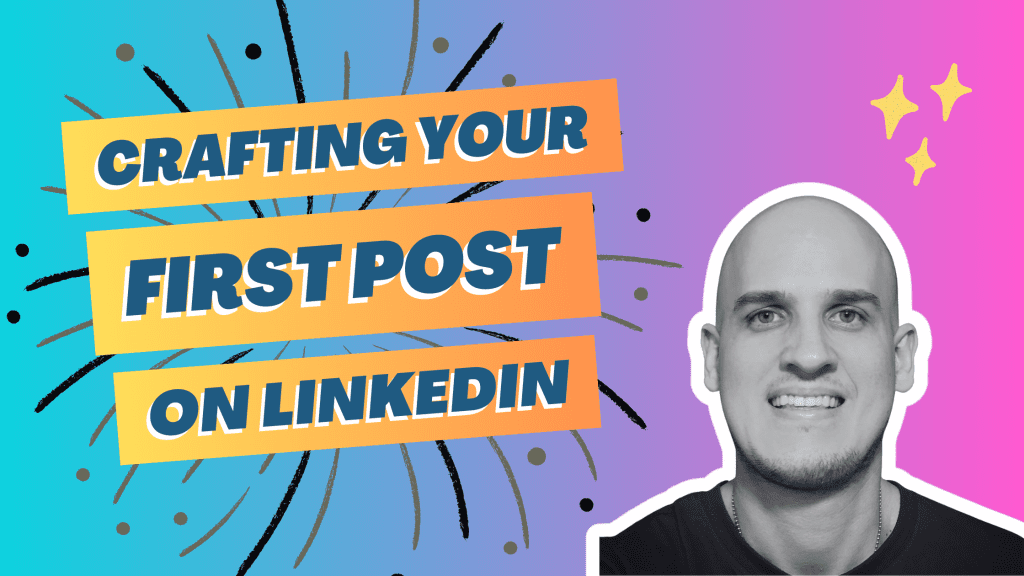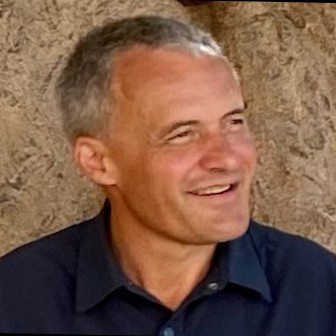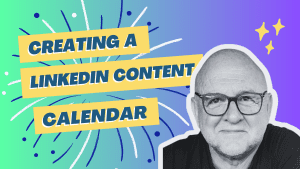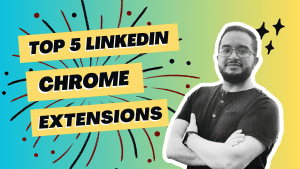Are you struggling to get your LinkedIn posts seen by a wider audience as a social media influencer? With over 700 million users, it can be challenging to stand out and get the views you deserve on your profile pages. But fear not, there are several tips and tricks you can use to increase your LinkedIn views and boost your personal brand or company profile page.
Firstly, it’s important to understand the significance of LinkedIn posts in building your personal brand and establishing yourself as a social media influencer. They allow you to showcase your expertise, connect with potential clients or employers, and implement a content strategy that boosts your SEO. Maximizing the experience and job title sections on your profile can also help boost visibility.
Another effective strategy is utilizing the comments section. Engaging with your audience and responding promptly can encourage more interaction and ultimately lead to higher views. Writing an article instead of just a post can also drive more traffic. Here are some additional tips to boost your content’s visibility: use relevant tagging to increase discoverability, establish thought leadership by sharing valuable insights, include links to other relevant content for increased engagement.
But how do you measure the results of these efforts on your profile pages? And what have others learned from their experiences with company profile pages, social media influencers, and SEO? We’ll explore all this and more in our guide on how to get more views on LinkedIn post.
Understanding the LinkedIn Algorithm
What does the LinkedIn algorithm want?
The LinkedIn algorithm is designed to prioritize content that generates high engagement and is relevant to your network. It aims to create a personalized experience for each user by showing them content that they are most likely to engage with on their profile page. The algorithm also takes into account profile views, making it important for social media influencers to optimize their content for SEO.
How do keywords work on LinkedIn?
Keywords play an essential role in increasing the visibility of your post on LinkedIn and boosting your personal brand. When you use relevant keywords in your post, it becomes easier for people to find it when they search for those terms, which can lead to more profile views. You can use tools like LinkedIn Resume Builder and Jobs to find relevant keywords for your posts and establish yourself as a social media influencer on your profile page.
Consistency is key
One of the best ways to improve your personal brand’s visibility on LinkedIn is by posting consistently on your profile page. The more frequently you post using relevant keywords, the more likely it is that your posts will be seen by your network and increase your profile views. However, consistency doesn’t mean sacrificing quality. Make sure that each post provides value and engages your audience.
Engagement matters
Engagement is critical for your LinkedIn profile page. The algorithm prioritizes content that receives high engagement, such as likes, comments, and shares, which can increase your LinkedIn profile views. To increase engagement on your posts, use relevant keywords, ask questions, share personal experiences or opinions, and provide valuable insights on your LinkedIn page.
Relevance is key
The relevance of your post to your network plays a crucial role in determining its visibility on LinkedIn and increasing your profile views. Make sure that each post provides value to your audience and aligns with their interests and needs, while also incorporating relevant keywords to boost your personal brand. You can also leverage hashtags and groups related to your industry or niche to increase the relevance of your posts and drive traffic to your profile page.
Leveraging the Power of LinkedIn Pulse
What is LinkedIn Pulse?
LinkedIn Pulse is a powerful tool that allows you to share your pulse articles with your LinkedIn connections and followers, boosting your personal brand. It is a publishing platform that enables users to create and share long-form content, such as articles, blog posts, and news stories, which can increase your profile views and improve your chances of landing a job. By incorporating relevant keywords into your content, you can further optimize your reach and visibility on the platform.
Why You Should Use LinkedIn Pulse
By leveraging the power of LinkedIn Pulse, you can boost your personal brand and thought leadership, making you more visible to potential employers or clients. Sharing pulse articles on your LinkedIn profile or company profile page can also help you attract more people to your page, increasing your chances of getting noticed for job opportunities or business partnerships. Additionally, incorporating relevant keywords in your Pulse articles can improve their visibility in the search section of LinkedIn, further increasing your online presence.
Using LinkedIn Pulse can help executives and employees establish their personal brand and enhance their profile by regularly sharing insightful content related to their job or industry niche. By including relevant keywords in their posts, they can build credibility among their peers and followers.
Why Posting to LinkedIn Just Once Is Not a Good Idea
Posting just once on LinkedIn may not be enough to get the views and engagement you want for your job or profile. To maximize the reach of your content on LinkedIn and make it more discoverable by people, you should consider reposting it multiple times over several weeks or months with relevant keywords.
Reposting your content on LinkedIn allows you to reach different audiences who may have missed your initial post. It also gives your job-related keywords a chance to gain traction over time as more LinkedIn users engage with it. This can improve your search visibility and attract more traffic to your profile.
To get even more views on your posts, consider including links back to your website or other relevant resources. This will not only drive traffic back to your site but also provide additional value for people who are interested in learning more about the topic at hand. Including relevant keywords in your posts can also help with search engine optimization and make it easier for job seekers to find your content.
Using Hashtags to Boost Post Reach and Engagement on LinkedIn
Use relevant hashtags to increase post visibility and engagement on LinkedIn.
Hashtags are a powerful tool for increasing the reach of your LinkedIn posts. By using relevant keywords in your hashtags, you can attract the attention of people who are interested in your job or profile. This increases the likelihood that they will engage with your post by liking or commenting on it, which in turn boosts its visibility to their connections. Additionally, using appropriate hashtags can improve your search results for specific topics and help your content stand out in the section feeds.
When choosing hashtags for your job-related post, make sure they are relevant to the content you’re sharing on your profile. Consider what keywords people might search for when looking for information on your topic, and use those as hashtags. You can also check out what hashtags other people in your industry are using and incorporate those into your posts.
Tag social media influencers in your posts to expand your reach and gain more likes and comments.
Tagging social media influencers in your posts is another effective way to increase engagement on LinkedIn. Influencers have large followings that trust their opinions, so if they engage with your post, it can lead to more likes, comments, and shares from their followers. This is especially important if you want to boost your profile, attract job opportunities or connect with people who share similar keywords.
To find influencers to tag in your posts, start by researching who is active in your industry on LinkedIn. Look for people who have a significant number of followers and regularly share content related to your topic. Check their profile to see if they have mentioned any relevant keywords or job titles that match your interests. When you mention them in a post, make sure it’s relevant to something they’ve shared previously or something you think would be of interest to them.
Incorporate popular industry-specific hashtags to attract your target audience on LinkedIn.
Using industry-specific hashtags is an excellent way to attract the right audience for your LinkedIn post. These types of hashtags help ensure that only people interested in keywords related to yours will see it, which can increase your job prospects and LinkedIn profile views. This means you’ll get more targeted engagement from people who are genuinely interested in what you have to say.
To find popular industry-specific hashtags on LinkedIn, start by searching for keywords related to your job or profile. Look for the ones used by people in your field, especially those who have a lot of engagement on their first post.

Finding and Connecting with Your Target Audience
Define your target audience and their interests
Before starting any project, it is essential to have a clear idea of who your target audience is. Defining your target audience profile can help you tailor your content strategy to appeal to them directly. Start by considering the industry, job title, and location of your ideal customer. Once you’ve narrowed down these factors, consider what keywords might interest them. Are they looking for career advice? Tips on how to grow their business? Or are they interested in industry news? By understanding what motivates your target audience, you can create a LinkedIn post with relevant keywords that resonates with them.
Use relevant keywords to optimize your content for search results
Search engine optimization (SEO) isn’t just for websites – it’s also important for LinkedIn job posts and profiles. Including relevant keywords in your posts and profile can help them appear higher up in search results when someone is looking for information on a particular job or industry. To identify which keywords are most relevant to your content, consider the language that your target audience uses when discussing topics related to your job or industry. You can also use tools like Google Keyword Planner or SEMrush to find popular keywords related to specific jobs and industries.
Engage with your connections and followers on LinkedIn to expand your reach
One of the best ways to get more views on LinkedIn is by optimizing your profile with relevant keywords. This means commenting on other people’s posts, sharing articles written by others in your industry, and responding promptly when someone comments on one of your posts. Engaging with others not only helps build relationships but also expands the reach of your content beyond just those who follow you directly.
Utilize different channels to reach a wider following
While LinkedIn is an excellent platform for connecting with professionals within a specific industry or niche market, there are other channels that you can utilize as well. Consider using Twitter or Instagram as additional platforms where you can share snippets from longer posts or links to your LinkedIn content. To optimize your reach, make sure to include relevant keywords in your profile.
Leveraging the Power of Video with Native LinkedIn Videos
Higher Engagement Rates with Native LinkedIn Videos
If you want to get more views on your LinkedIn profile, leveraging the power of video can be a game-changer. According to LinkedIn’s data, native videos receive five times more engagement than other types of posts. This means that if you’re not using video content in your keyword strategy, you’re missing out on a significant opportunity to reach and engage with your audience.
Showcase Your Expertise and Personality
Videos allow you to showcase your expertise and personality in a way that written content simply cannot. Whether it’s sharing industry insights or behind-the-scenes footage from your workplace, videos give viewers an inside look into who you are and what you do. By creating engaging and informative videos, you can establish yourself as a thought leader in your field while also building trust with your audience. You can post these videos on your LinkedIn profile to reach a wider audience and increase your professional network.
Share Industry Insights and Tips
One great way to use native LinkedIn videos is by sharing industry insights or tips related to your profile or niche. For example, if you have a marketing profile, create short videos sharing tips for improving social media engagement or increasing website traffic. If you want to post about finance, share insights into current market trends or investment strategies.
Interview Industry Experts
Another great way to use native LinkedIn videos is by interviewing industry experts, which can help boost your profile and increase post engagement. This not only provides valuable insights for your audience but also gives them exposure to other thought leaders in their field. Keep these interviews short (around 2-3 minutes) and focused on one specific topic or question.
Use Captions and Subtitles for Accessibility
Finally, don’t forget about accessibility when creating video content for your LinkedIn profile or post. Adding captions or subtitles makes it easier for viewers who are deaf or hard-of-hearing to follow along with your content. It also benefits those who prefer watching videos without sound or who are viewing from a noisy environment.

Next Steps to Getting More LinkedIn Post Views
In conclusion, optimizing your LinkedIn profile and getting more views on your LinkedIn posts requires a strategic approach. By understanding the LinkedIn algorithm and leveraging the power of LinkedIn Pulse, you can increase your post’s visibility and reach. Using hashtags effectively and finding and connecting with your target audience are crucial steps to boosting engagement.
Finally, native LinkedIn videos have proven to be highly effective in increasing post views and engagement. By incorporating video content into your profile strategy, you can capture the attention of your audience and drive more traffic to your posts.
To summarize, follow these key steps to get more views on your LinkedIn profile posts:
Understand the LinkedIn algorithm
Leverage the power of LinkedIn Pulse
Use hashtags wisely
Find and connect with your target audience
Incorporate native LinkedIn videos into your strategy
By consistently following these steps, you can improve the visibility of your profile posts and grow your audience on LinkedIn.