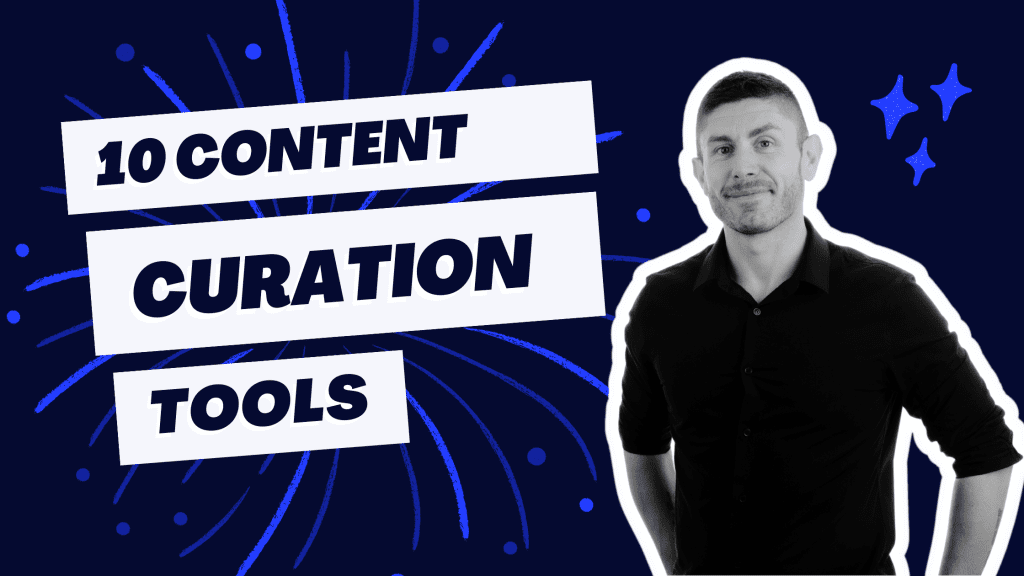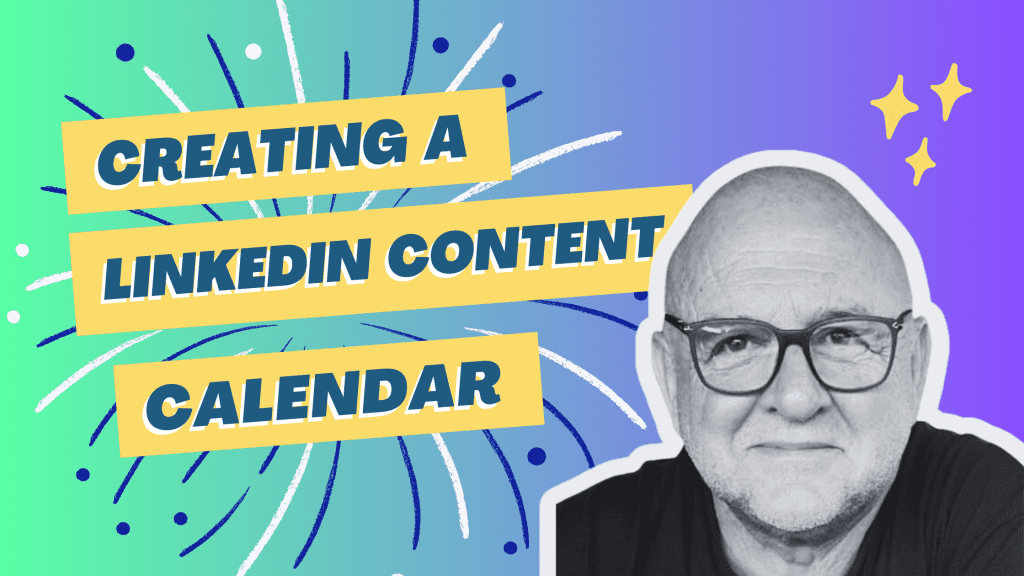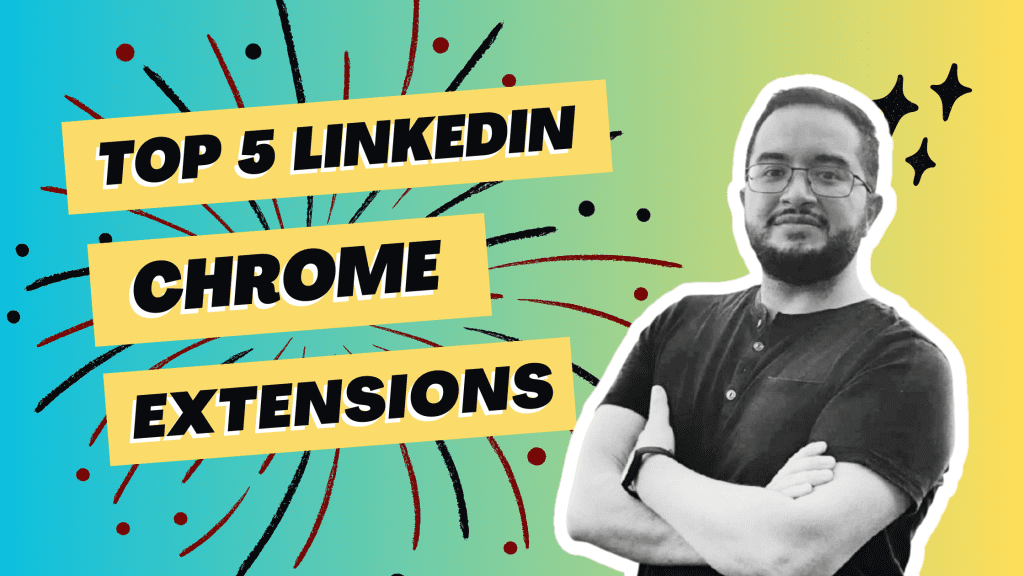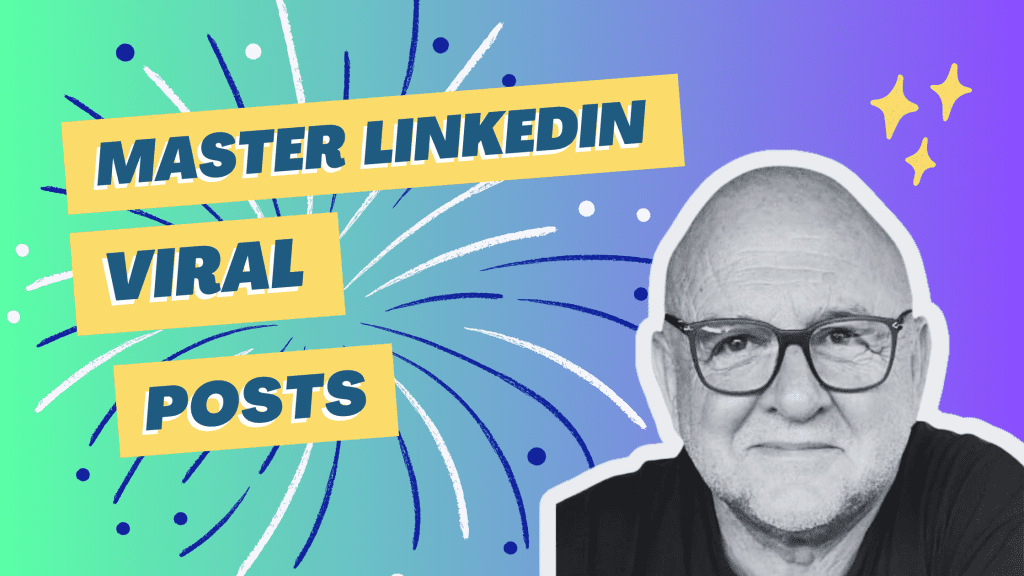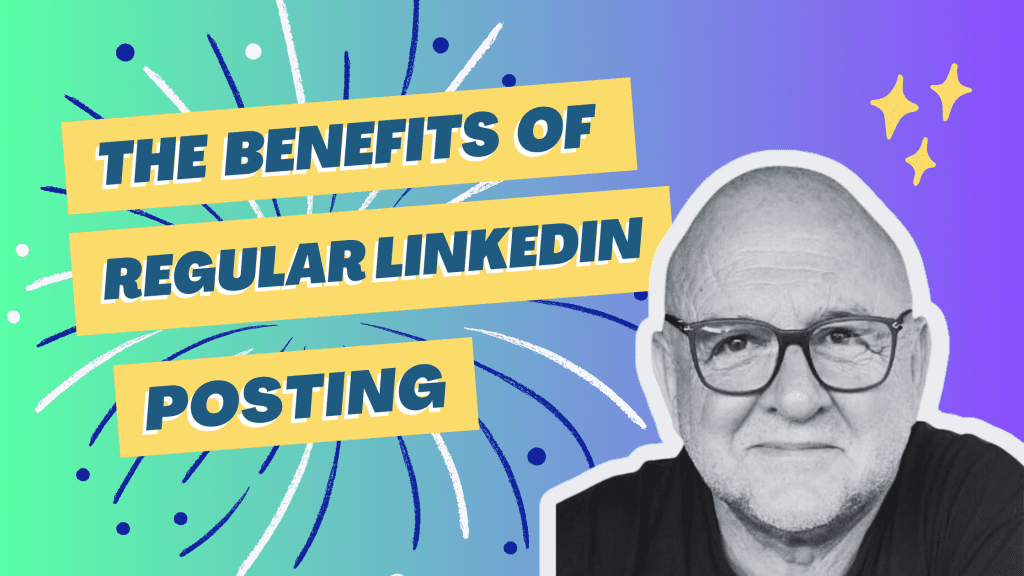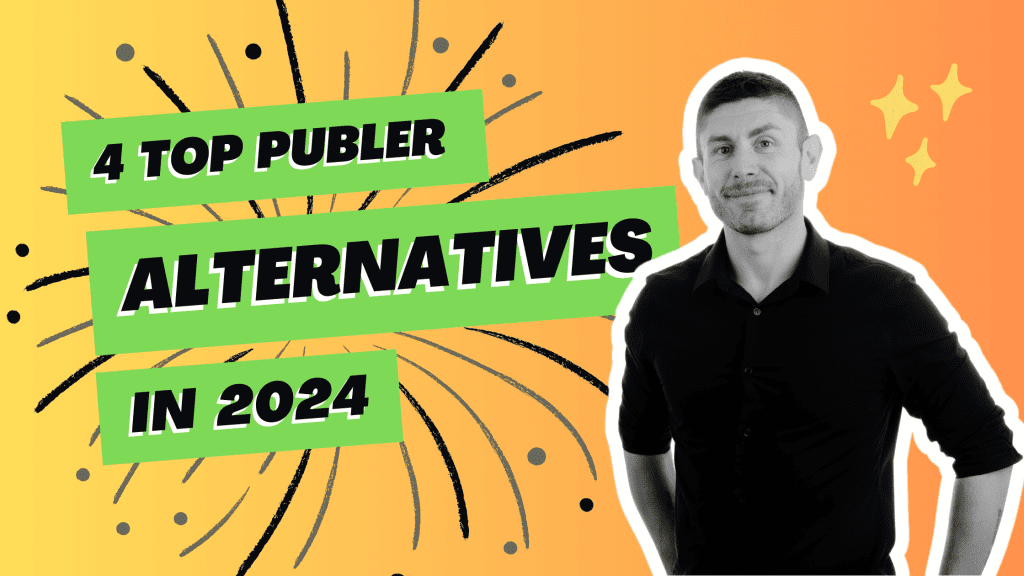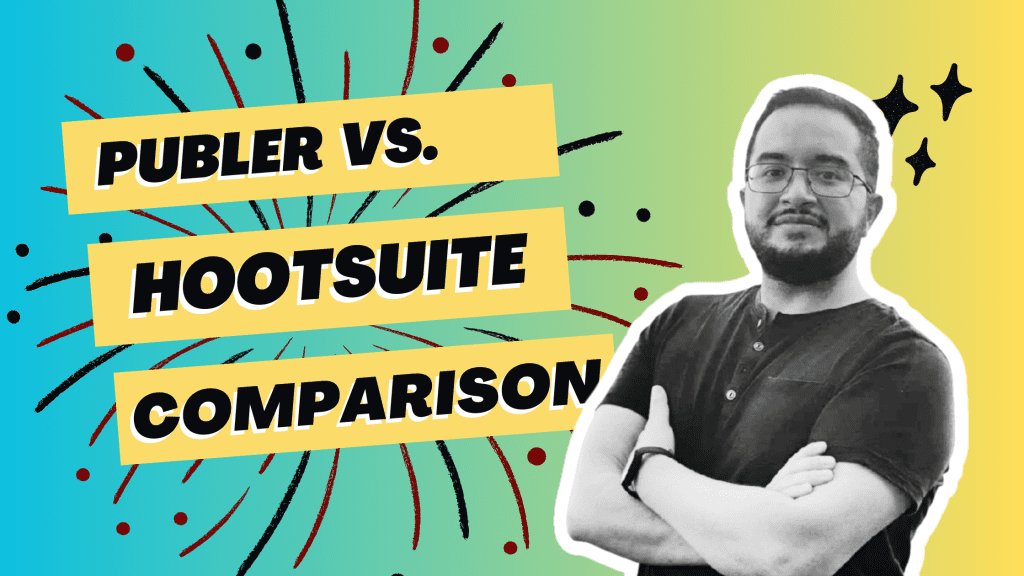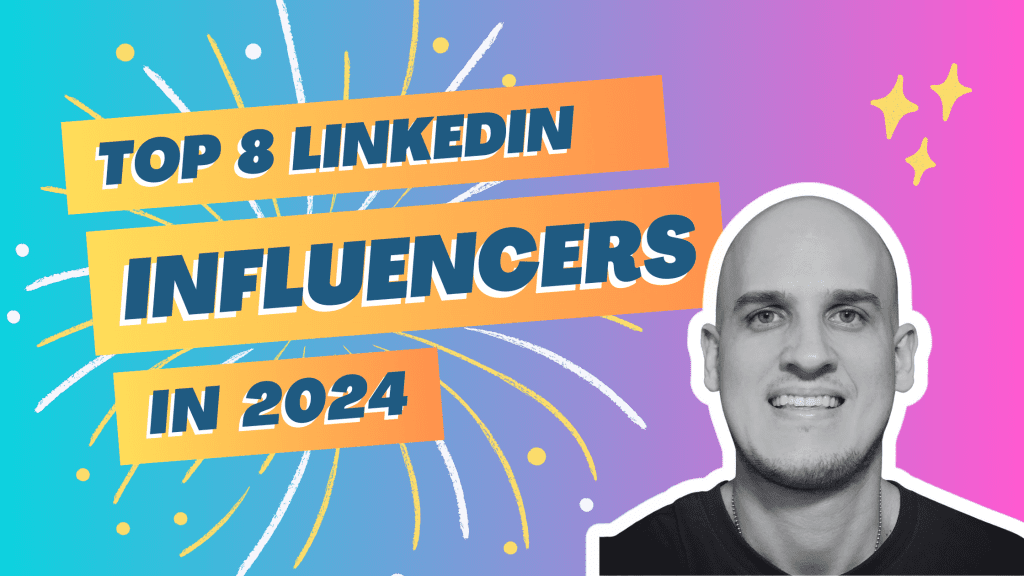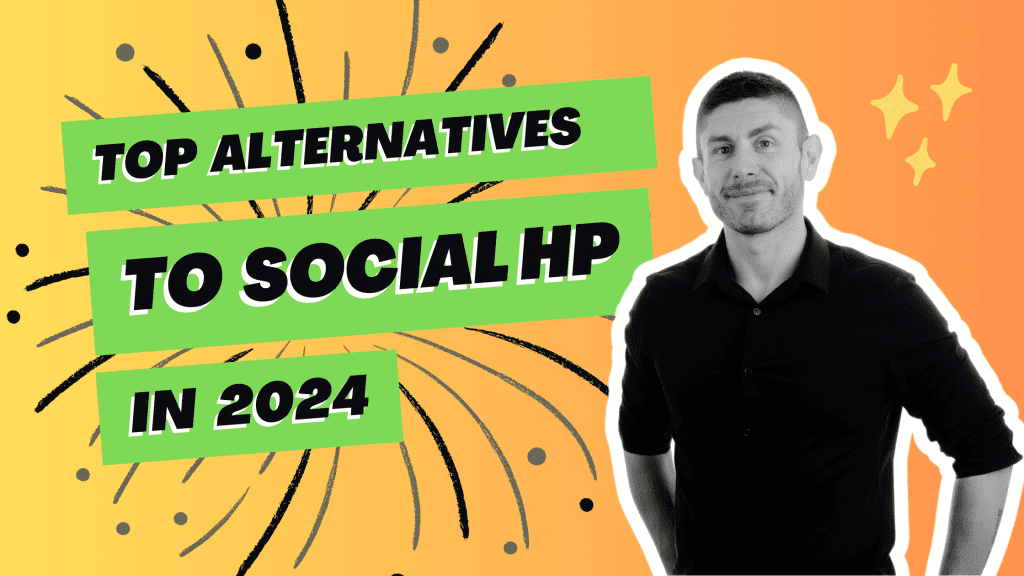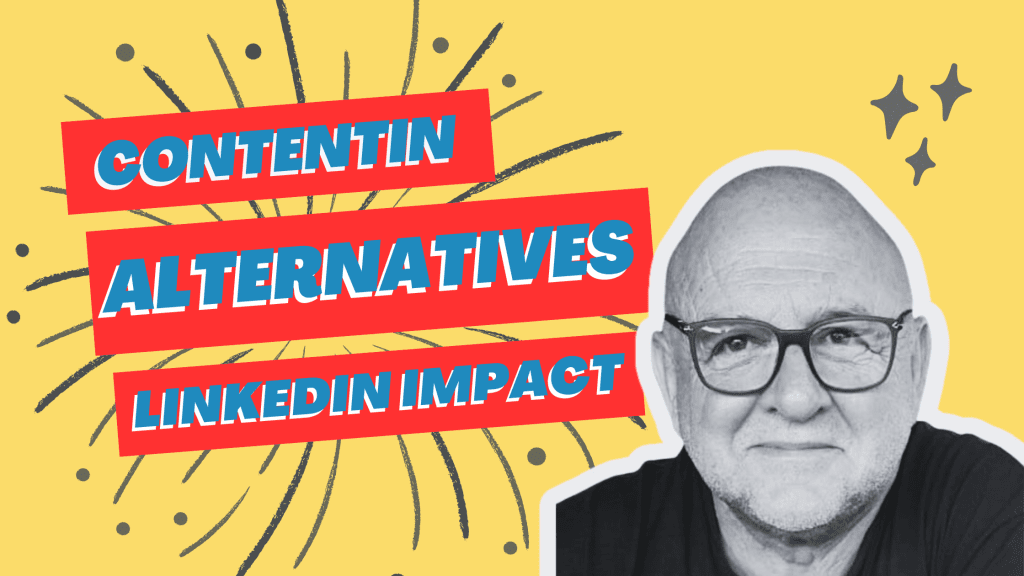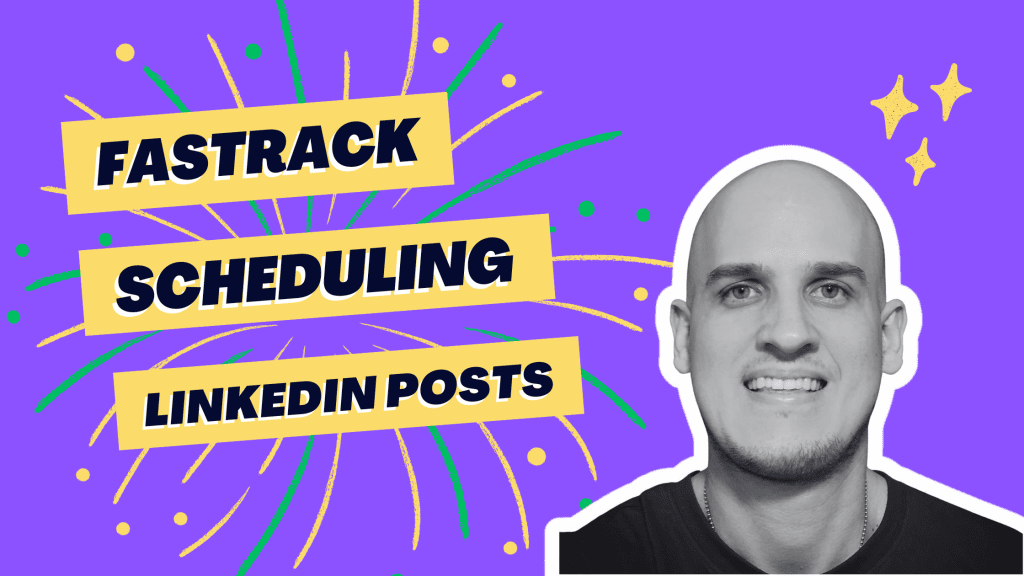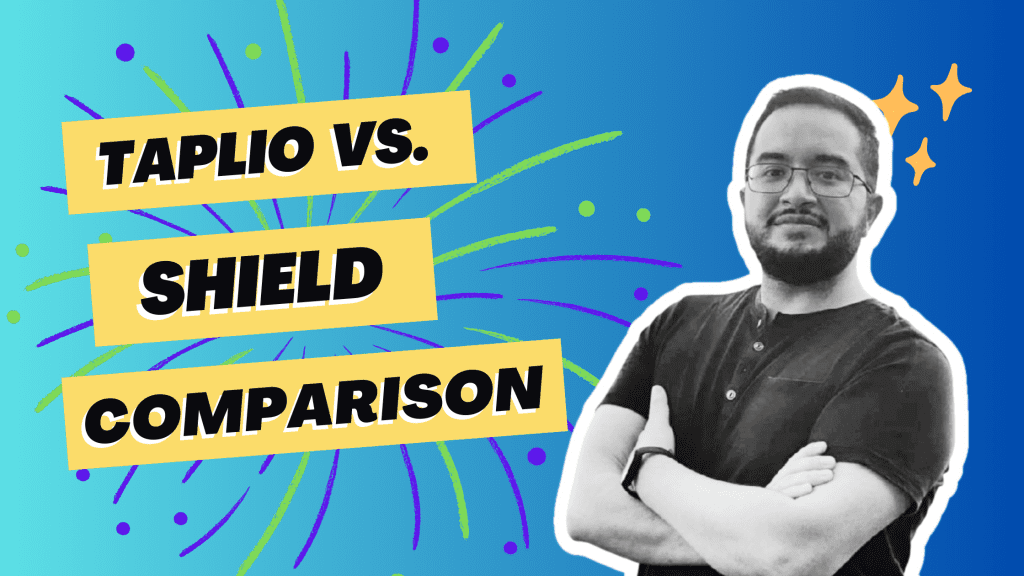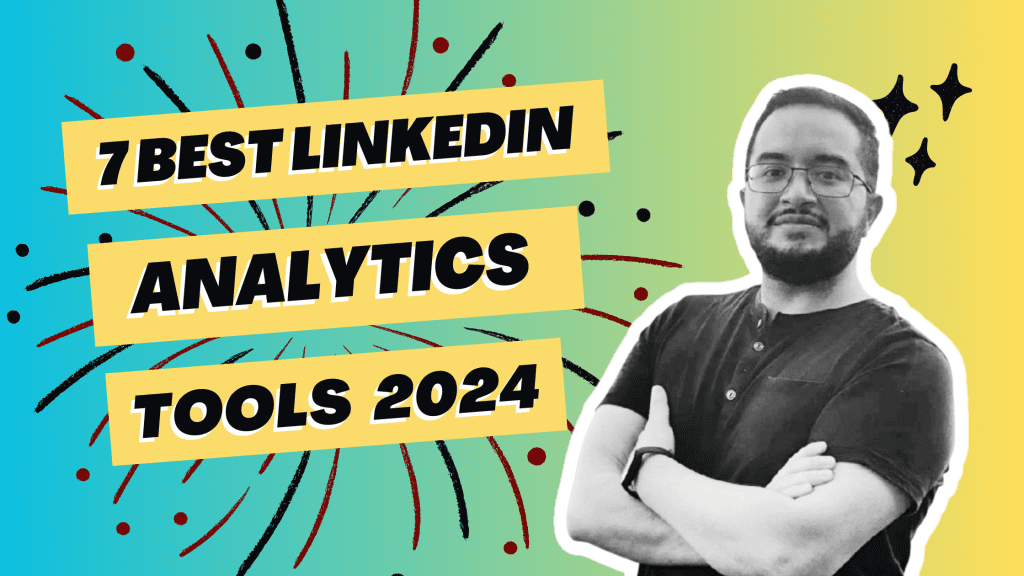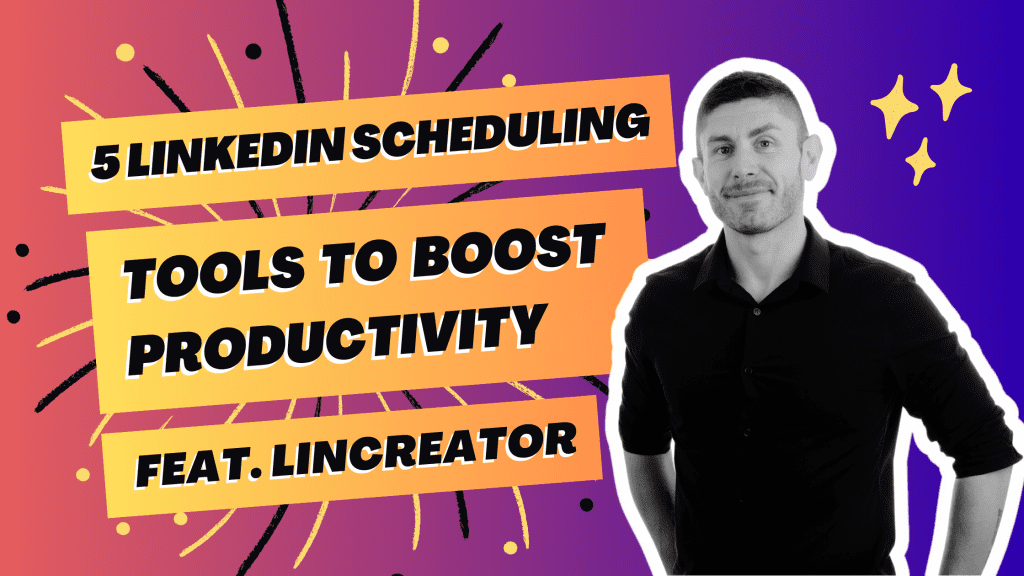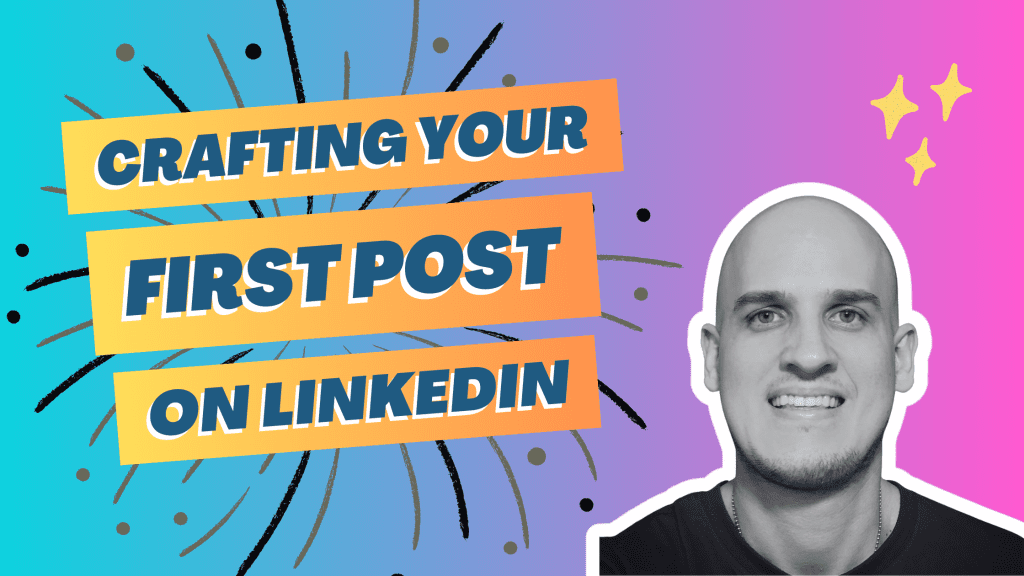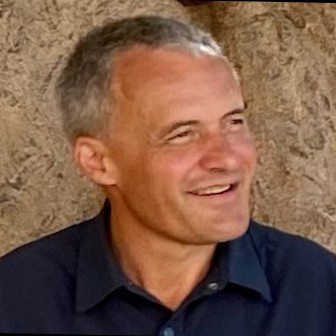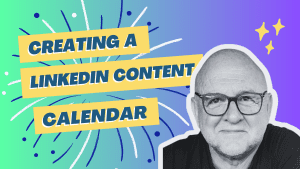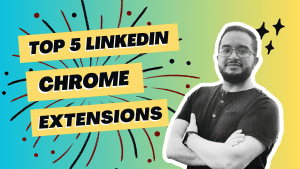Do you struggle with creating content? Can’t find inspiration for your next LinkedIn post?
Content curation can be an easy method to boost your post count and your influence. The process involves finding material relevant to your audience and sharing it. You can gather content from numerous sources and present your discoveries in text, audio, or video formats.
Content curation can supplement your existing content strategy and bring more value to your audience. However, as you might know, the world is full of content. It can take time to find the right material to share. Bookmarking and listing all of the content you want to share can take even more time.
How can you post on a regular schedule when you have to spend time looking for material?
These 10 content curation tools can help you post more frequently. Let’s take a deep dive into 5 of them.
Flipboard is a newsreader and digital magazine tool that collects the most popular news based on your interests. You can flip through and read stories like you would a print magazine.
Co-Founder And CEO of Flipboard, Mike McCue says, “Flipboard was founded as one place to find the stories for your day, bringing together your favorite news sources with social content, to give a deep view into everything from political issues to technology trends to travel inspiration.”
The Flipboard app lets you keep up with breaking news across 30,000 topics via alerts. Users can save articles to read later. They can also make their magazine public or private.
Flipboard also serves as a social network where users can connect and discuss all of their interests. Users can share articles on Flipboard or various social media platforms like Facebook and Twitter.
The Flipboard app is available for iOS, Android, Windows, and Windows Phone devices.
Pocket lets you save your inspirations to read and share later. There are many ways you can use Pocket. You can save stories to read when you’re ready. You can highlight passages you find interesting. You can also explore Pocket’s curated recommendations to find the best content.
To further help you stay organized, Pocket lets you categorize saves via tags. This feature can prove indispensable if you have a large volume of articles, videos, and images and do not want to sink time into finding one to share.
You can stop emailing yourself links while you hunt for great content. You can save interesting items in your browser or with the Pocket app. The freemium service is available on iOS/iPadOS, Android, Kobo eReaders, and more. You can also add the Pocket browser extension to Chrome, Firefox, or any other browser.
elink.io
elink has everything you need to save bookmarks and create newsletters, social bio links, automated content, and more. You can amplify your LinkedIn posts in minutes with this app.
You can use elink’s browser extension to save anything online. elink also lets you organize bookmarks with folders, tags, and filters. You can then bundle links to create newsletters or other content that can engage your audience. You can even use elink’s responsive templates to produce professional-looking publications.
elink also has many integrations to help get your content in front of as many eyes as possible. You can publish and embed your elink page on almost every website. You can share your elink as a newsletter. elink has plenty of options for a multitude of channels.
elink’s functionality does not stop here. You can automate content curation and publishing from sources you select. This can save massive amounts of time so you can focus on expanding your brand in other ways.
elink’s browser extensions for Chrome, Firefox, and Edge lets you quickly gather and create content.
Twitter Lists
One of the most popular social media platforms, Twitter can be overwhelming. With millions of users, it might be difficult to keep all of your followers organized. Twitter Lists solve this problem.
Twitter Lists allow you to create lists of accounts by group or interest. When you view a list, you will only see tweets from those specific accounts.
You can use Twitter Lists as a content curation tool by creating lists that are relevant to your needs. For instance, you can create lists for various news topics and access them when you need to. You can make your lists public so other Twitter users can use them.
Some other content curation tools like the previously-mentioned Pocket allows you to save articles from Twitter into their respective platforms.
Twitter can be accessed via iOS, Android, and Windows apps as well as its website.
Newsletters
Newsletters can be great digests to share with your audience. They can also provide you with a wealth of content. You should search for newsletters that relate to your industry.
Newsletters can save you time. Instead of digging around the Internet, you can receive newsletters via email and scan them for anything interesting to share.
There are many newsletter creation tools available. A few options include HubSpot, Benchmark,
5 More Content Curation Tools
- Scoop.it: This platform lets you publish a topic page featuring curated content and distribute it to your network in minutes.
- Feedly: This news aggregator is powered by artificial intelligence to gather the best insights from news sites, blogs, Twitter, and newsletters.
- Sniply: This custom link shortener can create links that are short enough to share in your content.
- Quuu: Primarily targeting social media, Quuu allows you to discover and share content via an integrated scheduling dashboard.
- UpContent: This paid tool recommends content via algorithms and integrates with web hosting, social media scheduling, and email marketing software.
Content Curation is Critical
People consume information each day. They might read important memos at work or catch up on family matters at home. Facts are everywhere and there is no escaping them, especially online.
The Internet is rife with information about every conceivable topic. It is sometimes difficult to find the best source for a particular subject. You should try to solve this problem for your audience. Using content curation tools can help.
When you curate content, your audience can view you as an essential source of information and news. Once you acknowledge the significance of content curation, you can focus your efforts on finding and sharing the best material you can find. With numerous tools at your disposal, it should not take long to revitalize your brand.
You should make content curation an integral piece of your overall content marketing strategy. The process builds trust and can extend your reach. It’s also important to regularly publish content you find. You want to remind your audience of your product or service. Content curation tools can keep you on their minds for quite some time.