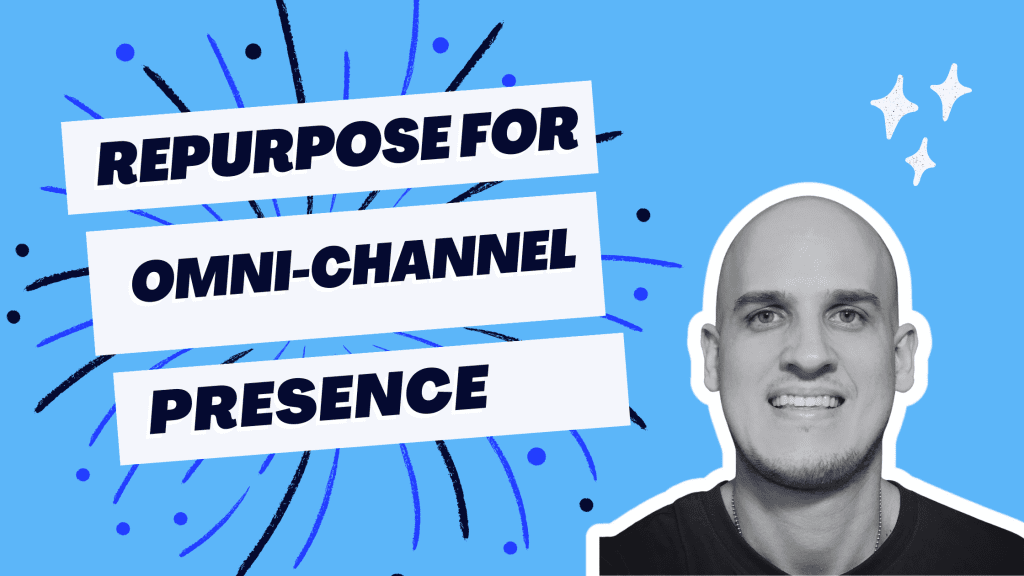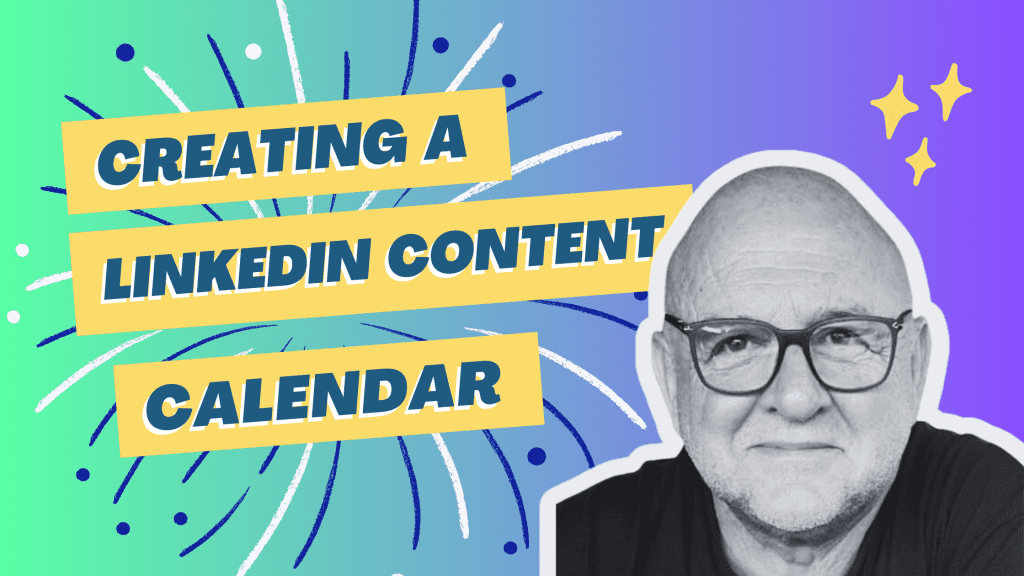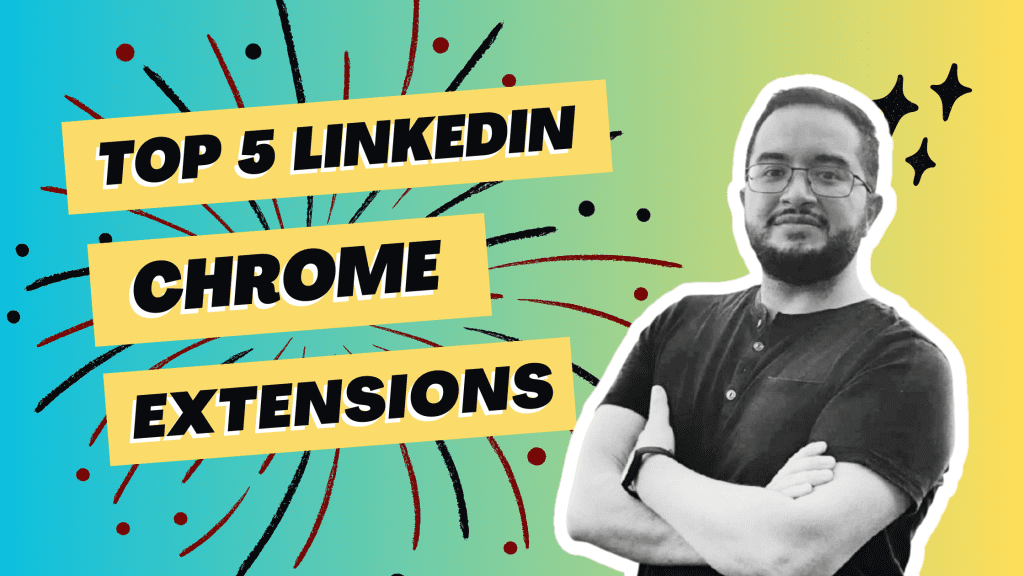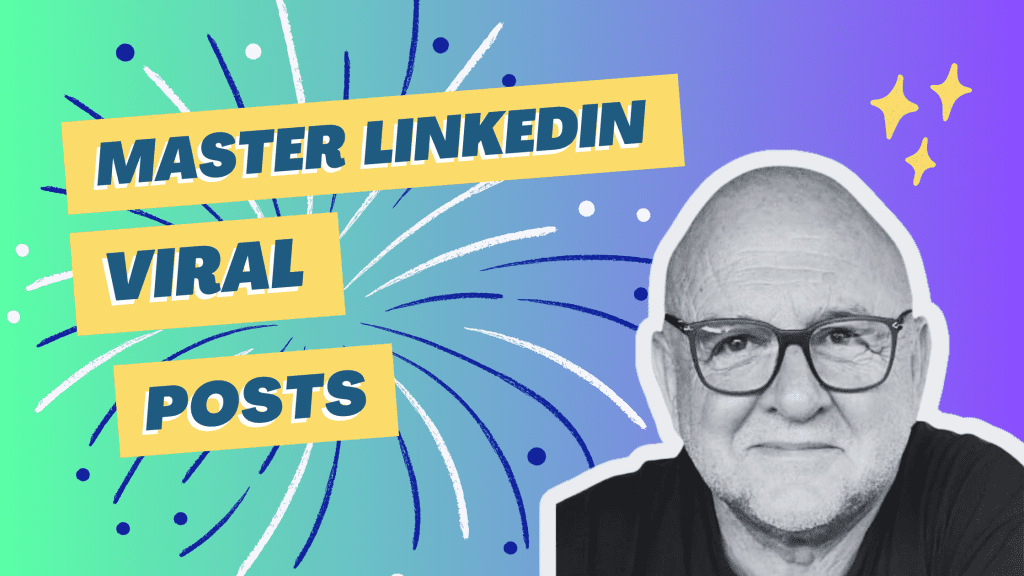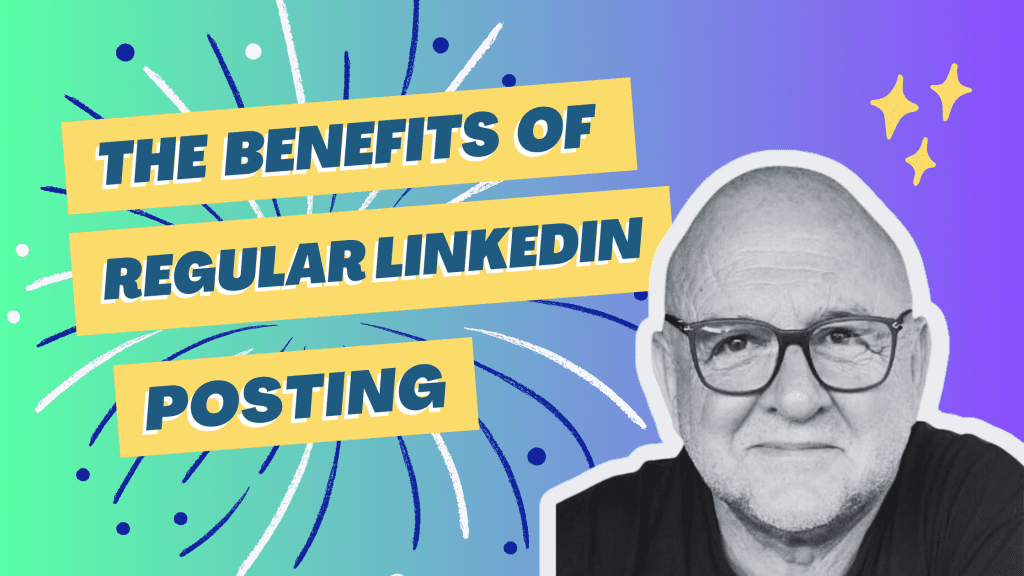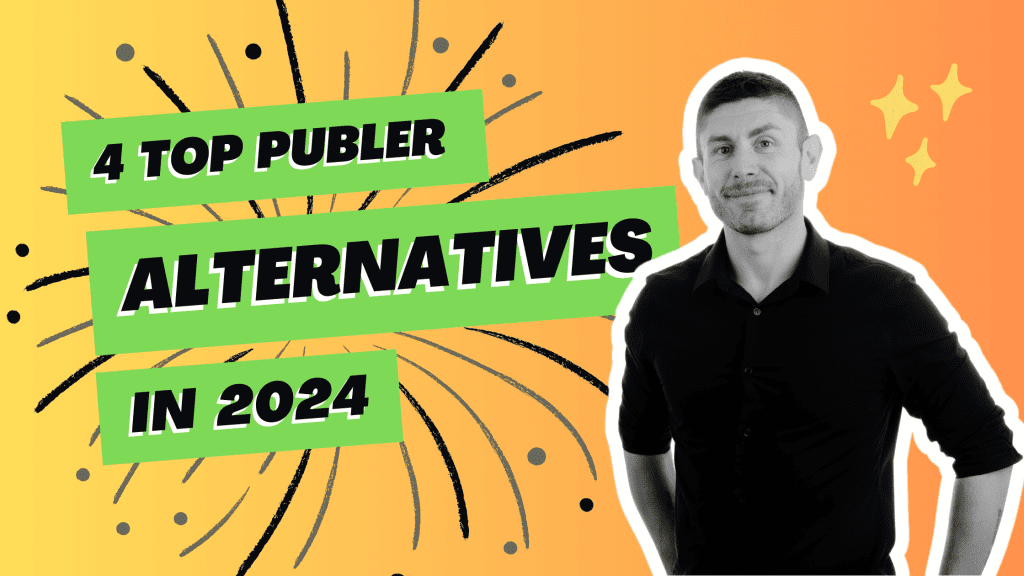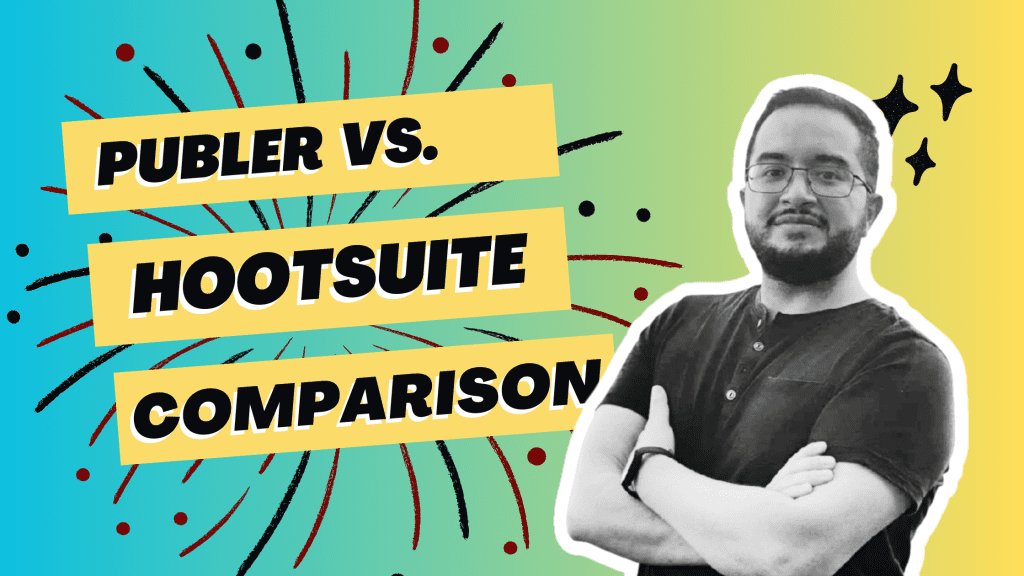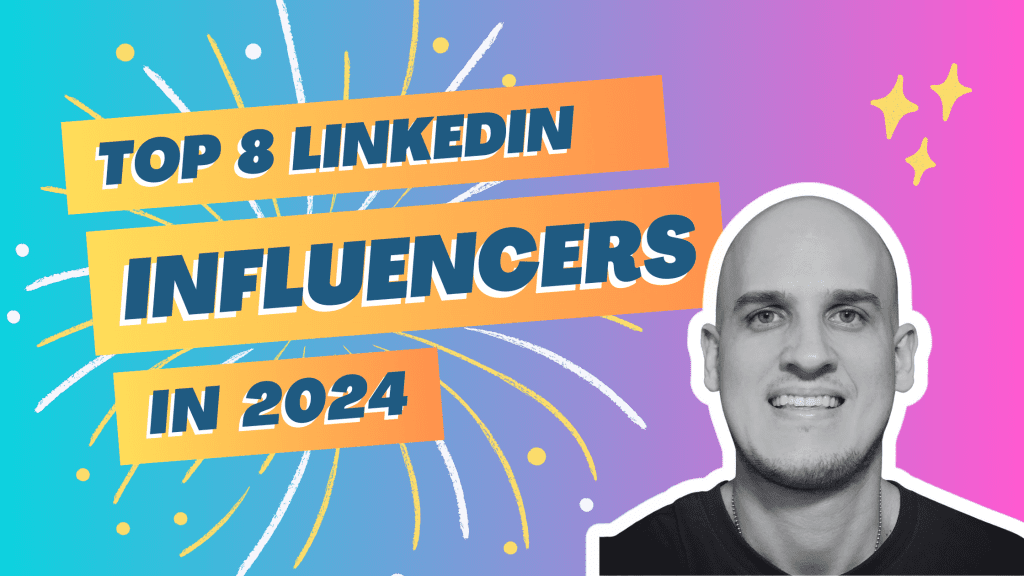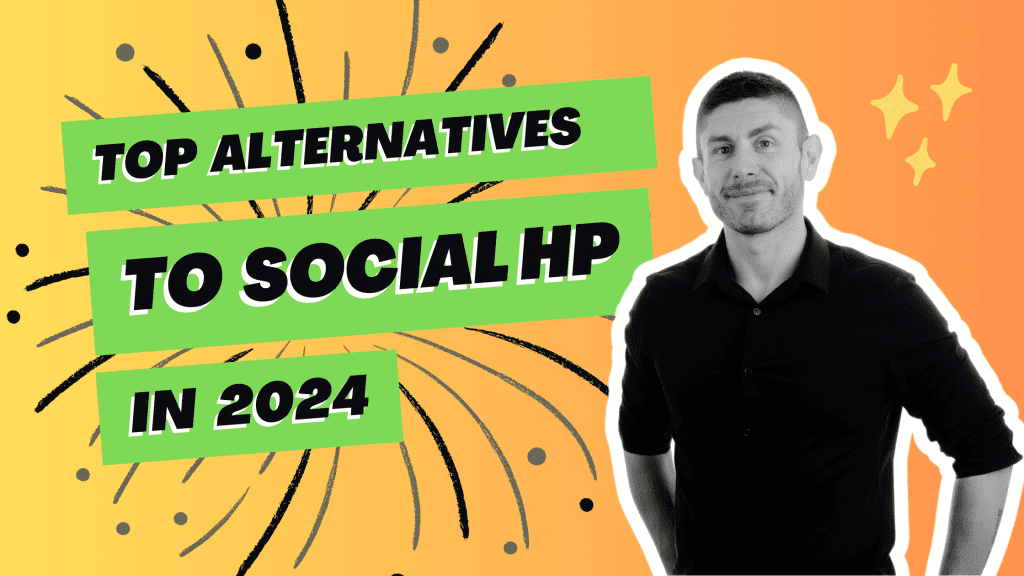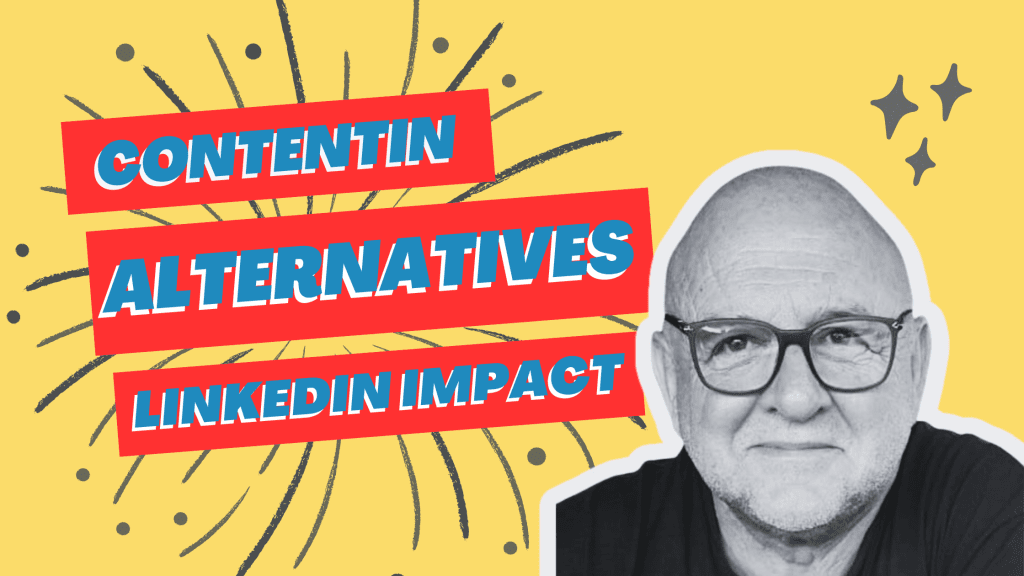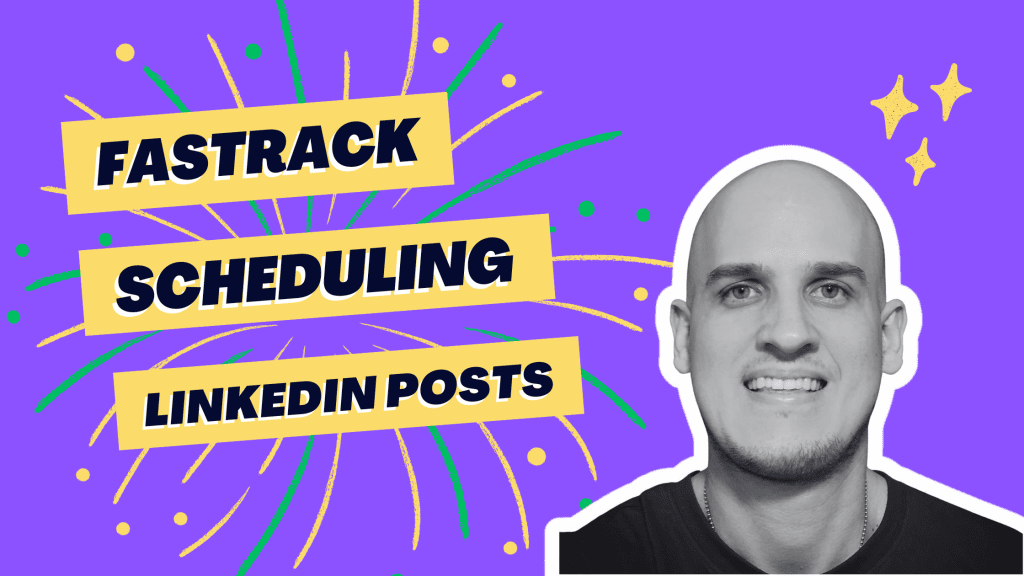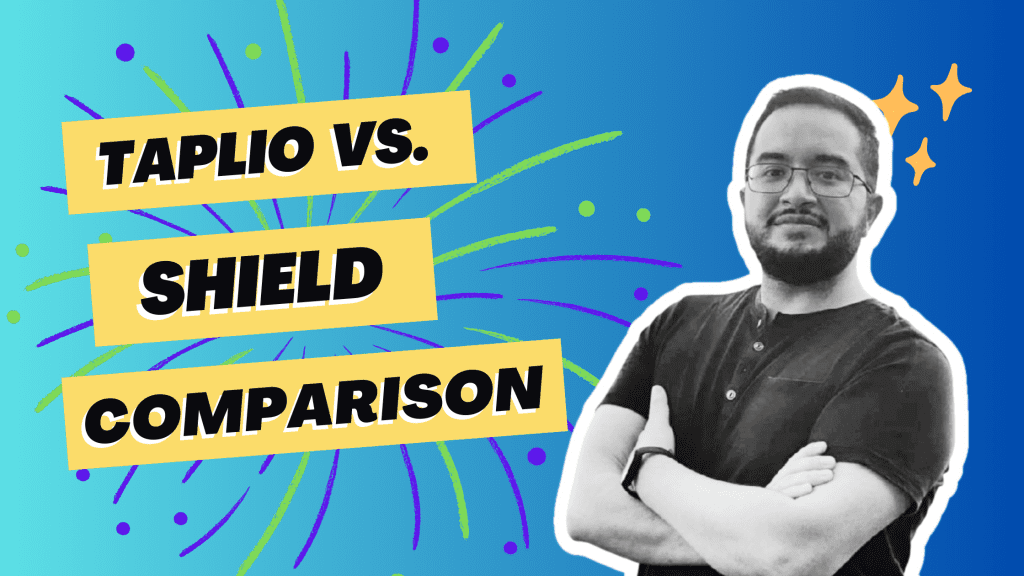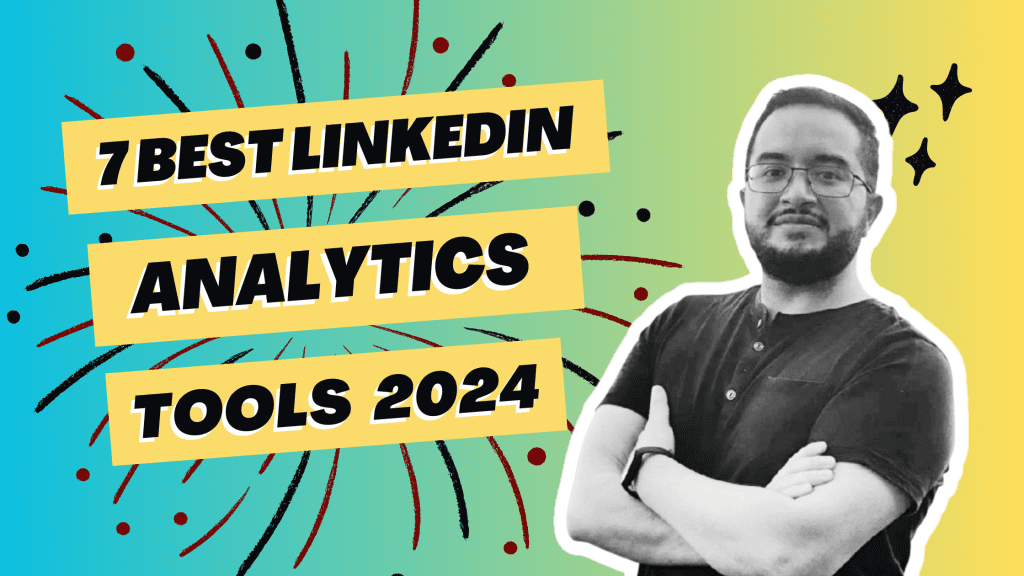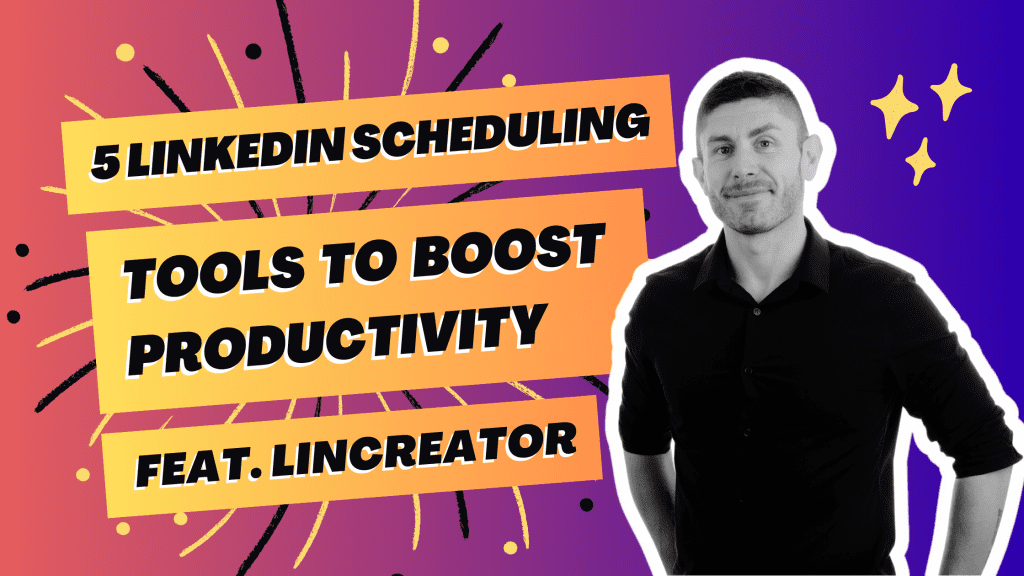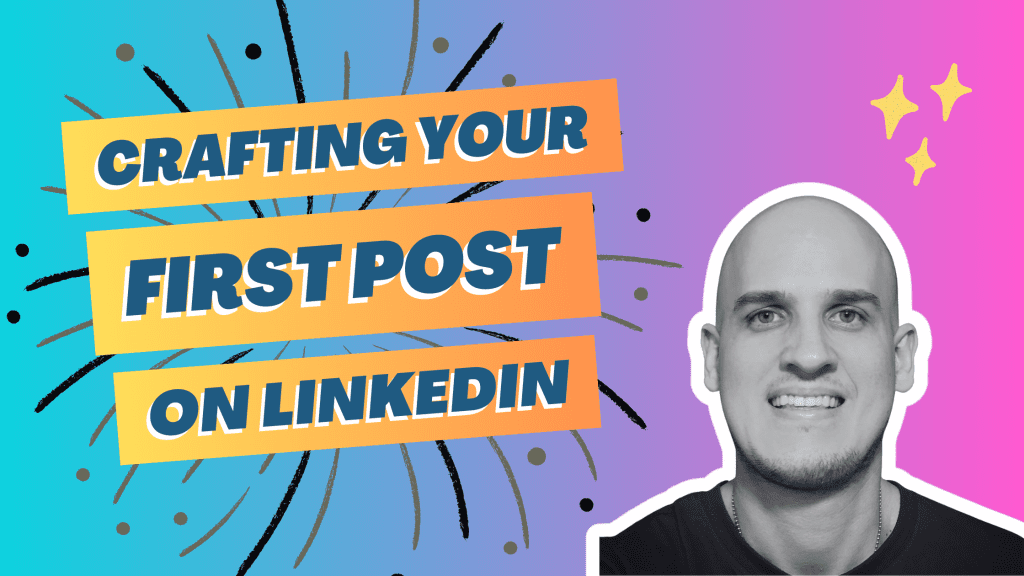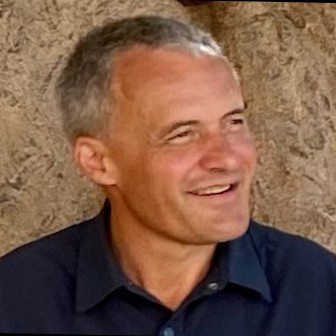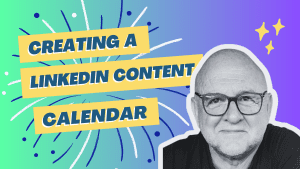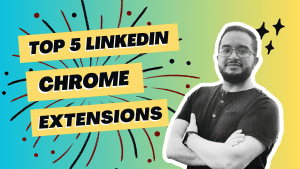Repurposing content doesn’t just save you time, it can increase the visibility of the content you’ve already created. With that said, there are rules you should follow to ensure you’re repurposing effectively. Simply copying and pasting content from one platform to the next won’t cut it. That’s because not every piece of content will perform well on every platform.
For example, take a look at the content on Instagram. Then, take a look at the content on LinkedIn. It’s different, isn’t it? Every platform has its own audience, and each audience has certain expectations for what they want to see.
Here are a few guidelines you should follow:
- Instagram: Entertaining and unique content work well on Instagram, usually in the form of high-quality pictures and short videos.
- Facebook: Facebook is a platform designed for communication. What you post should encourage users to connect; whether that’s by asking questions or sharing actionable videos and graphics.
- LinkedIn: LinkedIn is Facebook for business professionals. Not only is it a great place for companies to advertise, but the audience enjoys reading personal stories and trending topics.
- Twitter: Twitter is ideal for sharing news stories, entertainment gossip, brand announcements, industry news, and visual content.
- Pinterest: Audiences enjoy seeing DIY tips and how-to guides in the form of videos and photos.
- Podcasts: Podcast listeners want content that explores trending and niche-specific stories in an engaging way.
Now that you know how these platforms work, let’s dig a bit deeper into how you can use this information to effectively repurpose content.
Why Should I Repurpose Content?
There are several advantages to repurposing content, including:
1. Increases Audience Reach
Repurposing content can help you reach different audiences. For instance, let’s say you have a popular podcast episode. Repurposing that audio into written content and sharing it on your LinkedIn page can increase your audience reach. It can also help promote your podcast, especially if you include a link.
2. Promotes Consistency
Another benefit to repurposing content is it can help you meet your audience’s demand. The reality is, that posting content is time-consuming and you might not have the bandwidth to post frequently. Unfortunately, an inconsistent schedule could negatively impact your performance. Repurposing content helps you maintain frequency without having to always come up with new material.
3. Drives Search Engine Optimization (SEO)
Keywords are an important part of SEO, as they help boost content to increase visibility. That’s why it’s a good idea to ensure you’re using high-ranking keywords from your existing content in your repurposed content. Doing so will give you an even bigger boost because you’ll have those high-ranking keywords on multiple platforms.
How Do I Repurpose Content?
Repurposing content isn’t as simple as re-sharing an article, you need a content strategy to ensure you’re doing it effectively. Here are a few tips to help you along the way:
1. Focus On Evergreen Content
Evergreen content is your best friend, and there’s a good chance you have a library full. Your first step to repurposing should be to review the content you’ve already published. Make note of the evergreen articles (aka the ones that are still relevant or could be made relevant with a few tweaks).
For example, let’s say you published an environmental article last year and used timely statistics. There’s a good chance those statistics are still relevant and could be used to create a graphic worth sharing on LinkedIn or Twitter.
2. Determine High-Performing Content
Ideally, you want to try and repurpose content that’s high-performing. A good way to determine that is by using analytics. Analytics integrates technology and data to discover which of your posts are driving the most traffic. Not only does analytics show you which articles have the most hits, but it can also show you which platforms your audience engages with the most.
For instance, instead of repurposing a random piece of content and posting it on LinkedIn, analytics might suggest you share a specific piece on Facebook. Either way, you’ll have the data needed to make better decisions. As you can see, analytics is a great tool and definitely something you should consider adding to your repurposing campaign.
3. Do Research On Keywords
As mentioned previously, keywords play an important role in how content ranks in SEO. That’s why it’s important to do keyword research before repurposing content. To start, take a look at the platforms where you get the most traffic, according to analytics. Then, do keyword research around that particular platform and use that information to guide you.
For example, let’s say you’re a web design company and you discover LinkedIn is your most popular platform. To find popular keywords, take a look at what your audience is searching for. To do that, go to the search bar at the top of the page and start typing “web design.” Chances are, you’ll see other search results pop up, like “web design jobs,” or “web designing.” Those are the keywords you should make note of.
Once you have a list of keywords, go through your library and find content focused on those topics. Then, start repurposing.
4. Turn Blog Posts Into LinkedIn Posts
Repurposing your blog posts might seem challenging, but it doesn’t have to be. Once you know the posts you want to use, it’s as simple as summarizing the content and sharing it on another platform. Of course, how you summarize depends on the platform.
If you’re repurposing a blog post on LinkedIn, keeping the summary long might work. Or, you could take a single point from the original post and expand on it. Either way, it’s important to remember that repurposing doesn’t mean sharing the same content. It means taking what you have and re-working it for the desired platform.
5. Turn Posts Into Graphics (And Vice Versa)
Readers love visuals, and there are several reasons why. For one, visuals typically deliver more content at once. Think about it. In seconds, a visual can tell a reader everything they need to know, whereas an article takes time to read. Repurposing content into a graphic ensures your point gets across quickly and effectively.
You should also consider repurposing your graphics into articles. This can be incredibly useful for graphics with a lot of information, especially ones that already have high traffic.
6. Don’t Forget About Video Content
Video content has become increasingly popular in recent years. In fact, according to 2020 research, 96% of consumers increased their online video consumption. A majority of those consumers said they want to see more video content from businesses. With that in mind, consider repurposing written content into video content.
A great way to start is with content that provides readers with tips and tricks. Those pieces can easily be leveraged into short, video tutorials using actors or maybe just slideshows. And don’t worry if you’re not a video expert. These days, there are several cost-efficient software programs that can help you create engaging video content.
7. Turn Blog Content Into Audio Content
Another great way to repurpose blog content is by turning it into audio content. While that could just mean integrating audio into your video content, you could also turn a blog post into a podcast episode. Of course, this is only beneficial if you already have a podcast or plan on starting one.
With that said, having this as an option can help grow your audience. You’ll be able to attract those who would rather listen to content than read it. Not to mention, it should take you less time recording the podcast seeing as you already have all the information in a blog post.
You don’t have to create new content whenever you want to post something — repurposing the content you have is enough. Not only is it a cost-effective option, but it can add visibility to your existing content to help you reach a wider audience.