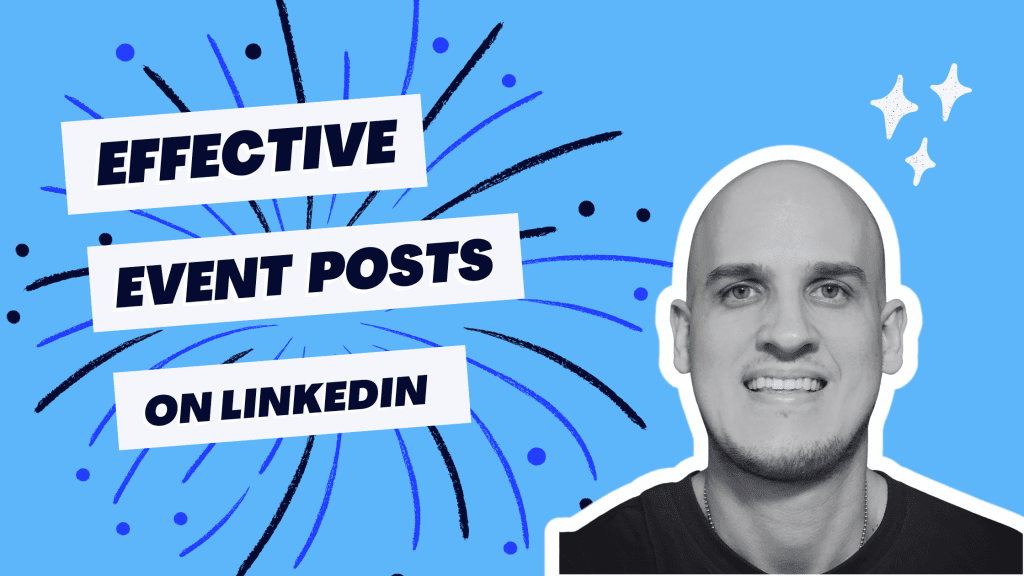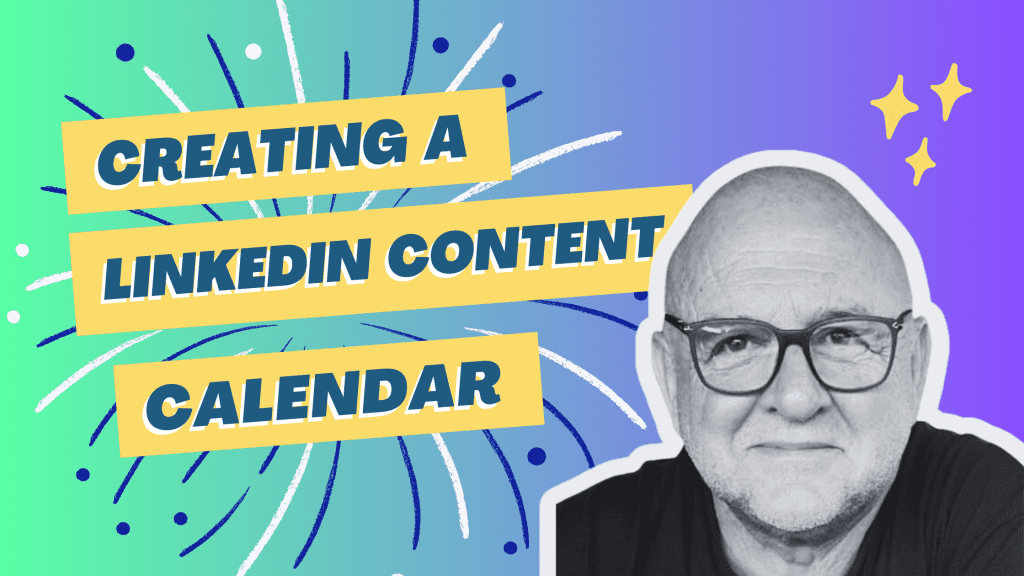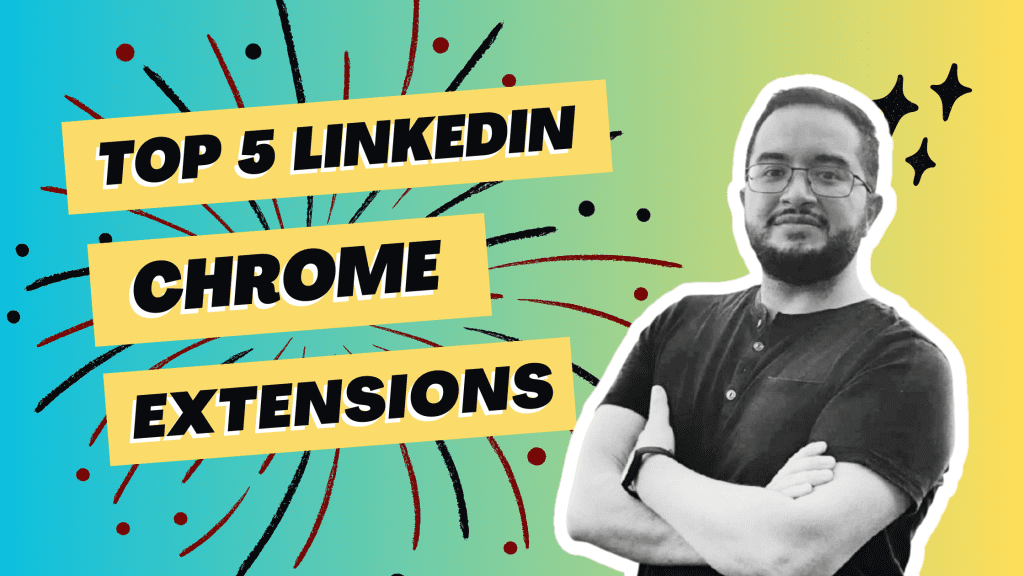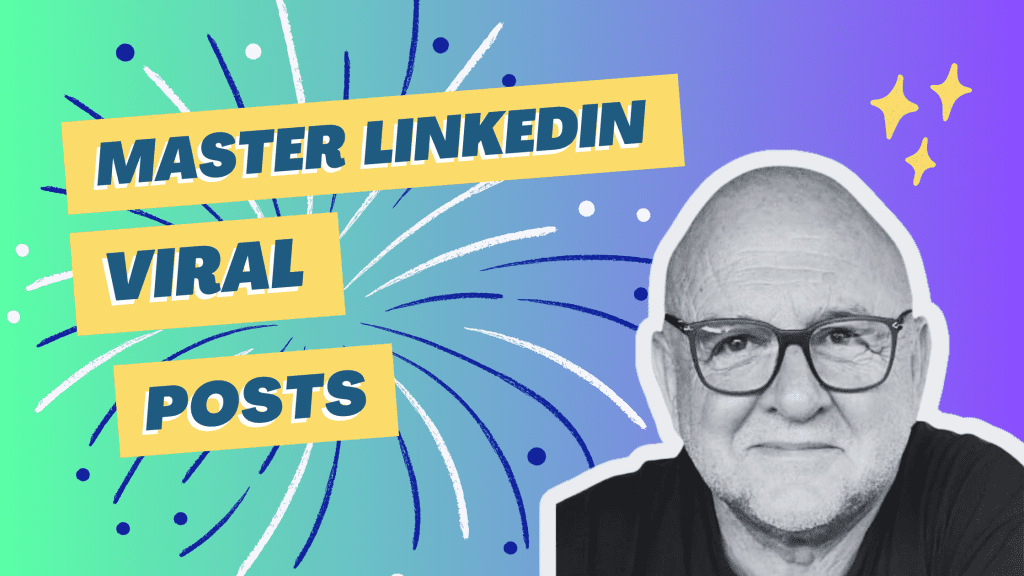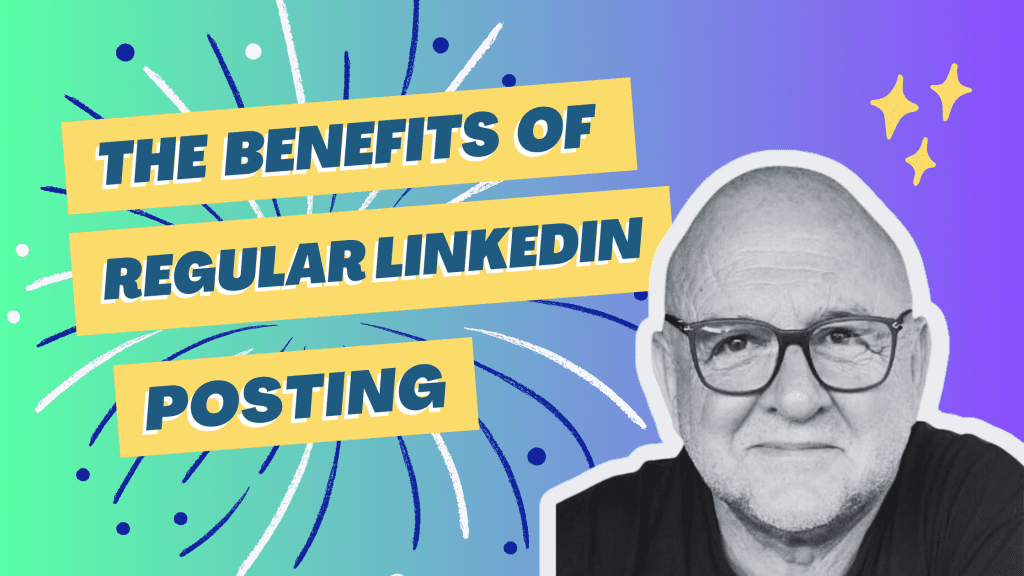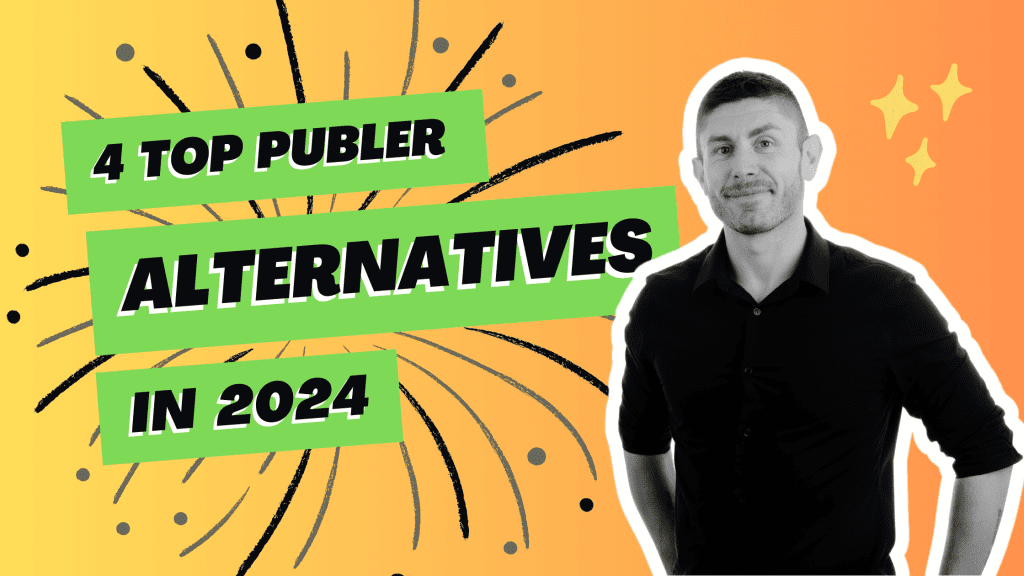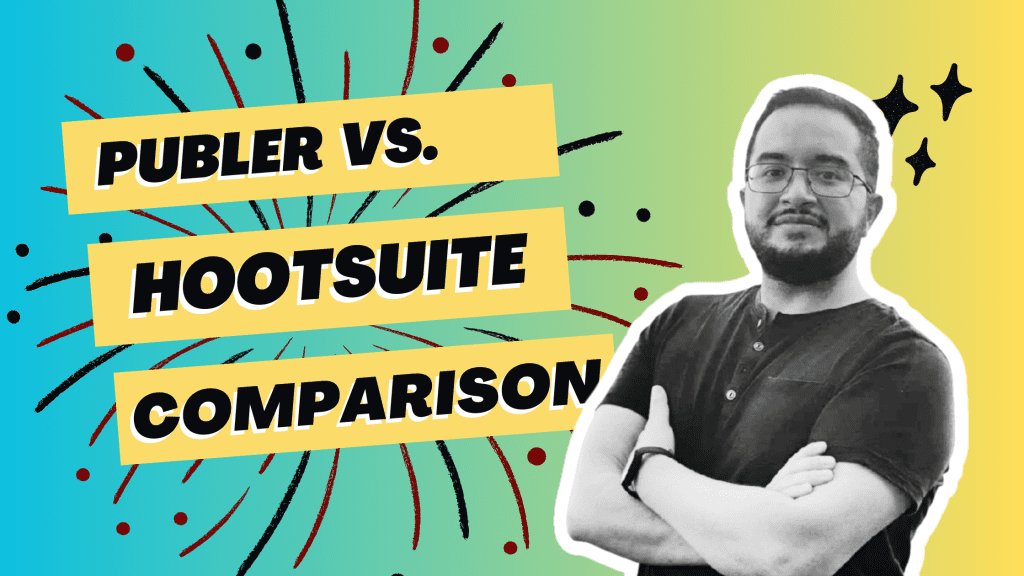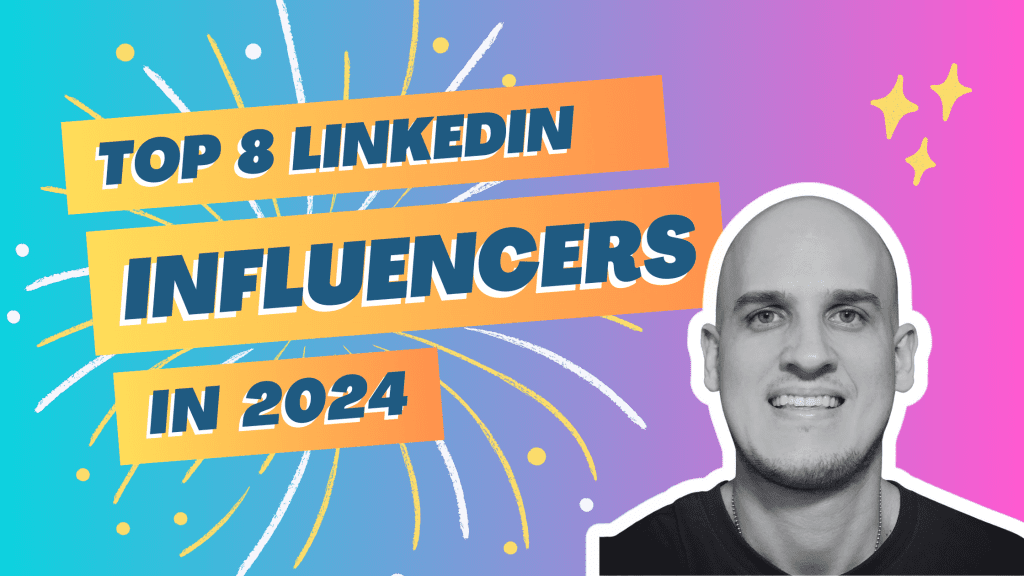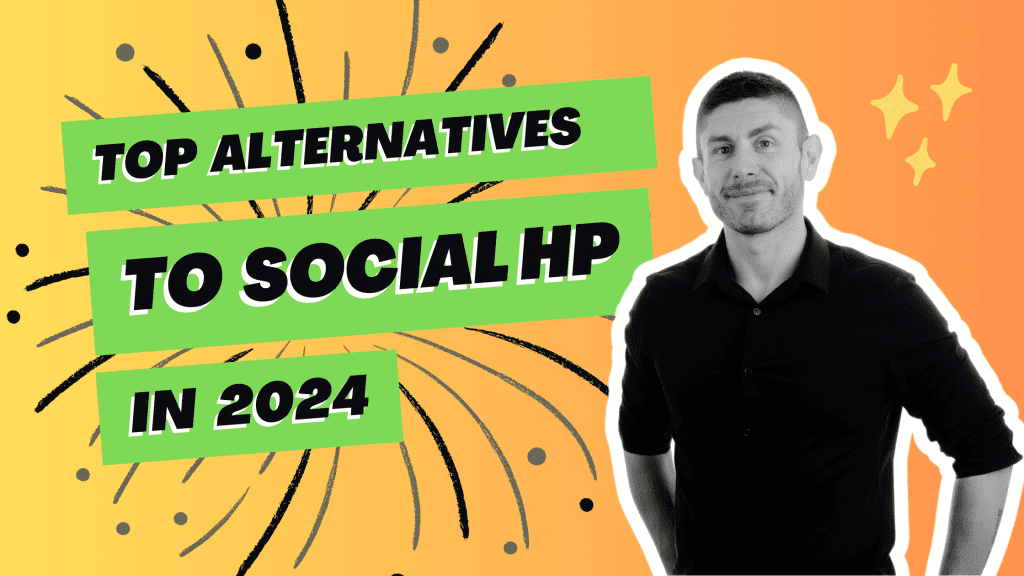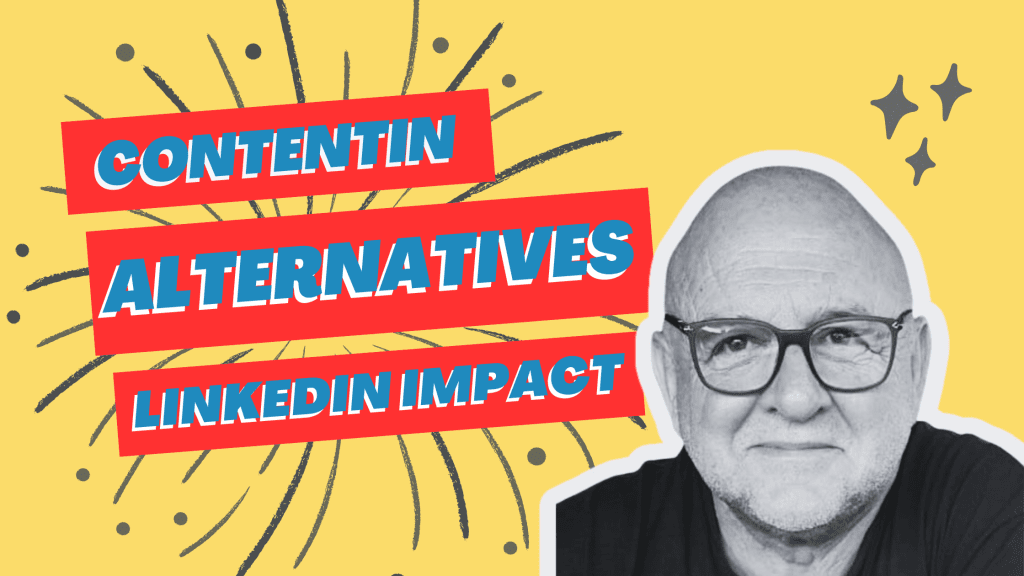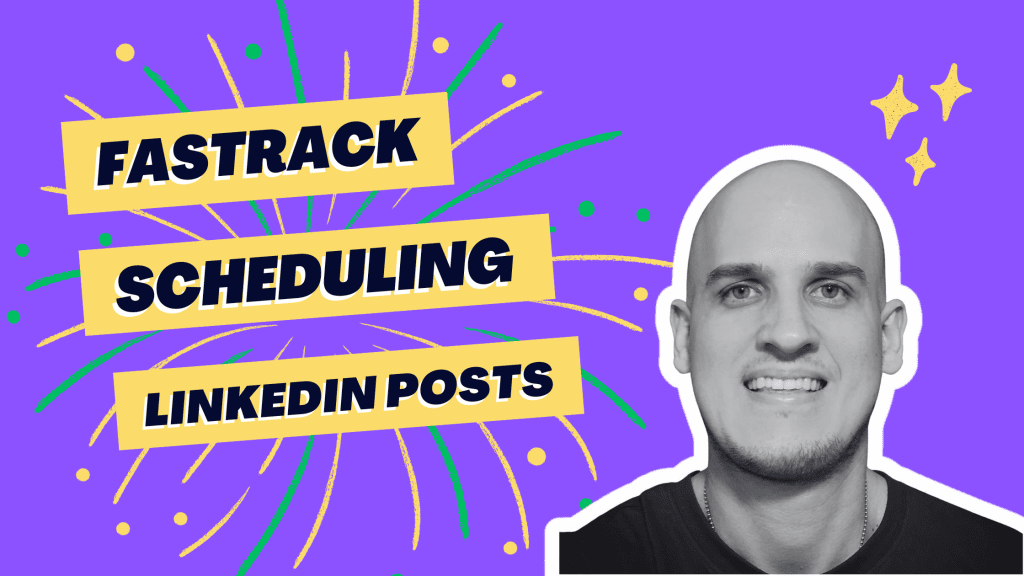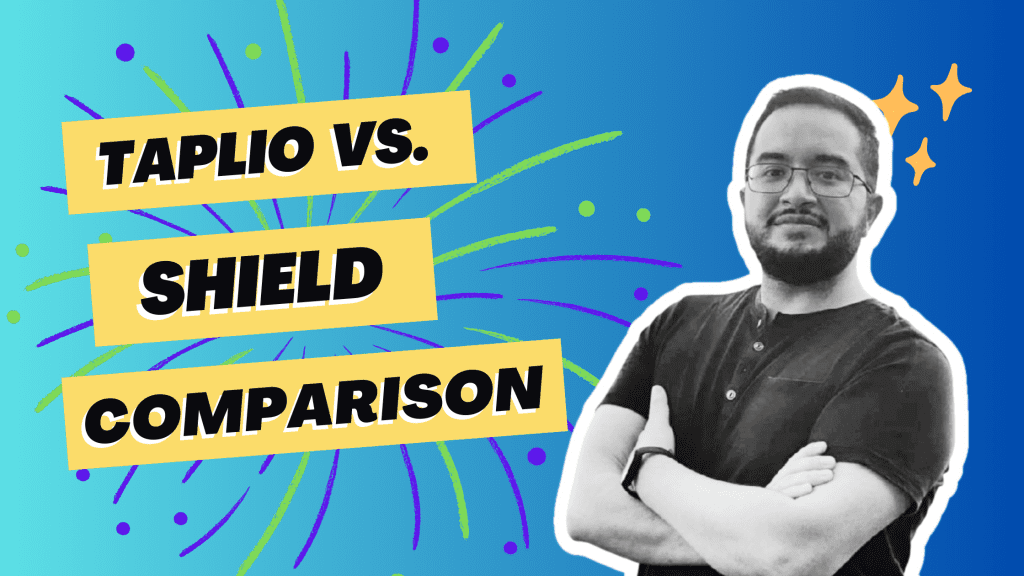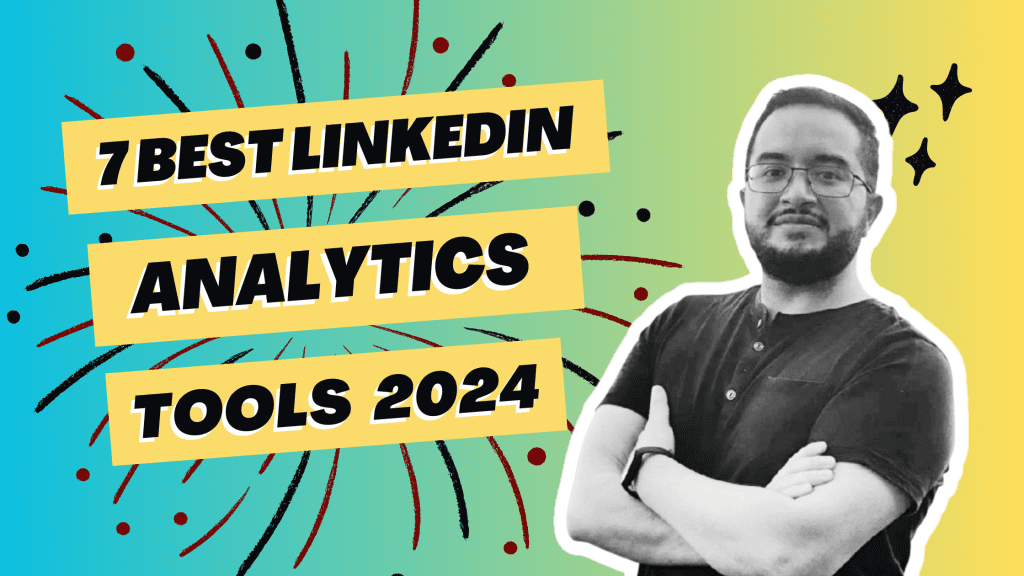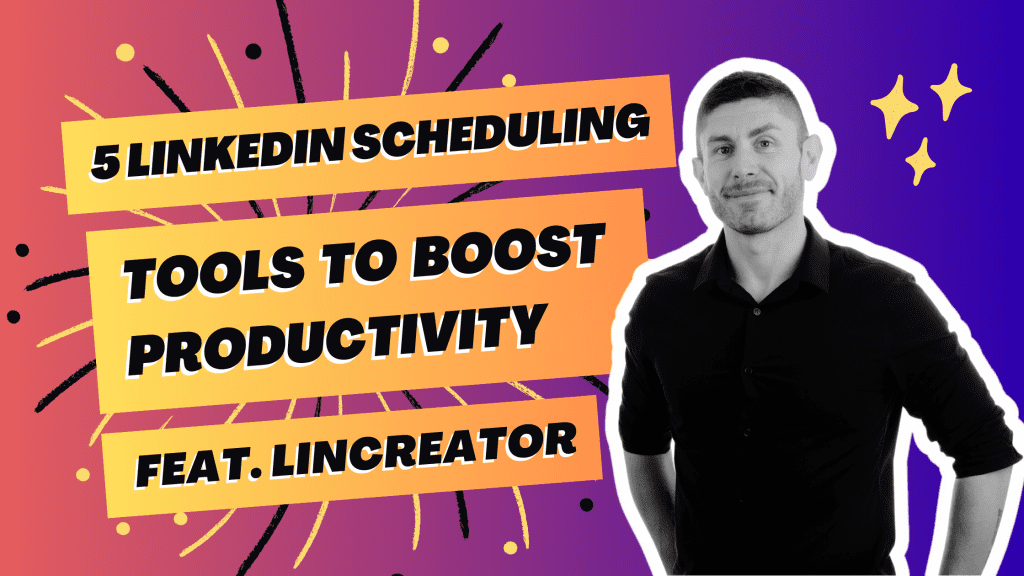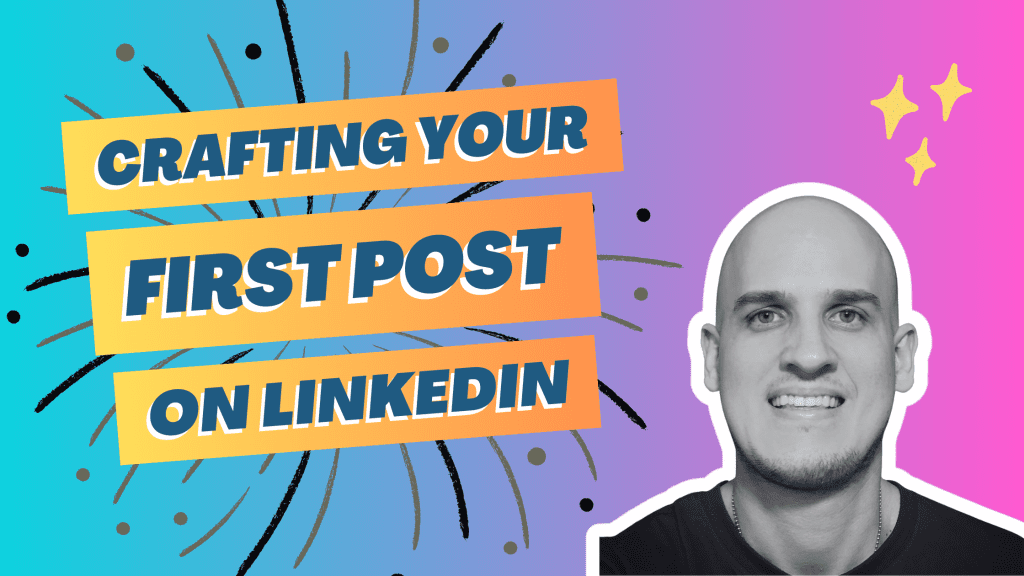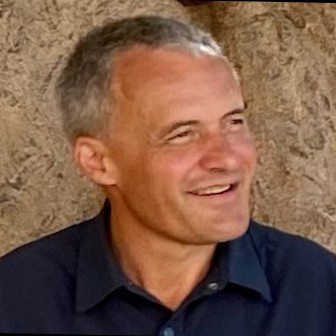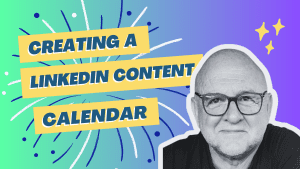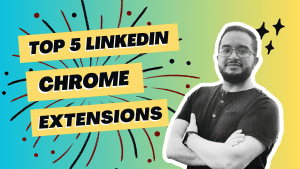Are you keen for a game-changing way to boost the visibility of your live events, conference, or trade shows? Look no further! LinkedIn Events is here to revolutionize your event marketing strategy. With its powerful features and extensive reach, LinkedIn Events can help you attract a larger audience through social media posts and make your event a resounding success. Don’t forget to promote it on your company page as well!
In this guide, we’ll show you how to leverage LinkedIn Events effectively, ensuring maximum exposure for your upcoming gatherings, webinars, and presentations. Whether it’s an in-person conference or an engaging webinar, we’ve got you covered to promote your events and generate leads. Say goodbye to struggling with event promotion and hello to a sea of interested attendees!
But why choose LinkedIn for event marketing? Well, the benefits of promoting live events on LinkedIn are aplenty. Not only does LinkedIn provide access to a vast network of professionals, but it also offers targeted advertising options that allow you to reach individuals who are most likely interested in attending your event. Additionally, LinkedIn enables you to promote your event through engaging social media posts. For instance, you can use social media post examples to effectively showcase the highlights and attract potential attendees.
So let’s dive into the exciting world of LinkedIn Events and discover how this platform can take your event promotions, webinars, trade show, and conference to new heights!
Understanding the Power of LinkedIn for Event Marketing
LinkedIn: Your Gateway to a Network of Event Enthusiasts
LinkedIn is not just a platform for job hunting and professional networking; it also offers a vast network of professionals who are genuinely interested in events, including conferences and webinars. With millions of active users, LinkedIn provides an excellent opportunity to connect with potential attendees and promote your event to a targeted audience. Additionally, LinkedIn is a great platform for sharing social media post examples and promoting your business.
Targeted Audience: Reaching the Right People
One of the key advantages of utilizing LinkedIn for event marketing is its ability to promote and target specific audiences. By leveraging the platform’s advanced targeting options, you can ensure that your conference event reaches individuals who are most likely to be interested in attending. This targeted approach saves time, effort, and resources by focusing on those who are already engaged in relevant industries or have expressed interest in similar events. Social media post examples and hashtags can also be used to further enhance the promotion of your event.
To make the most out of LinkedIn’s targeting capabilities:
Identify relevant industry groups and join them.
Engage with professionals by participating in discussions or sharing valuable insights to promote live events. Additionally, you can also share social media post examples to further engage with professionals and keep them informed about upcoming events.
Credibility and Authority: Boosting Event Promotion
Few platforms can match LinkedIn. By leveraging your own professional profile or creating a dedicated page for your event, you tap into the trust associated with this influential platform. This makes it an ideal choice for a social media post promoting your startup. Add relevant hashtags like #startupsuccess and #entrepreneurship to increase visibility. For inspiration, check out examples of successful LinkedIn posts from other startups.
Here’s how you can leverage LinkedIn’s credibility:
Optimize your profile or event page:
Craft a compelling headline that highlights the value proposition of your startup event with social media posts and examples for LinkedIn events.
Your task is to slightly modify the text above to add new keywords with the following requirements so the text above looks more relevant to the reader: – Keywords to be added: live event, example, social media post, pitch event – Ensure the keywords can be well fitted, or else ignore the keywords – Do not include additional information other than the keywords – Do not change the original sentence structure – Do not replace original words – You write in English language. No translation needed. — Attendees can expect an engaging live event that clearly communicates.
Include relevant keywords related to event marketing, social media, LinkedIn events, startup, throughout your profile or page.
Publish engaging content:
Share informative articles, tips, or industry insights related to social media events, startup events, live events.
Use storytelling techniques to captivate readers’ attention and establish yourself as an expert in the startup world.
Leverage recommendations and endorsements:
Encourage past attendees or industry influencers to provide testimonials.
Crafting the Perfect LinkedIn Post for Your Event
Compelling Headlines that Grab Attention and Generate Interest
The headline of your LinkedIn post is the first thing that social media users in a startup will see, so it’s crucial to make it compelling and attention-grabbing. A well-crafted headline can pique curiosity and entice people to read further. Here are some tips for creating impactful headlines for live content.
Be concise: Keep your startup headline short and to the point, using powerful words that convey the essence of your live event on social media and LinkedIn events.
Highlight the value: Emphasize what attendees will gain or learn from attending your live event. Focus on the benefits they can expect, including the opportunity to connect on social media and network with professionals through LinkedIn events.
Your task is to live slightly modify the text above to incorporate new keywords that create a sense of urgency or excitement, encouraging readers to take action.
Example headlines:
“Unleash Your Potential: Join Our Exclusive Networking Event”
“Discover the Secrets of Successful Entrepreneurs at Our Live Business Conference, Linkedln Events, and on Social Media”
“Get Inspired by Industry Experts at Our Marketing Masterclass”
Craft Concise and Engaging Event Descriptions that Highlight Key Details
Once you’ve captured readers’ attention with an enticing headline, it’s important to provide concise yet comprehensive event descriptions. This is where you can showcase key details about your live event while keeping potential attendees engaged. Consider these suggestions to optimize your event descriptions for LinkedIn events and social media.
Your task is to slightly modify the text above to add new keywords with the following requirements so the text above looks more relevant to the reader: LinkedIn events.
Your task is to slightly modify the text above to add new keywords with the following requirements so the text above looks more relevant to the reader: – Keywords to be added: linkedin events, social media – Ensure the keywords can be well fitted, or else ignore the keywords – Do not include additional information other than the keywords – Do not change the original sentence structure – Do not replace original words – You write in English language. No translation needed. — Provide essential information: Include details such as date, time, location, and any special features or guest speakers.
Highlight unique selling points: What sets your LinkedIn events apart? Share what attendees can expect to gain or experience by attending and leveraging social media.
Example event descriptions:
“Join us on [date] at [location] for an exclusive networking event designed to help you expand your professional connections and enhance your social media presence. Learn valuable strategies from industry leaders and connect with like-minded professionals in a relaxed setting.”
“Our business conference on [date] brings together top entrepreneurs who will share their secrets to success in social media.”
Utilizing LinkedIn Events for Effective Event Promotion
Take advantage of features like RSVPs, notifications, and reminders on LinkedIn Events.
LinkedIn Events provides a range of powerful features to help you promote your event effectively on social media. By leveraging these tools, you can ensure that your event reaches a wider audience on social media and keeps attendees engaged throughout the process. One of the key features is the ability to send out RSVPs, notifications, and reminders to potential attendees on social media.
When creating your event on LinkedIn, make sure to enable the RSVP feature. This allows interested individuals to confirm their attendance with just a click, making it easier for you to gauge interest and plan accordingly. By utilizing the social media platform LinkedIn, you can send out notifications and reminders leading up to the event date, keeping attendees informed and excited about what’s in store.
Share updates, photos, and videos related to your event to keep attendees engaged.
To maintain attendee engagement before, during, and after your event on LinkedIn Events, it’s crucial to regularly share updates as well as visual content such as photos and videos on social media. These posts will not only generate excitement but also provide valuable information about what attendees can expect from the event.
Consider sharing behind-the-scenes photos or videos showcasing preparations for the event on social media. This gives attendees a sneak peek into what they can anticipate when they attend. You can also share updates about any special guests or speakers who will be present at the event on social media. This builds anticipation among potential participants and encourages them to mark their calendars.
Encourage attendees to share their experiences and promote your event organically.
One of the best ways to expand your reach on LinkedIn Events is through organic promotion by enthusiastic attendees themselves. Encourage participants to share their experiences during or after the event by providing them with opportunities for engagement on social media.
Create dedicated hashtags specifically for your event so that attendees can easily tag their posts with relevant keywords on social media. This helps create a sense of community around your event while allowing others who may not have attended initially to discover it through their connections.

Creating Engaging Content for LinkedIn Event Posts
Eye-catching Visuals
One of the most effective strategies is to include eye-catching visuals. Social media posts with images or videos tend to grab more attention and generate higher levels of engagement. So, when promoting your event on LinkedIn, make sure to incorporate visually appealing elements that will captivate your audience.
Here are some ideas for using visuals in your social media event posts:
Include high-quality images of previous events on social media: Sharing photos from past successful events on social media can give potential attendees a glimpse into what they can expect. It helps build trust and excitement around your upcoming event.
Create promotional videos: Videos are a powerful tool for capturing attention and conveying information quickly on social media. Consider creating short teaser videos highlighting key aspects of your event, such as speakers, activities, or exclusive content.
Design eye-catching graphics: Use tools like Canva or Adobe Spark to create visually appealing graphics that showcase important details about your event on social media. These can be used as banners or thumbnails within your LinkedIn post.
Testimonials and Success Stories
Another effective way to engage potential attendees is by sharing testimonials or success stories from previous events on social media. People are more likely to trust an event if they see positive feedback from others who have attended in the past.
Consider the following approaches:
Reach out to previous attendees: Ask them if they would be willing to share their experience attending your event and how it benefited them professionally. Highlight these testimonials within your LinkedIn post and social media.
Feature success stories: If you have any notable success stories resulting from previous events, share them in detail. Explain how attending the event helped someone achieve their goals or make valuable connections through social media.
Exclusive Incentives and Discounts
To encourage registrations through your LinkedIn post, offer exclusive incentives or discounts for those who sign up early or through a specific link provided in the post. This creates a sense of urgency and adds value for potential attendees, especially on social media.
Optimizing Your LinkedIn Event Post for Maximum Visibility
Use relevant hashtags to increase discoverability
One of the most effective ways to optimize your LinkedIn event post for maximum visibility is by using relevant hashtags. Hashtags help categorize and organize content on social media platforms, making it easier for users to find posts related to specific topics. By including popular and industry-specific hashtags in your event post, you can significantly increase its chances of being discovered by users searching for those keywords.
Here are some examples of relevant hashtags you can use:
#eventmarketing
#networkingevent
#industryconference
#businessseminar
Tag relevant individuals or organizations to expand reach
Another strategy to enhance the visibility of your LinkedIn event post is by tagging relevant individuals or organizations. When you tag someone in a post, it notifies them and increases the likelihood that they will engage with your content or share it with their own network. By leveraging the networks of influential individuals or partnering organizations, you can extend the reach of your event post beyond just your immediate connections.
Consider tagging:
Keynote speakers
Sponsors or partners
Industry thought leaders
Optimize timing based on target audience activity
Timing plays a crucial role in maximizing the visibility of your LinkedIn event post. You want to ensure that you publish your post when your target audience is most active on the platform. This increases the chances of them seeing and engaging with your content.
To determine optimal timing:
Analyze engagement patterns: Look at past posts and identify when they received the highest engagement.
Consider time zones: If your target audience is spread across different regions, adjust posting times accordingly.
Experiment and measure: Test different posting times over a period to identify patterns and refine your approach.
Engage visually with highlights and visuals
When creating a LinkedIn event post, make sure to include eye-catching visuals that highlight key aspects of the event.
Leveraging LinkedIn Networking Features for Event Success
Personalized Invitations
One of the key advantages of using LinkedIn for event promotion is the ability to directly message your connections. This feature allows you to personally invite individuals who may be interested in attending your event. Take advantage of this networking opportunity by crafting personalized invitations that highlight the value and relevance of your event to each recipient. By tailoring your message, you can increase the chances of getting a positive response and securing more attendees.
Engaging with Industry Groups
Another effective strategy is to join relevant industry groups on LinkedIn and engage with their members. These groups provide a platform for professionals within your target audience to connect, share insights, and discuss industry trends. By actively participating in these communities, you can establish yourself as an authority figure and build relationships with potential attendees. Share valuable information about your upcoming event, such as key takeaways or an impressive lineup of speakers, to generate interest and attract attention.
Collaborating with Influencers and Experts
To amplify the reach of your event on LinkedIn, consider collaborating with influencers or industry experts who have a significant following on the platform. Co-hosting or having them promote your event can greatly enhance its visibility among their network of connections. This collaboration not only increases the likelihood of attracting more attendees but also lends credibility to your event by association with respected figures in the field.
Mastering the Art of Writing a LinkedIn Post about an Event
In conclusion, writing a compelling LinkedIn post about an event requires a strategic approach to leverage the power of this professional networking platform. By understanding the potential of LinkedIn for event marketing, crafting engaging content, utilizing LinkedIn Events, optimizing your posts for maximum visibility, and leveraging networking features, you can effectively promote your event and drive attendance.
To summarize the key points discussed in this guide:
LinkedIn offers a powerful platform for event marketing due to its professional user base and networking capabilities.
Crafting the perfect LinkedIn post involves capturing attention with a compelling headline, providing relevant details about the event, and using engaging visuals.
Utilizing LinkedIn Events allows you to create dedicated event pages, manage RSVPs, and share updates with attendees.
Creating engaging content involves sharing valuable insights related to the event topic or industry and encouraging discussions among your network.
Optimizing your LinkedIn event post includes using relevant keywords, adding hashtags, tagging relevant individuals or companies, and sharing updates regularly.
Leveraging LinkedIn’s networking features such as connecting with influencers in your industry and joining relevant groups can help increase visibility and attract more attendees.
To maximize your success on LinkedIn when promoting events:
Be authentic: Share genuine experiences and insights that resonate with your target audience.
Engage with others: Respond to comments on your posts and actively participate in discussions related to your event topic.
Track metrics: Monitor engagement levels, click-through rates, and conversion rates to measure the effectiveness of your posts.
By implementing these strategies consistently while keeping Google’s E-A-T concept (Expertise-Authoritativeness-Trustworthiness) in mind, you can establish yourself as an authority in your field and attract more attendees to your events through impactful LinkedIn posts.
FAQs
Q: How often should I post about my event on LinkedIn?
Posting once or twice a week leading up to the event is a good frequency. However, make sure each post offers unique value and doesn’t come across as spammy.
Q: Can I promote my event on LinkedIn without paying for ads?
Yes, you can effectively promote your event on LinkedIn without paid ads by leveraging organic reach through engaging content, utilizing LinkedIn Events, and leveraging networking features to expand your reach.
Q: Should I include visuals in my LinkedIn event posts?
Absolutely! Visuals such as images or videos can significantly enhance the engagement and impact of your LinkedIn event posts. They help grab attention and make your content more memorable.
Q: How can I measure the success of my LinkedIn event posts?
You can track metrics such as engagement levels (likes, comments, shares), click-through rates (if you include links), and conversion rates (if you have specific goals like registrations or ticket sales) to measure the effectiveness of your LinkedIn event posts.