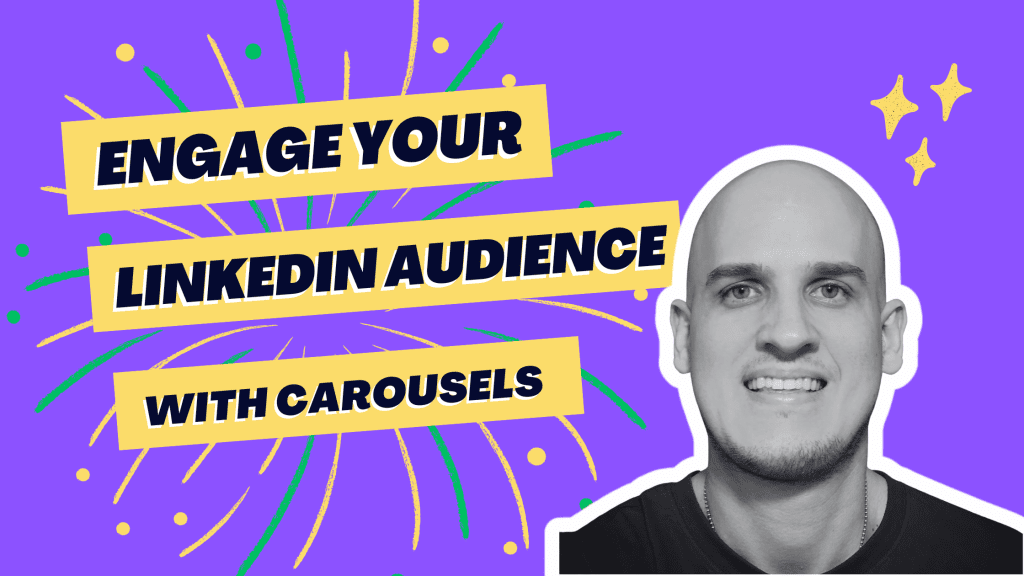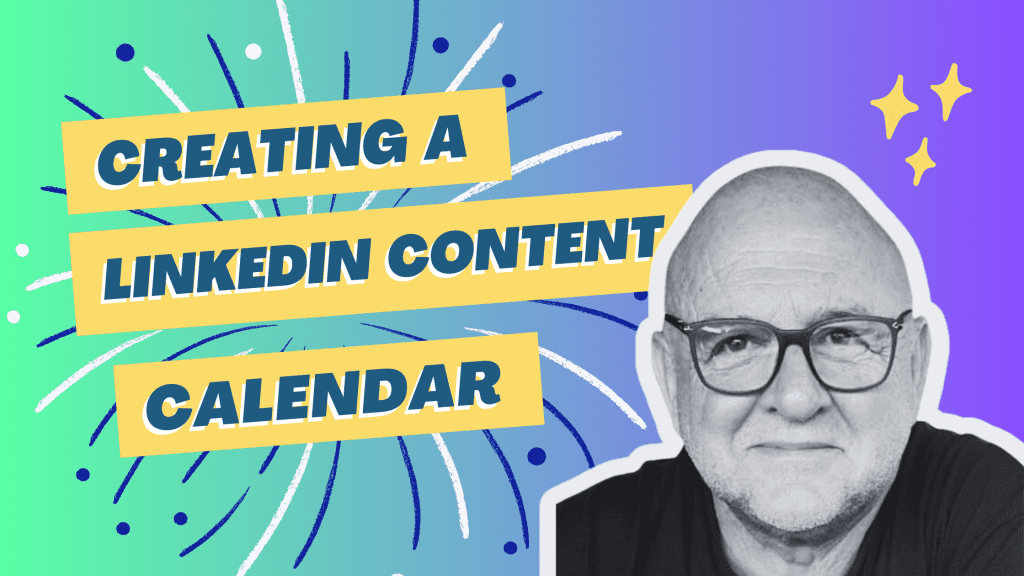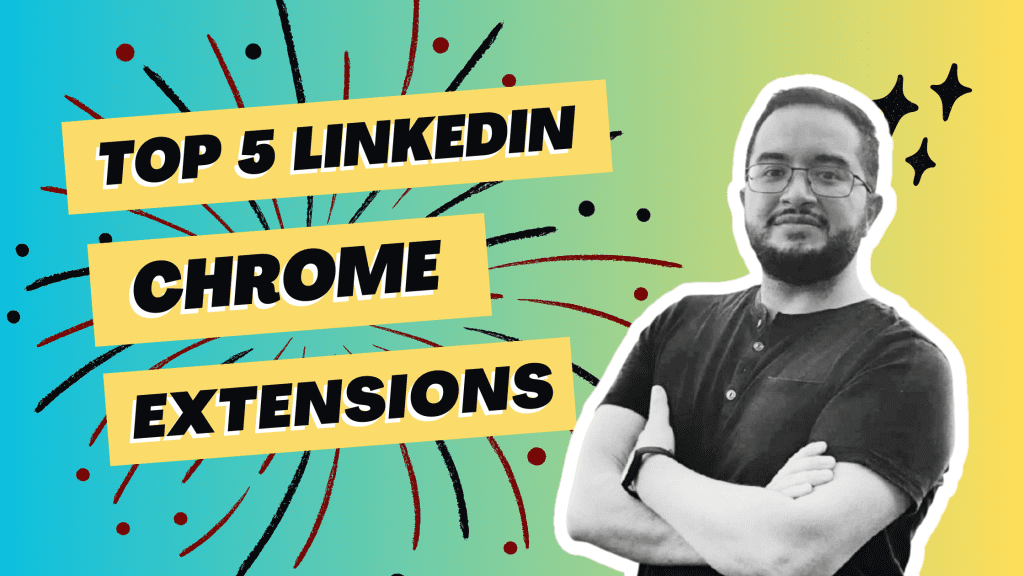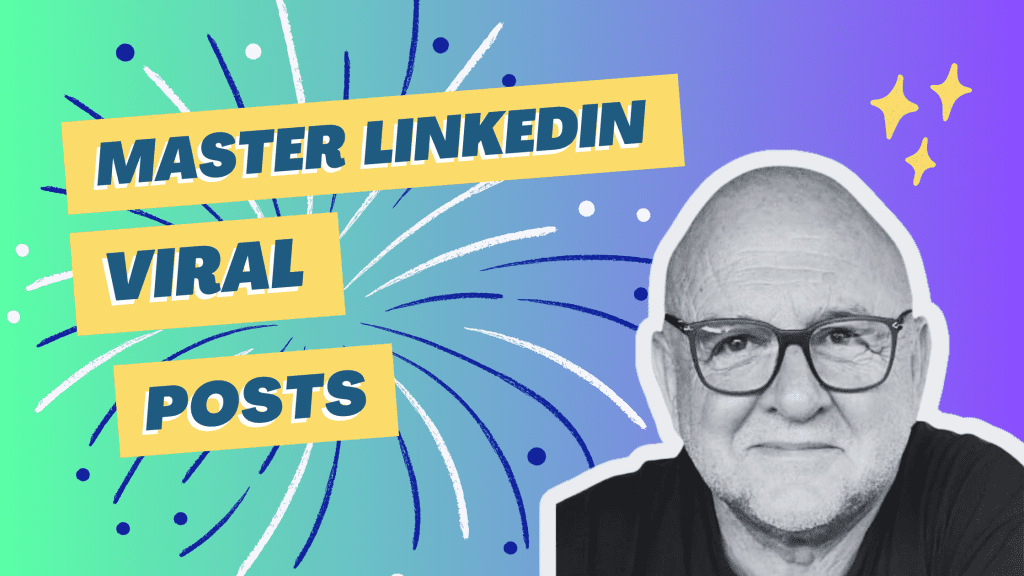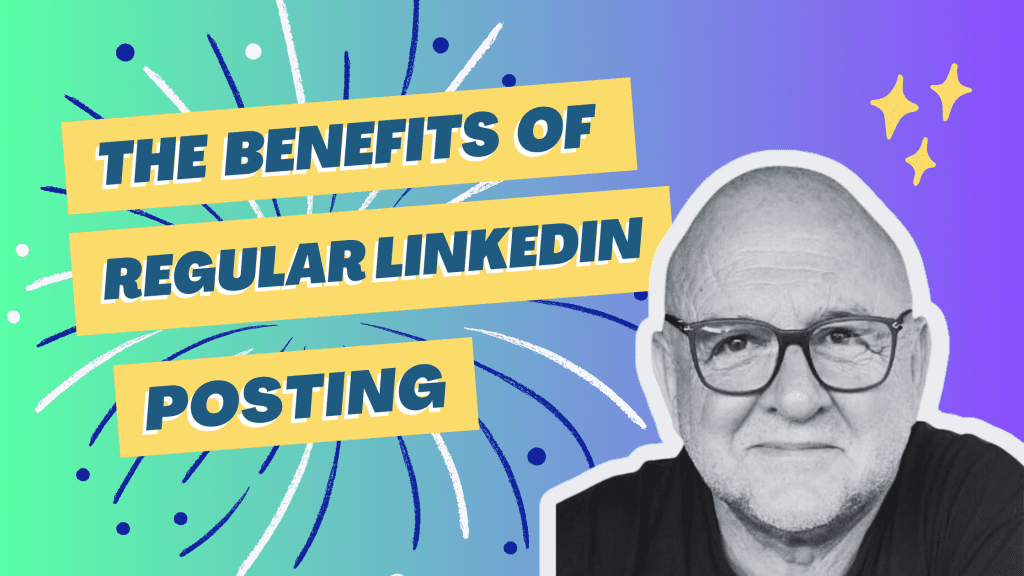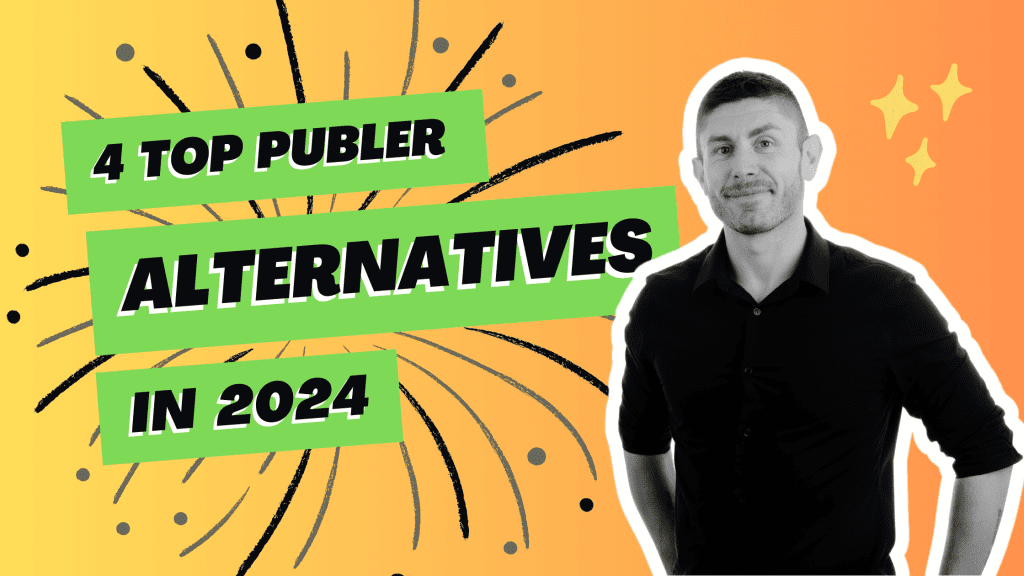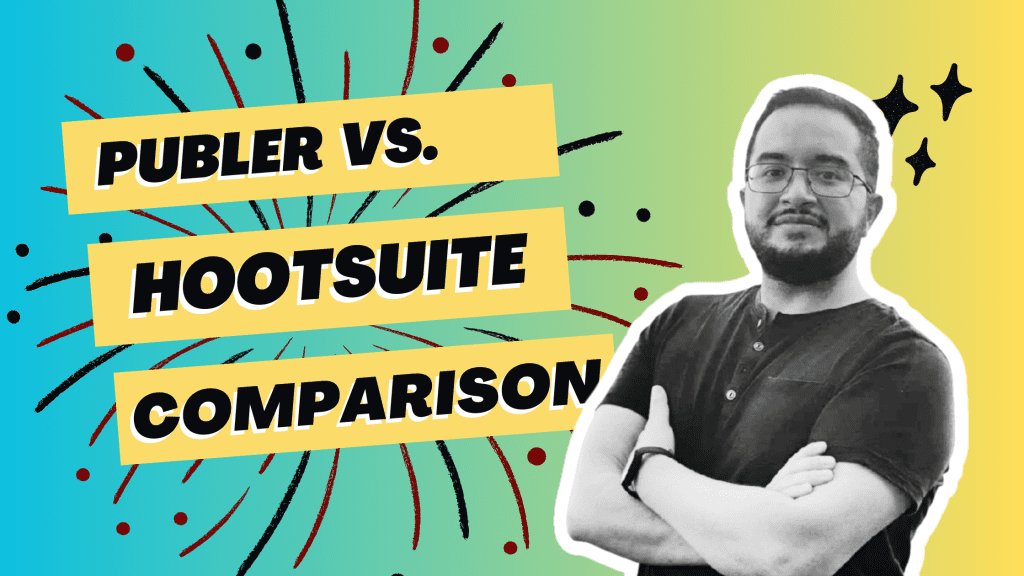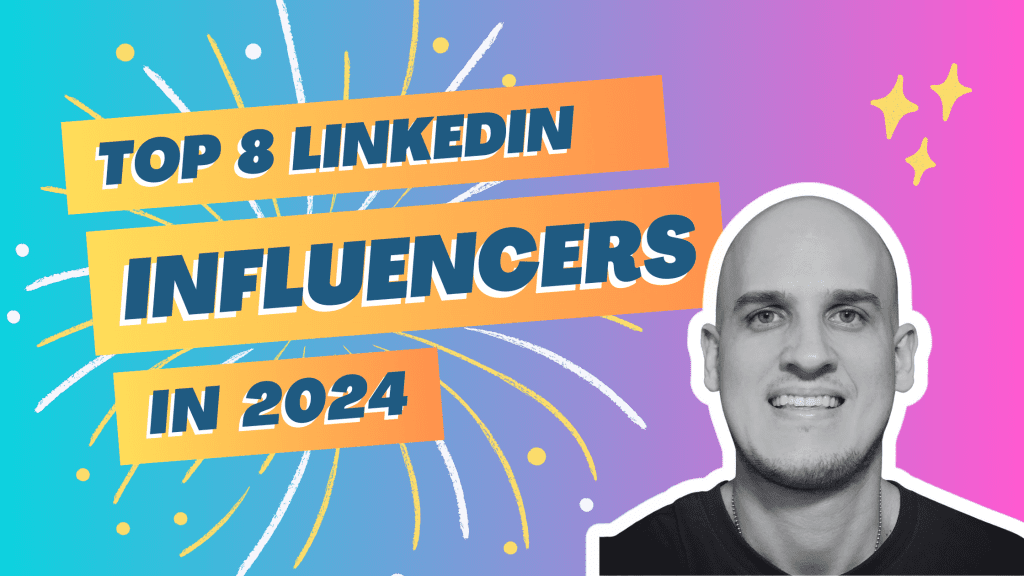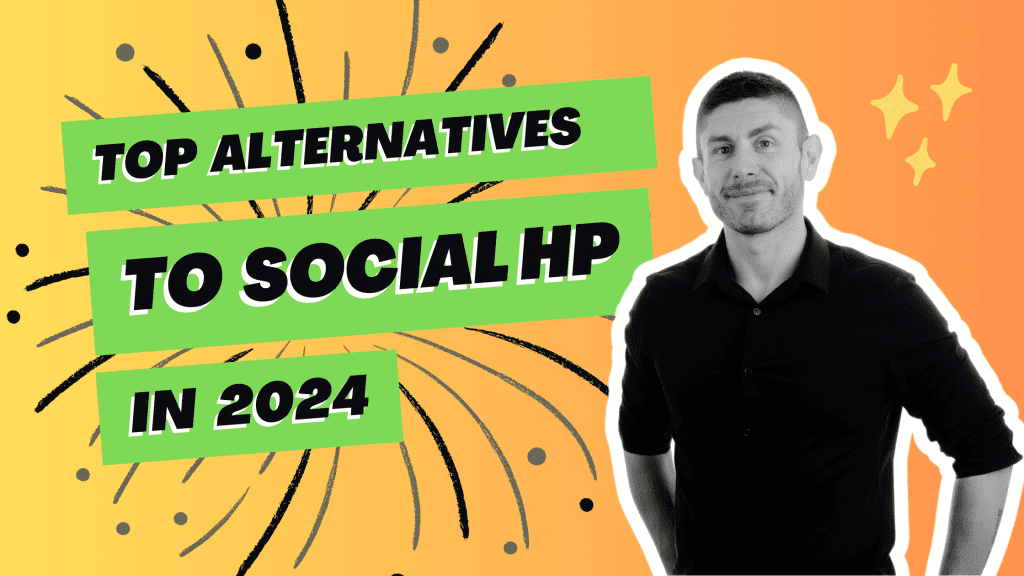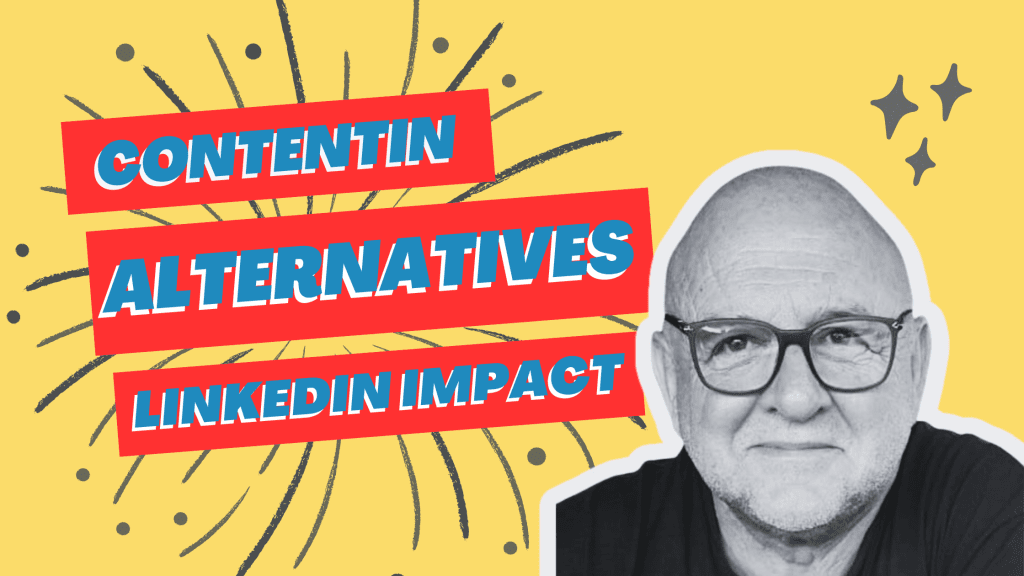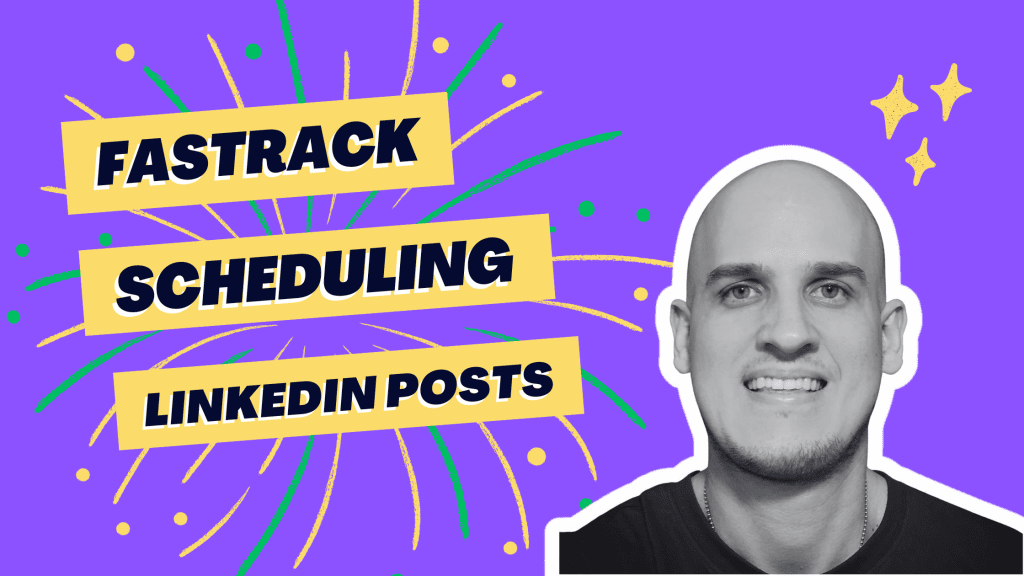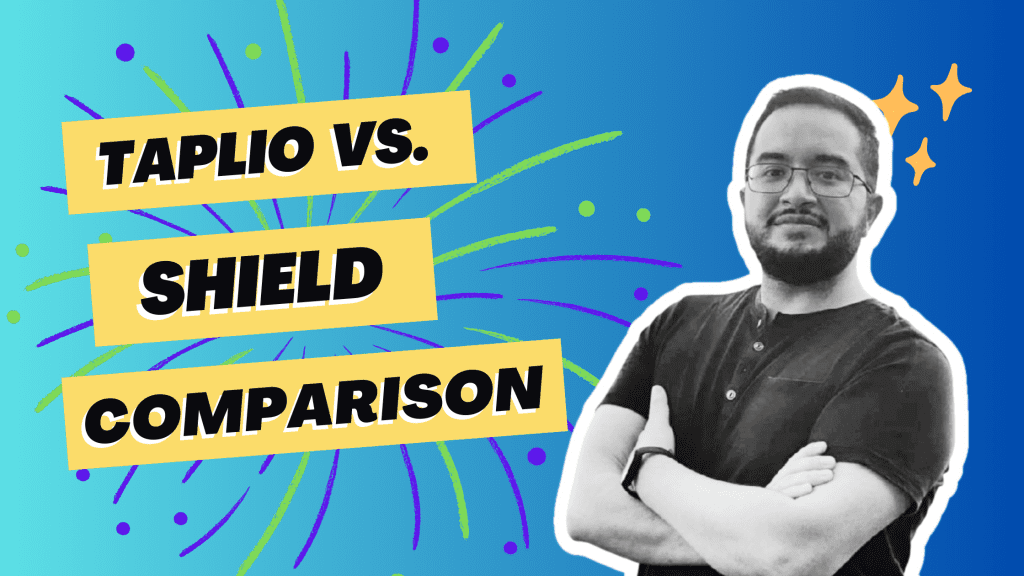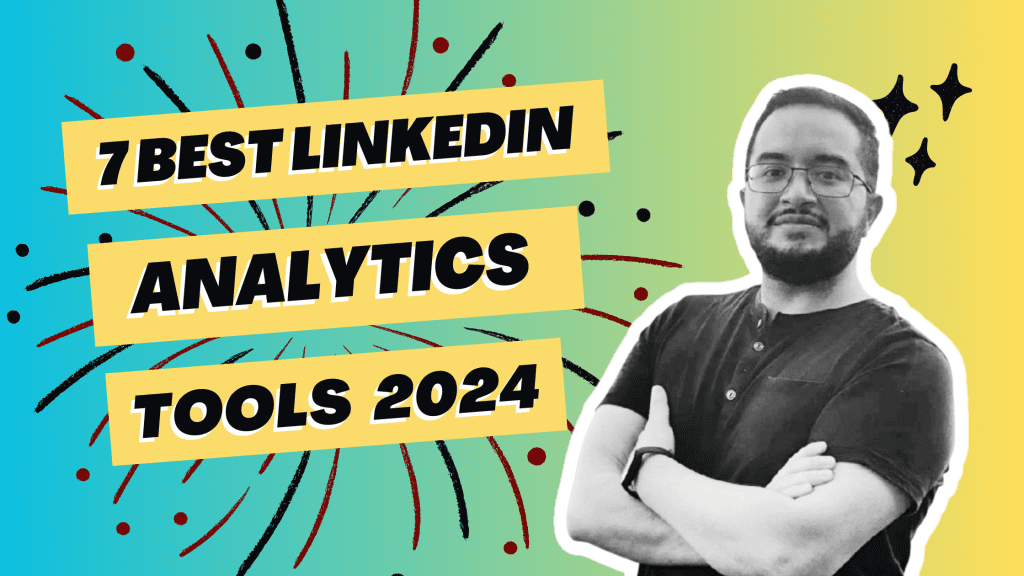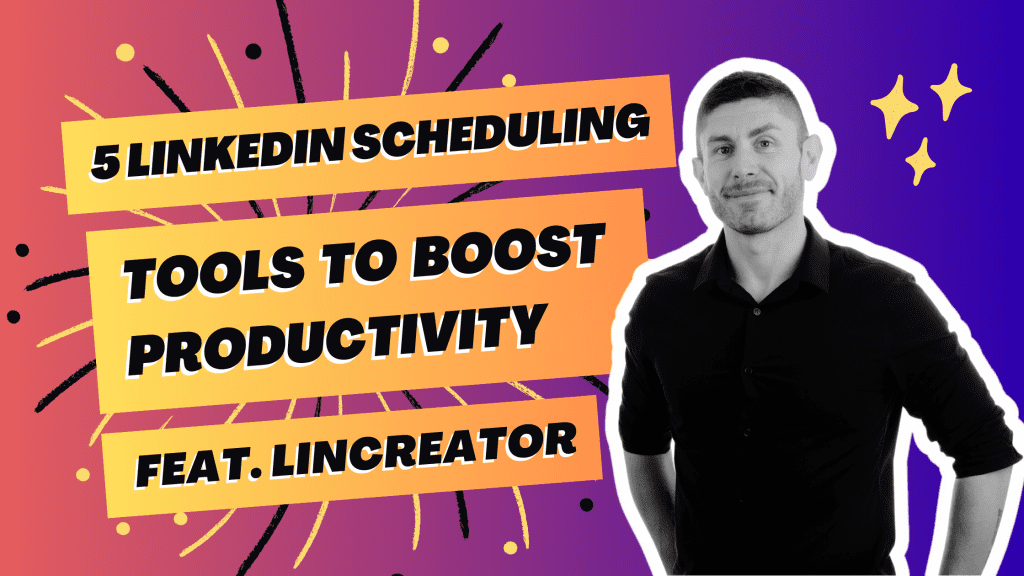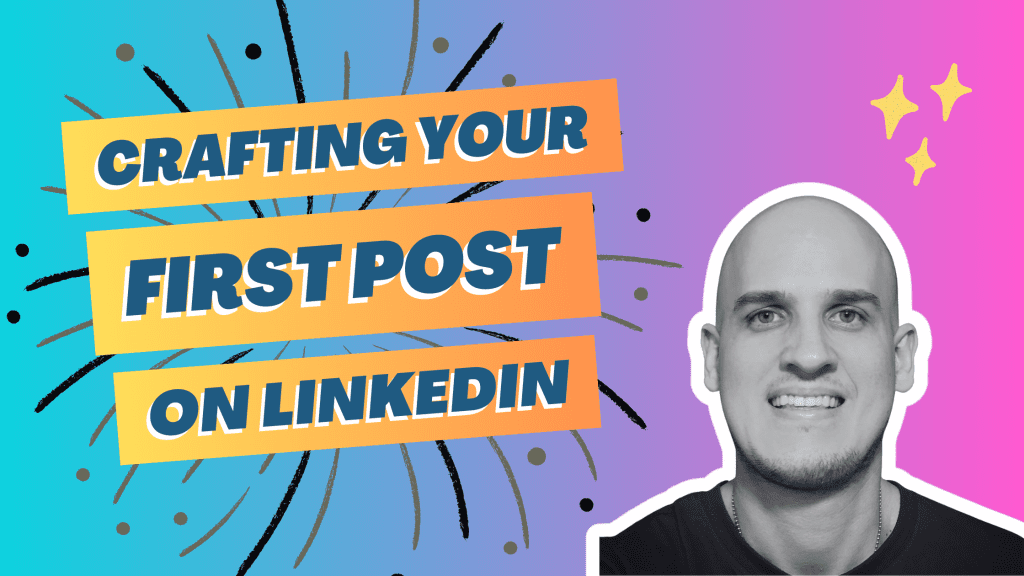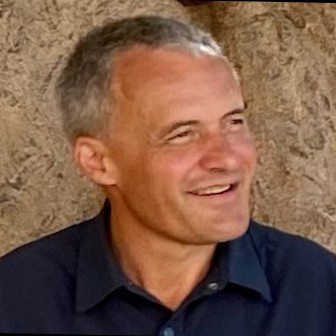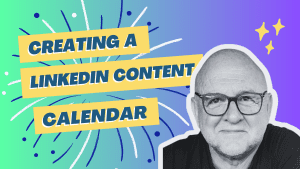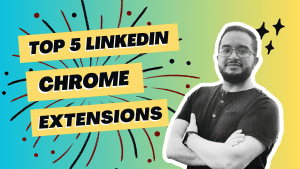Looking to grab your audience’s attention on LinkedIn with eye-catching visuals? Look no further than LinkedIn Carousels! These type of posts are trending because they offer a structured format for creating engaging content that stands out from the crowd and helps enhance your personal brand. With online tools, you can easily create stunning carousel posts that will keep your audience hooked and swiping through!
A carousel post on LinkedIn is a series of swipeable images or videos, allowing you to showcase multiple products or features in one post. With the ability to include captivating visuals and concise captions, carousel posts on LinkedIn provide an excellent opportunity to tell your brand’s story and highlight key offerings.
So why settle for ordinary posts when you can captivate your connections with stunning carousel content ? Let’s explore how these posts can elevate your LinkedIn presence and drive engagement like never before.
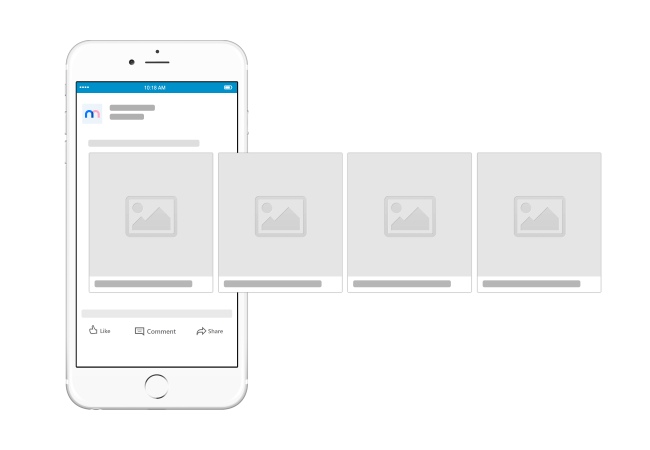
The Benefits of Using LinkedIn Carousel Posts:
Carousel posts can increase engagement by capturing users’ attention with interactive content. They provide a visually appealing way to showcase multiple images or videos in a single post, allowing you to tell a story or share detailed information. With a simple swipe, users can navigate through the carousel and explore the content.
Using carousel templates saves time and effort in designing and organizing your video content. Instead of creating individual posts for each piece of information you want to share, you can utilize pre-designed templates that provide a consistent look and feel across all video slides. This not only streamlines the creation process but also ensures that your brand messaging remains cohesive.
By leveraging LinkedIn’s carousel feature, social media marketers can enhance their content strategy and drive higher engagement on the platform. These interactive posts in carousel format allow businesses to captivate their audience with visually compelling stories while effectively conveying key messages. Whether it’s showcasing new products, sharing behind-the-scenes glimpses, or presenting data-driven insights, LinkedIn carousel posts offer an engaging and efficient way to connect with your target audience.
Step-by-Step Guide to Creating LinkedIn Carousel Posts:
Select the appropriate template for your desired purpose
When creating a LinkedIn carousel post, it’s important to start by selecting the right template format that suits your intended purpose. Consider the message you want to convey and choose a template that aligns with your content goals. LinkedIn offers a variety of format options, including templates for showcasing products, sharing tips, or highlighting achievements.
Customize each slide with compelling visuals, concise text, and relevant hashtags
Once you have chosen the template format, it’s time to customize each slide. Make sure to use compelling visuals that grab attention and support your message effectively. Keep the text concise and impactful, conveying your key points in a clear and engaging manner. Don’t forget to include relevant hashtags that can help increase visibility and reach on LinkedIn.
Arrange the slides in a logical order that guides viewers through your message
To create an engaging LinkedIn carousel post, it’s crucial to arrange the slides in a logical order. Think about how you want viewers to navigate through your content and guide them seamlessly from one slide to another. Consider using numbered lists or step-by-step instructions if applicable, ensuring a smooth flow of information.
Here’s a good reference on one of the most popular online tools to create a carousel: Canva.
By following these steps, you can create captivating carousel posts on LinkedIn that effectively communicate your message while capturing audience attention. The format of your posts plays a crucial role in engaging your audience and conveying your message effectively.
Customizable LinkedIn Carousel Templates for Various Purposes:
Product Showcase
Highlight different features, benefits, or variations of your product with our customizable LinkedIn carousel templates. Whether you’re promoting a new line of clothing, showcasing the latest tech gadget, or unveiling a mouthwatering menu at your restaurant, our templates make it easy to create visually appealing and engaging posts. With just a few clicks, you can design a carousel that displays multiple images in a swipeable format.
How-To Guides
Break down complex processes into step-by-step instructions using our LinkedIn carousel templates. Whether you’re teaching people how to bake the perfect chocolate chip cookies or guiding them through a DIY home improvement project, our templates provide an interactive way to present information. Each image in the carousel can represent a different step, making it easy for your audience to follow along and understand the process.
Event Promotion
Create excitement by showcasing event details and speakers with our LinkedIn carousel templates. Whether you’re hosting a conference, webinar, or networking event, our templates allow you to share all the important information in one post. From keynote speakers and panel discussions to venue details and registration links, each image in the carousel can highlight different aspects of your event.
By utilizing these customizable LinkedIn carousel templates from Canva or other design tools/platforms like Canva’s pre-made template library or designing your own from scratch using various image formats such as PNG files from your website or Instagram feed, you can easily create eye-catching carousels that enhance your personal brand on LinkedIn. With endless possibilities for creativity and engagement, these templates are an invaluable tool for professionals looking to make an impact on this popular professional networking platform.
So why settle for plain text posts when you can captivate your audience with visually stunning carousels in a customizable format? Try out our LinkedIn carousel templates today and take your content to the next level!
Optimizing Your LinkedIn Carousel Posts for SEO:
Use relevant keywords in the title, description, and alt tags of your carousel images. This helps search engines understand the content of your post and improves its visibility in search results. For example, if you’re sharing a carousel post about format, include keywords like “quality web design” or “high-quality websites” in the image tags.
Include links to relevant pages in the carousel format on your website. By linking to related content, you can drive traffic and improve SEO. For instance, if you mention a specific service or product in one of the carousel images, link it to the corresponding page on your site.
Optimize image file format, names, and sizes for faster loading times. When naming your carousel images, use descriptive filenames that incorporate relevant keywords. Compressing the image files can help reduce their size and ensure quicker loading speeds. This not only enhances user experience but also contributes to better SEO rankings.
By following these optimization techniques for LinkedIn carousel posts, you can enhance your visibility on the platform and attract more engagement from users interested in what you have to offer. Remember to utilize relevant keywords in titles, descriptions, and alt tags; include links to relevant pages; and optimize image file names and sizes for faster loading times.
Now that you know how to optimize your LinkedIn carousel posts for SEO purposes let’s put this knowledge into action!.

Conclusion
Elevate your LinkedIn content with carousel posts. By utilizing this engaging format, you can captivate your audience and deliver information in a visually appealing way. With the benefits of increased visibility, enhanced storytelling capabilities, and improved engagement rates, carousel posts are a powerful tool for maximizing your presence on LinkedIn.
Creating these dynamic posts is made simple with our step-by-step guide. Follow our instructions to craft compelling carousel posts that showcase your expertise and drive meaningful interactions with your audience. Whether you’re sharing industry insights, product updates, or success stories, our customizable templates cater to various purposes and allow you to create professional-looking posts effortlessly.
To ensure maximum reach, it’s essential to optimize your carousel posts for SEO. By implementing relevant keywords and providing concise descriptions for each slide, you can improve the discoverability of your content on LinkedIn’s search engine.
We understand the importance of accessibility, which is why we offer free downloadable LinkedIn carousel post templates. These ready-to-use designs save you time while ensuring consistency across your branding efforts.
In conclusion, embracing LinkedIn carousel posts empowers you to stand out from the crowd and make a lasting impression on your professional network. Elevate your content strategy today by incorporating this visually captivating format into your LinkedIn marketing efforts.
FAQs
1. How do I create a LinkedIn carousel post?
Creating a LinkedIn carousel post is easy! Simply follow our step-by-step guide mentioned above for detailed instructions on how to craft engaging carousel posts that will capture attention on the platform.
2. Can I customize the design of my LinkedIn carousel post?
Absolutely! Our customizable templates allow you to personalize the design elements of your LinkedIn carousel post according to your brand guidelines or specific campaign requirements.
3. Are there any SEO considerations for optimizing my LinkedIn carousel post?
Yes, optimizing your carousel post for SEO is crucial for increasing its visibility on LinkedIn’s search engine. Make sure to include relevant keywords and provide concise descriptions for each slide to improve discoverability.
4. Where can I find free LinkedIn carousel post templates?
You can download our free LinkedIn carousel post templates from our website. These templates are designed to save you time and effort while maintaining a professional look for your posts.
5. How can carousel posts benefit my LinkedIn content strategy?
Carousel posts offer increased visibility, enhanced storytelling capabilities, and improved engagement rates on LinkedIn. By incorporating this format into your content strategy, you can capture the attention of your audience and drive meaningful interactions.
6. Can carousel posts help me showcase industry insights or success stories?
Absolutely! Carousel posts are an excellent way to present industry insights or share success stories in a visually appealing manner. You can utilize the multiple slides within a carousel post to create a compelling narrative that resonates with your audience.
7. Are there any statistics or case studies that demonstrate the effectiveness of LinkedIn carousel posts?
Various case studies have shown that carousel posts on LinkedIn generate higher engagement rates compared to traditional single-image or text-based posts. The interactive nature of carousel posts encourages users to swipe through the slides, resulting in increased visibility and interaction with your content.