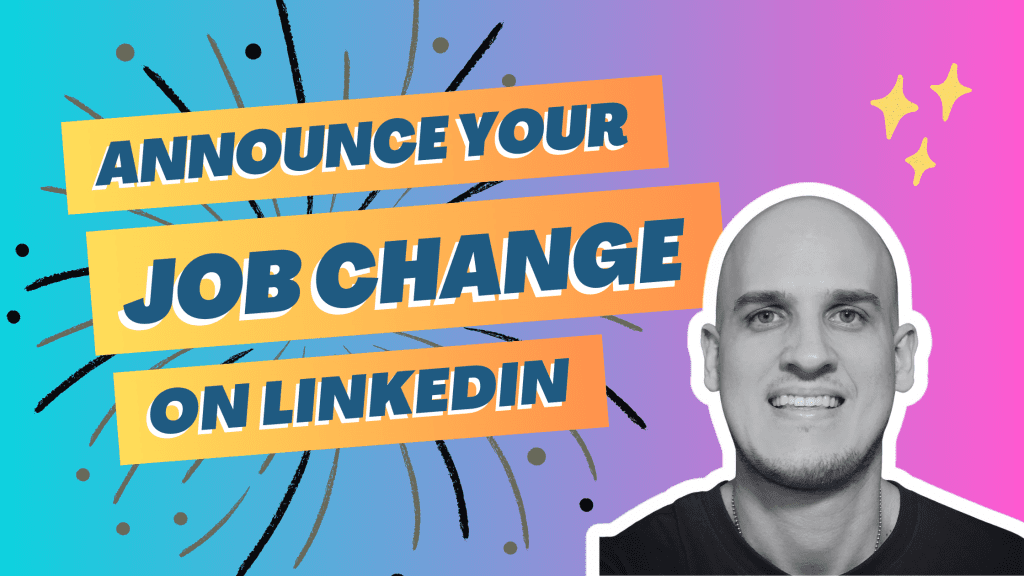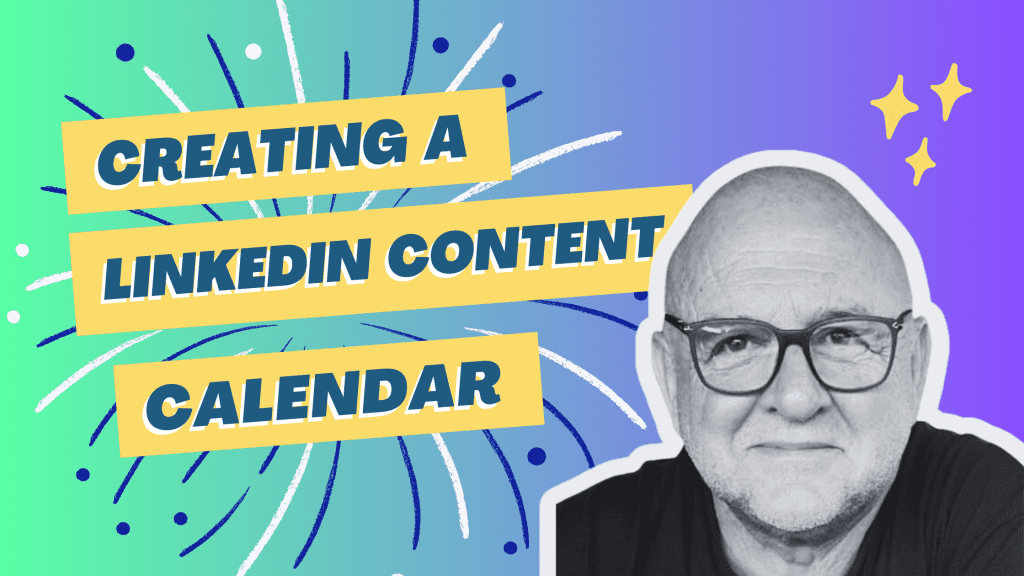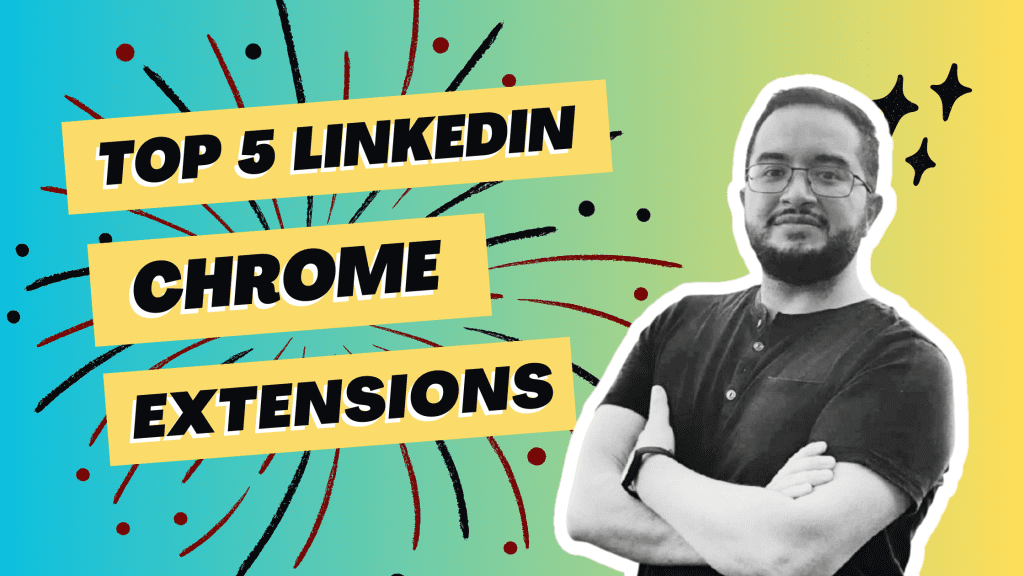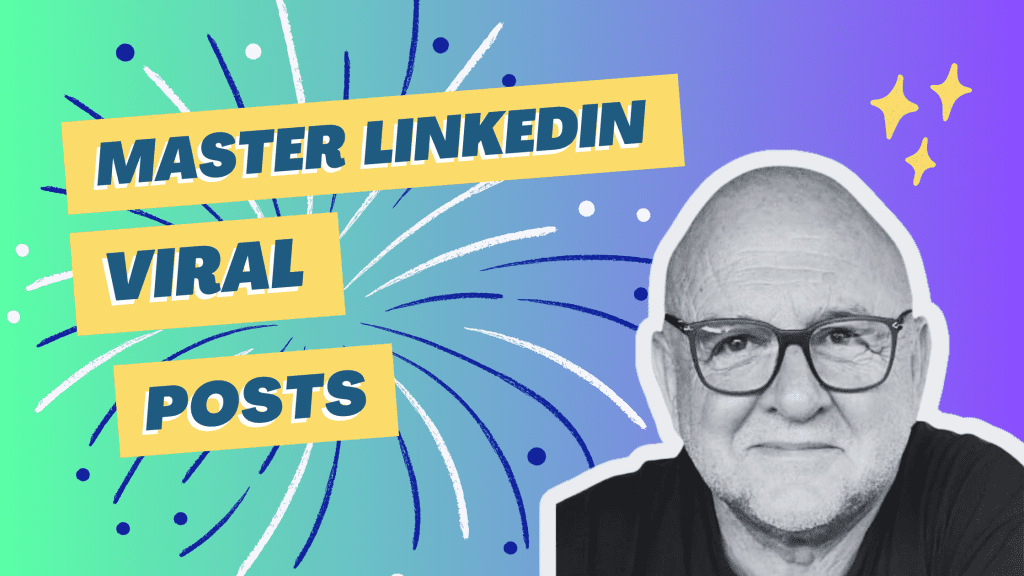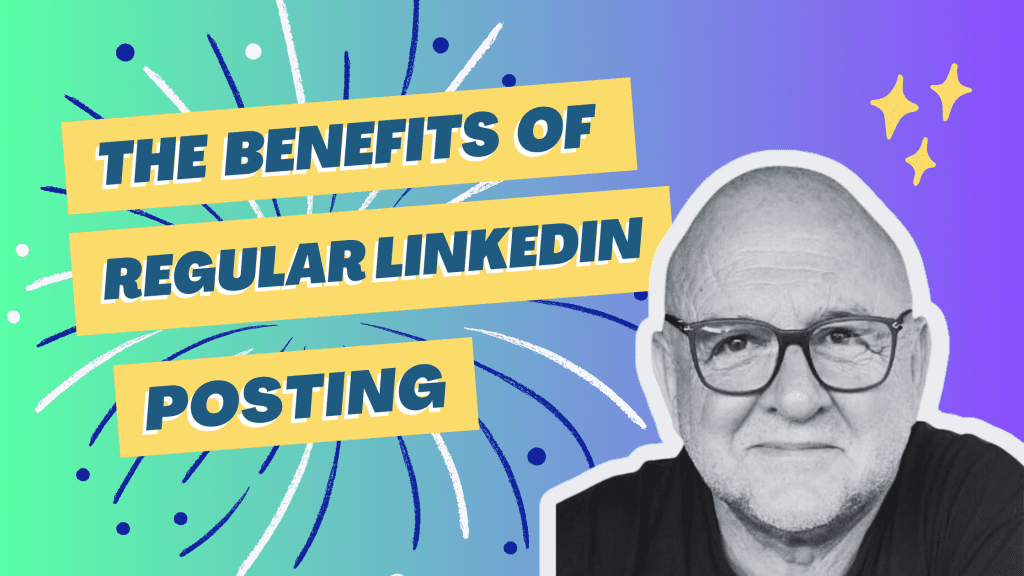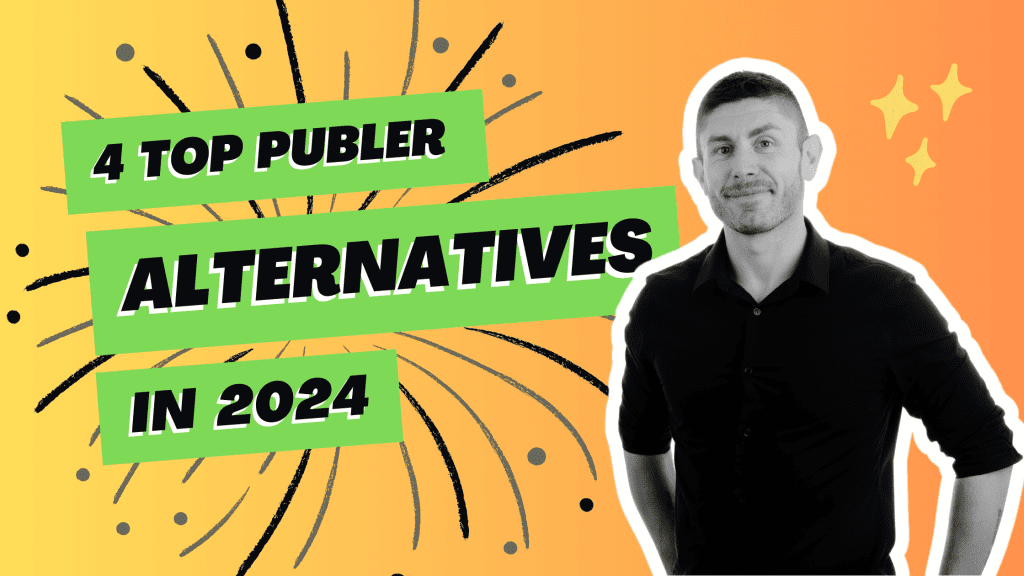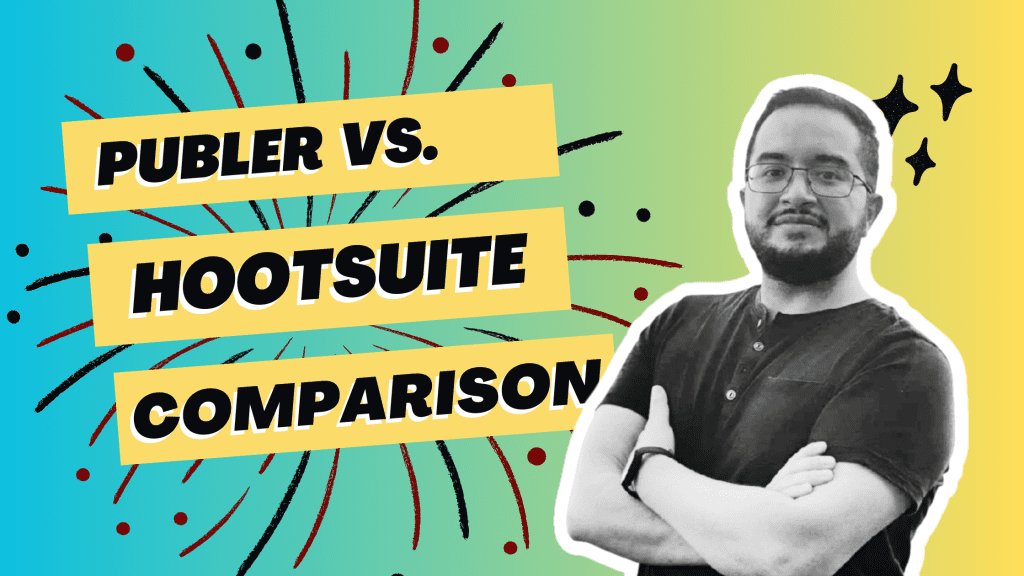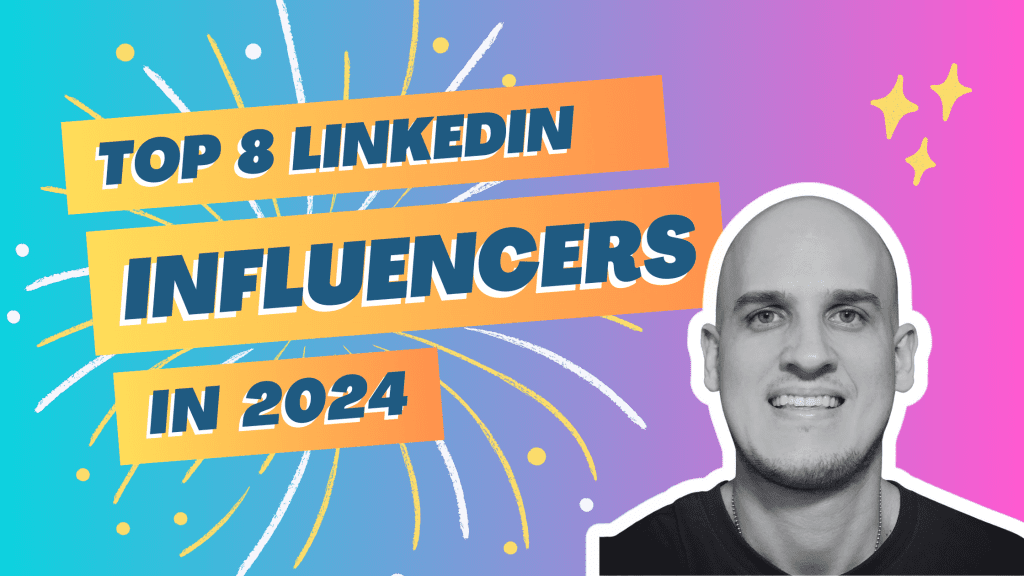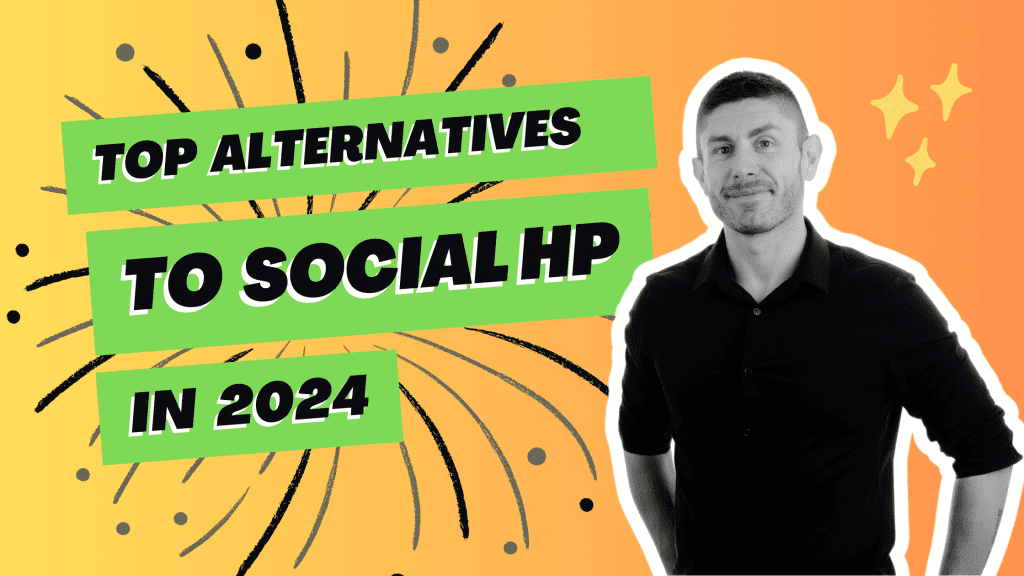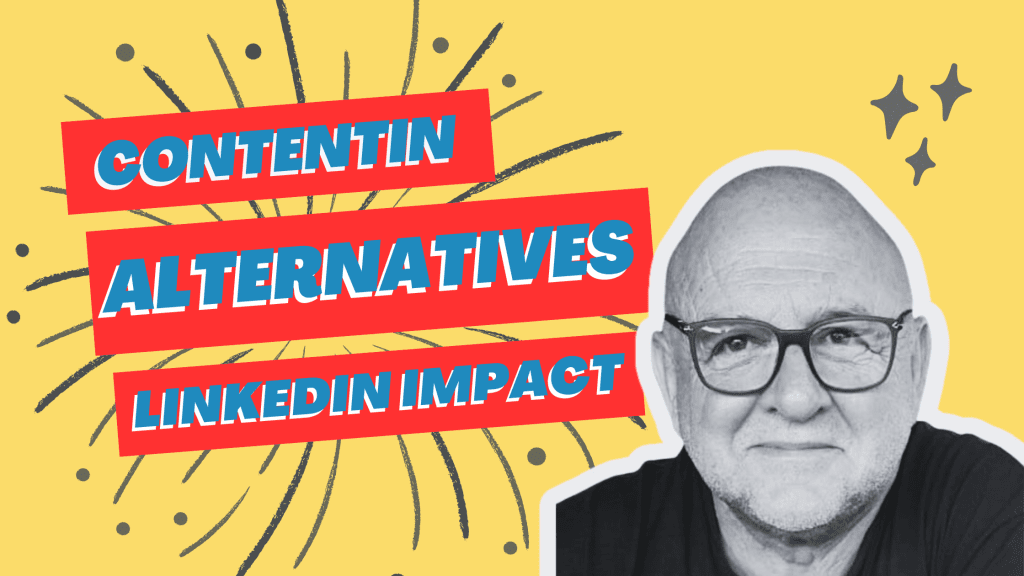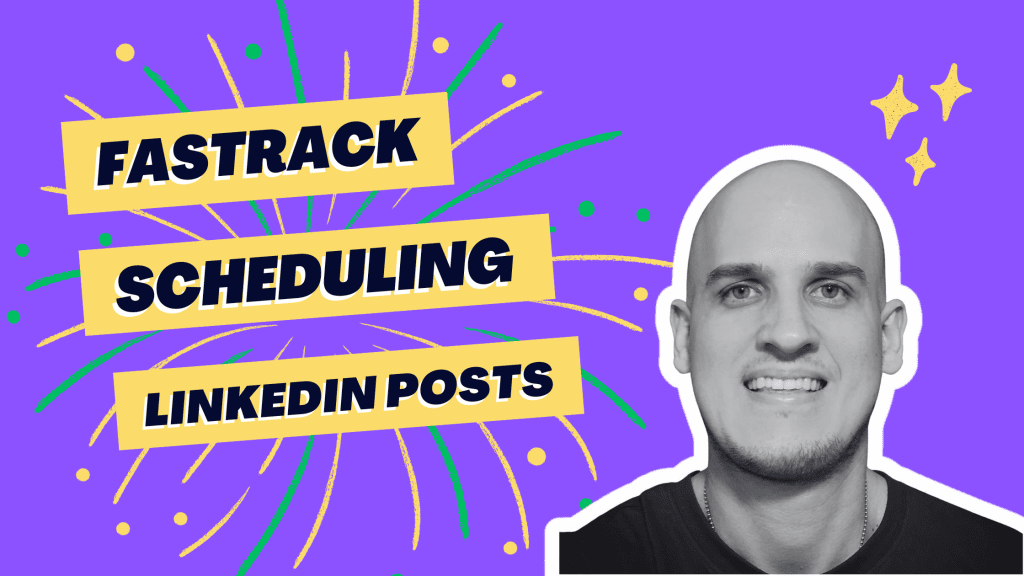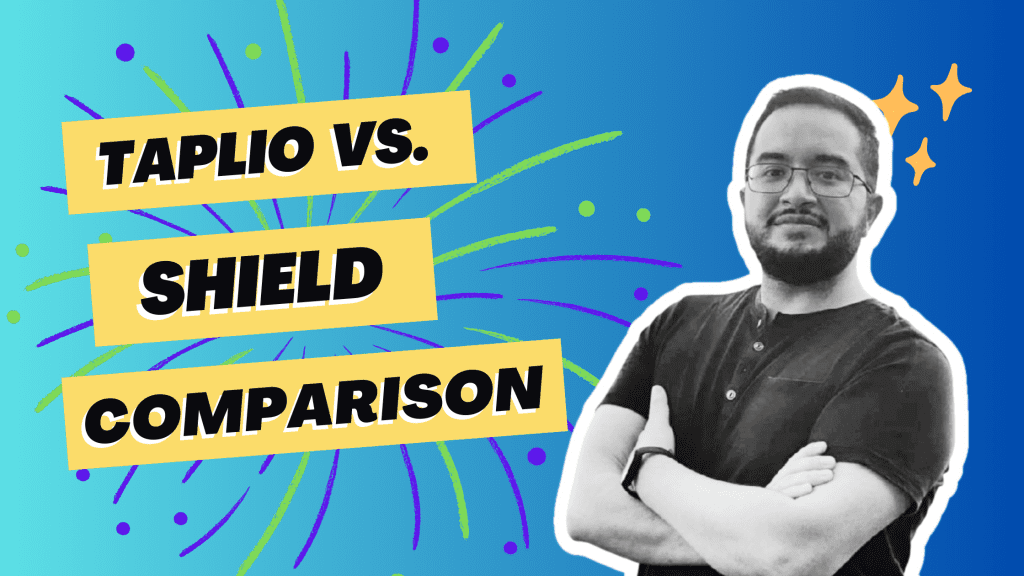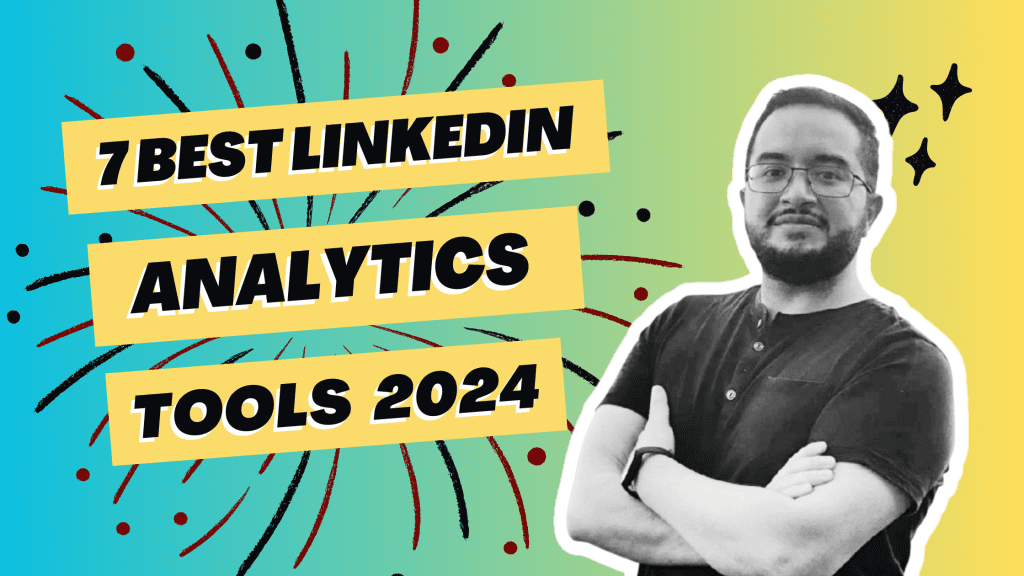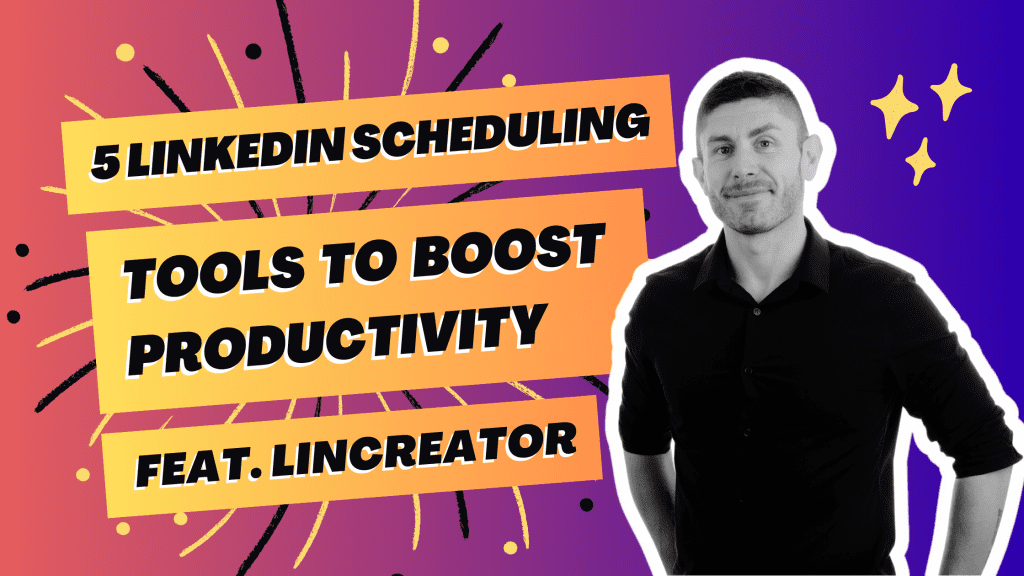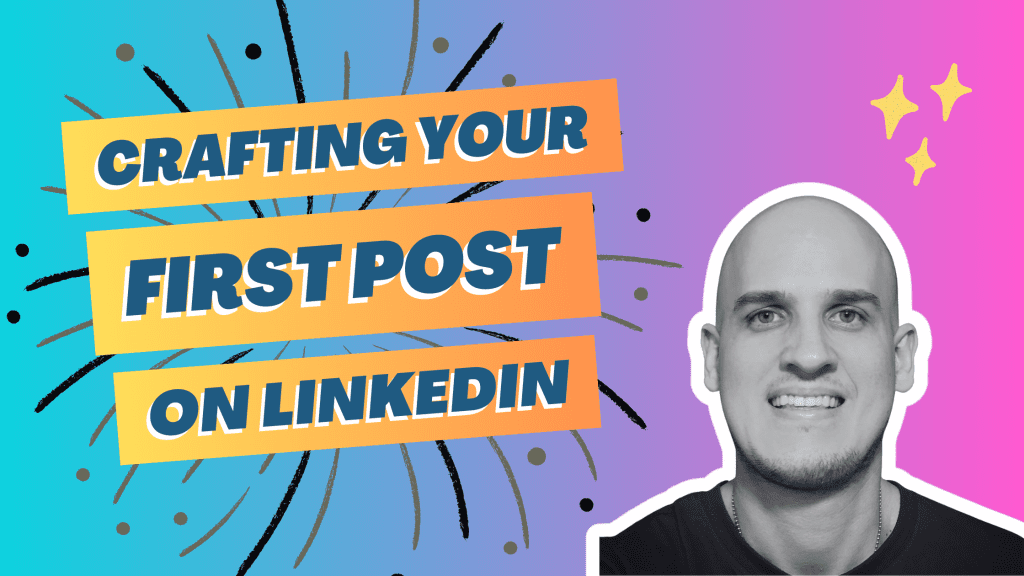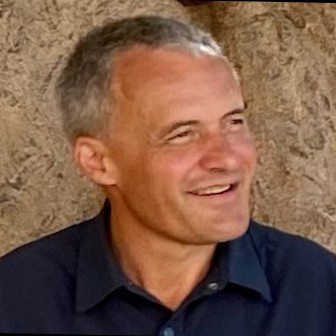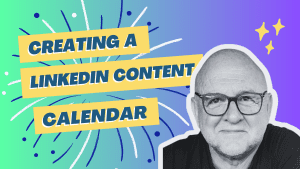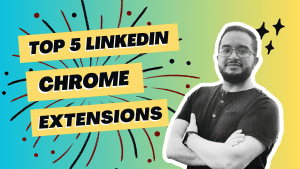Are you ready to level up your personal branding and embark on a new journey in your career? Looking for ways to make a strong impression on LinkedIn when announcing your job change? Sharing your career milestones on your profile page can open doors and create valuable networking connections. It’s time to seize the opportunity!
LinkedIn posts are a goldmine for job announcements and personal branding. Not only do they allow you to showcase your skills and experience, but they also provide an avenue for networking and attracting potential employers through social media. So, how can you craft a compelling post that stands out from the crowd on your LinkedIn profile page?
In this guide, we’ll explore effective LinkedIn post ideas for job change in your professional journey. From highlighting your accomplishments in the experience section to sharing insights about your new role and personal branding, we’ve got you covered. Get ready to unleash the power of LinkedIn and make waves with every post. Let’s dive in and discover how networking and a well-crafted resignation letter can help you navigate your career transition successfully.
Tips for Effective LinkedIn Job Change Announcements
Expressing your job change on LinkedIn is a great way to inform your network about your new venture and enhance your personal branding. To make the most impact with your announcement and share your professional journey, consider these tips for crafting an engaging social media post.
Highlighting key accomplishments in your previous role
When crafting your LinkedIn job announcements, take the opportunity to showcase the achievements and successes you had in your previous position. This helps demonstrate your personal branding and expertise to potential employers or clients during your professional journey.
Expressing gratitude towards colleagues and mentors
Don’t forget to thank your coworkers and mentors for their support in building your personal branding and helping you achieve promotion. Expressing gratitude towards them shows professionalism and fosters positive relationships within your network.
Using a positive and enthusiastic tone in your announcement
Infuse positivity and enthusiasm into your LinkedIn post to enhance your personal branding. A vibrant tone not only captures attention but also conveys excitement about the new job announcement and promotion opportunities that lie ahead. It helps create an engaging message that resonates with readers and showcases your profile.
Tailoring your message to resonate with your target audience
Consider customizing the content of your announcement based on your personal branding and who you want to reach. Adapt the language, tone, and focus of the post to align with the interests and needs of specific individuals or industries within your network. This will help with promotion and reaching the right people, such as your manager.
By following these tips, you can ensure that your LinkedIn job change announcement for personal branding and promotion stands out, effectively communicates important information about your new profile, and leaves a lasting impression on those who read it. So go ahead, share this exciting news about your new job with confidence, even if you had an old employer!
Successful Examples of LinkedIn Posts about Job Changes
Craft a captivating introduction that grabs attention, such as:
“Thrilled to announce my exciting career move!”
“Thankful for the job announcement post that led to this new professional journey. Grateful to the employer for the promotion!”
Share specific details about your new position and highlight the company culture in a LinkedIn post to inform your network and potential employers of your recent promotion and the positive aspects of your team.
“I’m thrilled to join my new employer, [new company], as a valued member of their team in my new position. Innovation and collaboration thrive here, and I can’t wait to connect with talented people on LinkedIn to share my excitement!”
“Excited about my new job at a company where the employer values creativity and fosters a supportive work environment for the people.”
Incorporate personal anecdotes or stories related to career growth:
Reflecting on my time at [former employer], I’m grateful for the valuable experiences that shaped me into the professional I am today in my new job. The company and its people have played a significant role in building my profile.
“From starting in an entry-level role at my previous employer to advancing through hard work and dedication, this job change represents a significant milestone for me and my team at the company. I’m excited to share this achievement on my LinkedIn post.”
Employers and companies should utilize engaging visuals like photos or videos to enhance their posts about new jobs. The use of visuals can help attract attention and create a memorable impression for the employer or company name.
Share an image of yourself with colleagues from your previous employer. Post it on LinkedIn to showcase your new job and the team you’re now a part of.
Create a short video showcasing highlights from your previous position while expressing excitement for the new opportunity with your employer.
When posting about job changes on LinkedIn, it’s crucial to strike a balance between expressing gratitude for your former employer, [company name], without dwelling too much on the past. By following these examples, you can create compelling posts that engage your network and generate positive reactions.
Templates for Announcing a New Job on LinkedIn
Template 1: Briefly mention current role, express excitement about new opportunity, and thank former colleagues.
You want to make sure your new job post stands out. Here’s a template to help you get started with the name of your employer and company.
Hey everyone! I wanted to share some exciting news with all of you. After [X years/months] at [Previous Employer], I’m thrilled to announce that I have accepted a new position at [New Company]. My name is [name] and I can’t wait to embark on this new journey and take my career to the next level.
I want to take a moment to express my sincere gratitude to all my amazing colleagues at [Previous Employer]. Your support and guidance have played a significant role in shaping my professional growth at the company. Thank you for being such an incredible team during my time in this new job.
Template 2: Share journey leading up to new position, highlight skills gained, and express gratitude.
In this post, we’ll discuss another template that will help you effectively announce your new job at your employer’s company on LinkedIn.
Hello everyone! Today, I’m excited to share some fantastic news. After months of hard work and dedication, I’ve landed an incredible opportunity as [New Position] at [New Company]. This journey wouldn’t have been possible without the unwavering support from my network here on LinkedIn.
Throughout my time at [Previous Employer], I had the privilege of working alongside some truly inspiring individuals in my new job at [New Company]. Their mentorship has helped me acquire valuable skills such as [Skill 1], [Skill 2], and [Skill 3]. I am immensely grateful for their guidance and belief in me.
Template 3: Introduce new company, explain reasons for joining, and invite connections to reach out.
Let’s dive into our next template that will enable you to introduce your new job at a company on LinkedIn in an engaging way.
Hey there! Big news—I’ve recently joined the team at [New Company] as their new [Position]. I couldn’t be more thrilled about this opportunity to work with such a dynamic and innovative company.
[New Company] stood out to me because of their commitment to [Value/Benefit 1], [Value/Benefit 2], and [Value/Benefit 3]. Joining them allows me to contribute my skills and expertise in a meaningful way. If you have any questions about [New Company], feel free to reach out. I’d love to chat!
Crafting an Engaging and Professional New Job Announcement
Writing a compelling headline is crucial for any company. Capture attention instantly by choosing words that evoke curiosity or excitement. Consider using phrases like “Exciting News: New Job Opportunity” or “Thrilled to Share My Next Career Move” to engage your audience.
To ensure your announcement is concise yet informative, provide relevant details about the new job. Mention the job title, new employer, and a brief description of the role. For example, “I’m excited to announce my new position as Marketing Manager at XYZ Company. I’ll be leading strategic marketing campaigns and driving brand growth.”
Including keywords related to your industry or expertise in your job announcement post can optimize its visibility for job seekers and potential employers. Use terms such as “marketing,” “project management,” “software development,” or “company” depending on your field. This will increase the chances of your post appearing in relevant searches.
Proofreading carefully for grammar and spelling errors is essential when starting a new job at a company. A well-crafted post with impeccable language shows attention to detail and reflects positively on your overall communication skills in the new job and within the company.
Crafting an engaging and professional new job announcement for your company involves considering each aspect of the process – from writing a captivating headline to proofreading for errors. By following these guidelines, you can effectively communicate your exciting career move while showcasing your expertise within your professional network.
Remember, this announcement is not just about sharing news; it’s an opportunity for the company to highlight its accomplishments, express gratitude for past experiences, and convey enthusiasm for future endeavors. Embrace this chance to connect with colleagues, friends, and potential employers who may offer valuable insights or even open doors to new opportunities for the company.
Congratulations on starting your new job at a new company! Best of luck on this exciting chapter of your professional journey!
Maximizing Reach and Engagement through Hashtags and Visuals
To boost the visibility and engagement of your LinkedIn posts when seeking a job change, there are several effective strategies you can employ. By incorporating relevant hashtags and eye-catching visuals, you can maximize your reach and capture the attention of potential employers or connections. Additionally, make sure to mention your company in your posts to showcase your expertise and attract the right audience.
Selecting relevant hashtags based on industry trends or keywords: Research popular hashtags within your industry or specific job function to identify those that resonate with your target audience. Incorporate these hashtags strategically in your post to increase its discoverability. For example, if you’re transitioning into marketing, consider using hashtags like #digitalmarketing or #socialmediaexpert.
Incorporating eye-catching visuals like infographics or images: Visual content tends to grab attention more effectively than text alone. Enhance the impact of your LinkedIn posts by including visually appealing elements such as infographics, images, or even short videos. These visuals can help convey information quickly and engage viewers as they scroll through their feeds.
Encouraging engagement by asking questions or seeking advice from connections: Spark conversations and encourage interaction with your LinkedIn audience by posing thought-provoking questions related to your job change journey. Ask for advice from connections who have experience in your desired field or seek input on specific challenges you may be facing. Engaging with others in this way not only increases visibility but also demonstrates your willingness to learn and collaborate.
Monitoring analytics to assess the performance of your post: Keep track of how well your LinkedIn posts are performing by monitoring analytics provided by the platform. Pay attention to metrics such as impressions, likes, comments, and shares to gauge the effectiveness of different types of content. This data will help you refine future posts for better engagement.
By leveraging relevant hashtags, captivating visuals, encouraging engagement, and analyzing post performance metrics, you can enhance the visibility of your LinkedIn posts during a job transition. Remember that building a supportive network and seeking assistance from your connections can also play a crucial role in navigating this career change successfully.
Conclusion
Mastering the Art of Job Change Announcements on LinkedIn is crucial for successfully navigating your career transition. By following these tips and utilizing the provided examples, templates, and strategies, you can craft engaging and professional posts that will maximize reach and engagement.
Remember to keep your announcements about your new job concise and clear, using hashtags and visuals to enhance visibility. Incorporating personal anecdotes or success stories about your new job can make your post more relatable and impactful. Consider leveraging the power of social proof by including stats or case studies that highlight your achievements in your new job.
To further enhance your LinkedIn job change announcements, make use of Google’s E-A-T concept. Establish yourself as an expert in your field by sharing valuable insights and advice related to your new role or industry. This will help build credibility among your connections and potential employers.
In conclusion, announcing a job change on LinkedIn requires careful thought and execution. By implementing the strategies outlined here, you can create compelling posts that capture attention, generate interest, and ultimately lead to exciting opportunities in your career journey.
FAQs
How do I make my LinkedIn job change announcement stand out?
To make your LinkedIn job change announcement stand out, consider incorporating personal anecdotes or success stories that highlight relevant achievements in your previous role. Use visuals such as images or videos to grab attention and engage with your audience.
Should I use hashtags in my LinkedIn job change announcement?
Yes! Using relevant hashtags in your LinkedIn job change announcement can help increase its visibility among users who are interested in similar topics or industries. Research popular hashtags related to your new role or industry and include them strategically in your post.
Can I customize the provided templates for announcing a new job on LinkedIn?
Absolutely! The provided templates are meant to serve as a starting point for crafting an effective job change announcement on LinkedIn. Feel free to customize them based on your own style, personality, and specific circumstances surrounding your new job.
How can I maximize reach and engagement with my LinkedIn job change announcement?
To maximize reach and engagement, consider sharing your LinkedIn job change announcement at strategic times when your connections are most active on the platform. Engage with other users’ posts, respond to comments on your own post, and encourage others to share or comment on your announcement.
What is the importance of Google’s E-A-T concept in job change announcements?
Google’s E-A-T (Expertise, Authoritativeness, Trustworthiness) concept emphasizes the need to establish credibility and expertise in online content. By incorporating valuable insights related to your new role or industry in your LinkedIn job change announcement, you can position yourself as an authority figure and build trust among your connections and potential employers.
Can I include statistics or case studies in my LinkedIn job change announcement?
Yes! Including relevant statistics or case studies that highlight achievements or success stories related to your previous role can add credibility to your LinkedIn job change announcement. These types of social proof help demonstrate the value you bring to a new organization or industry.
How long should my LinkedIn job change announcement be?
Your LinkedIn job change announcement should be concise and straight to the point. Aim for a length that captures attention without overwhelming readers – typically around two to three paragraphs or approximately 150-250 words.