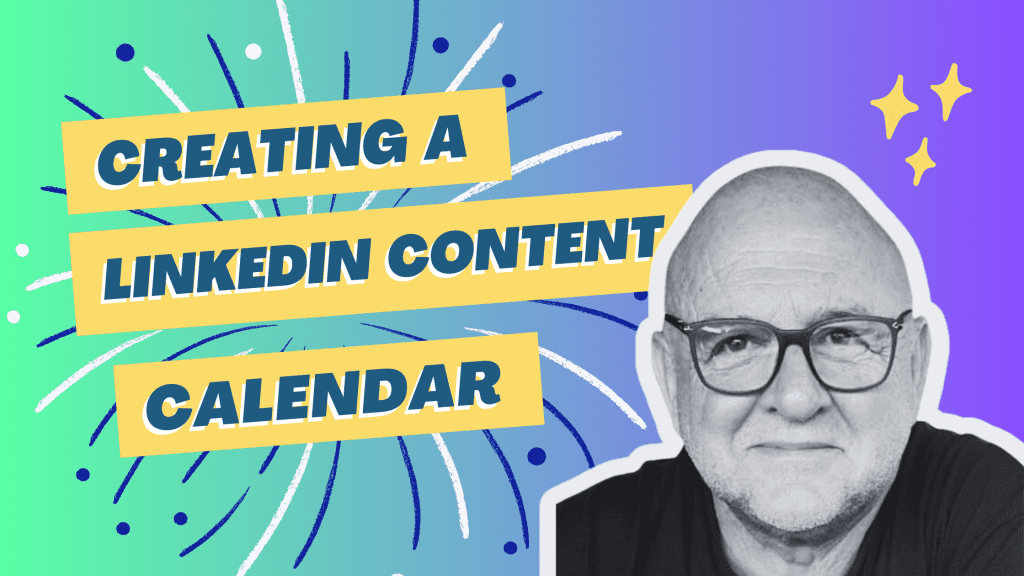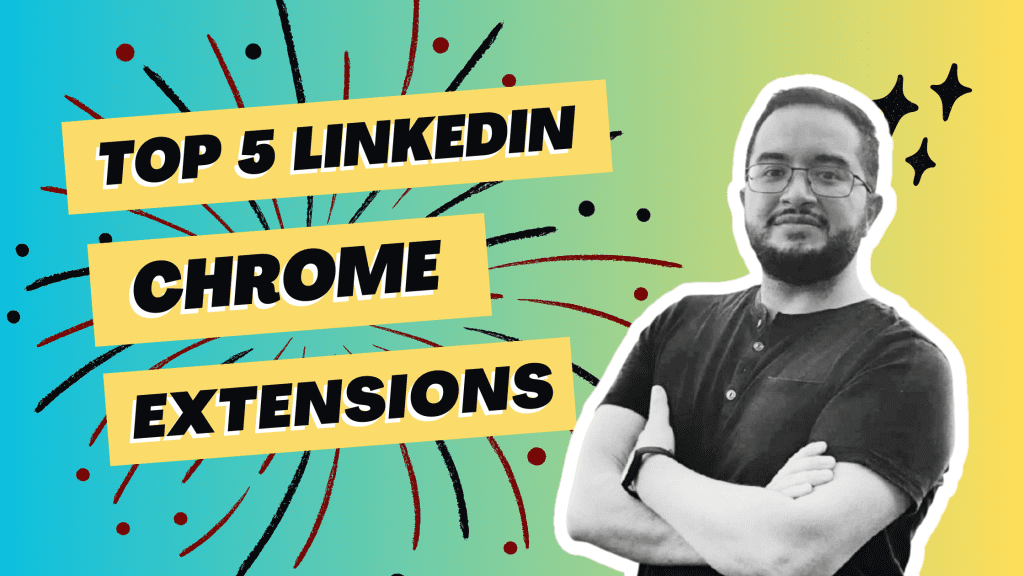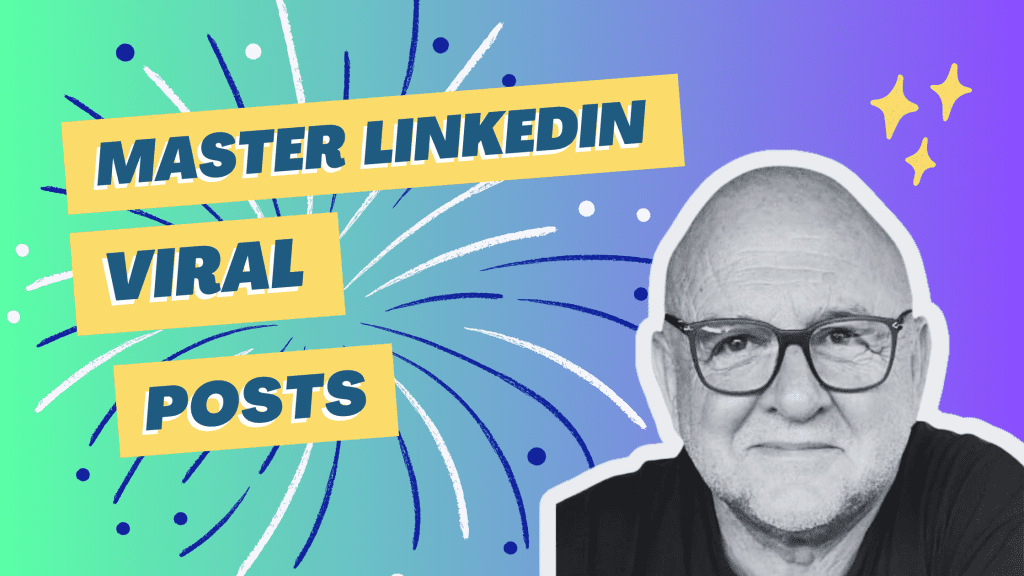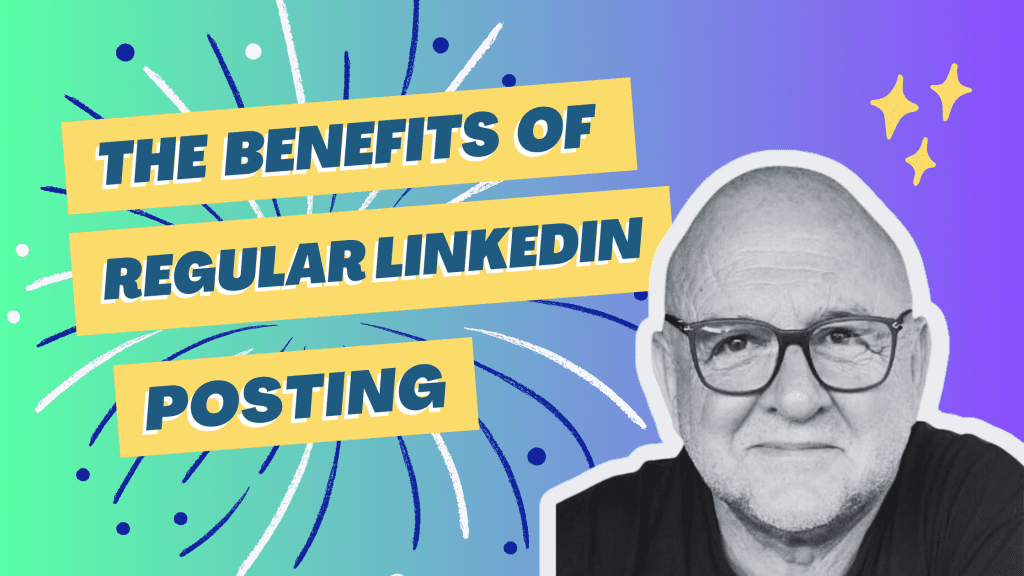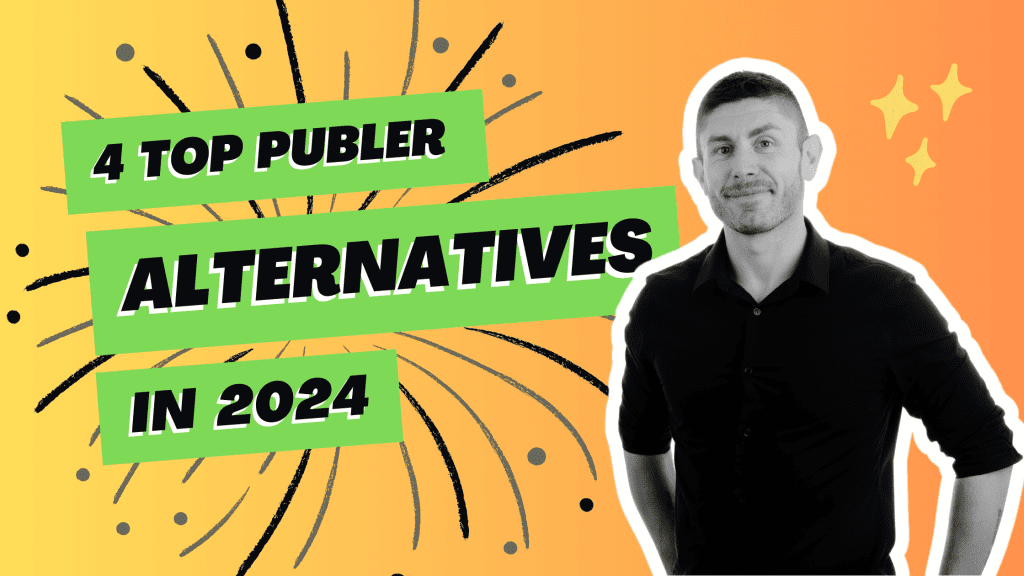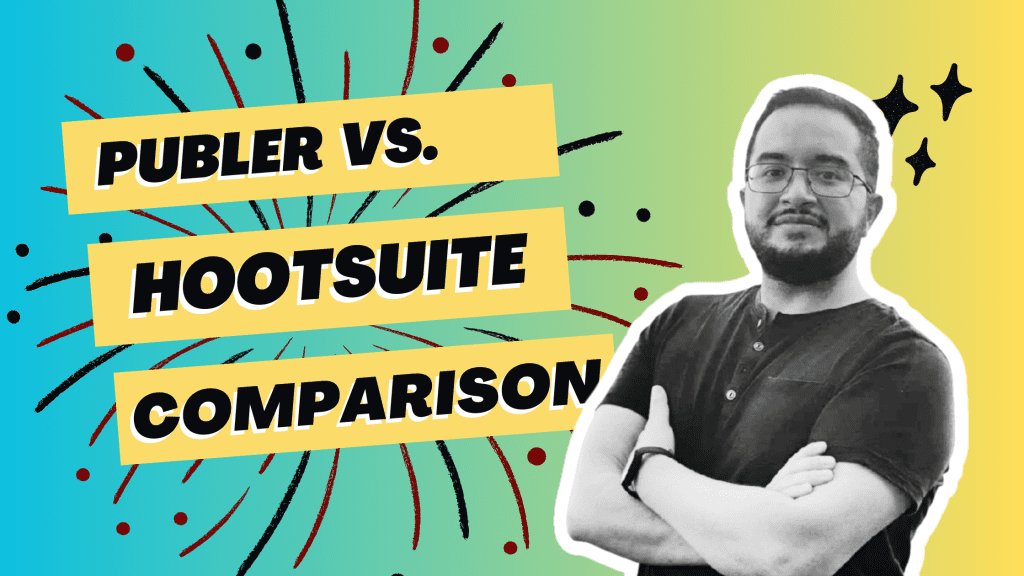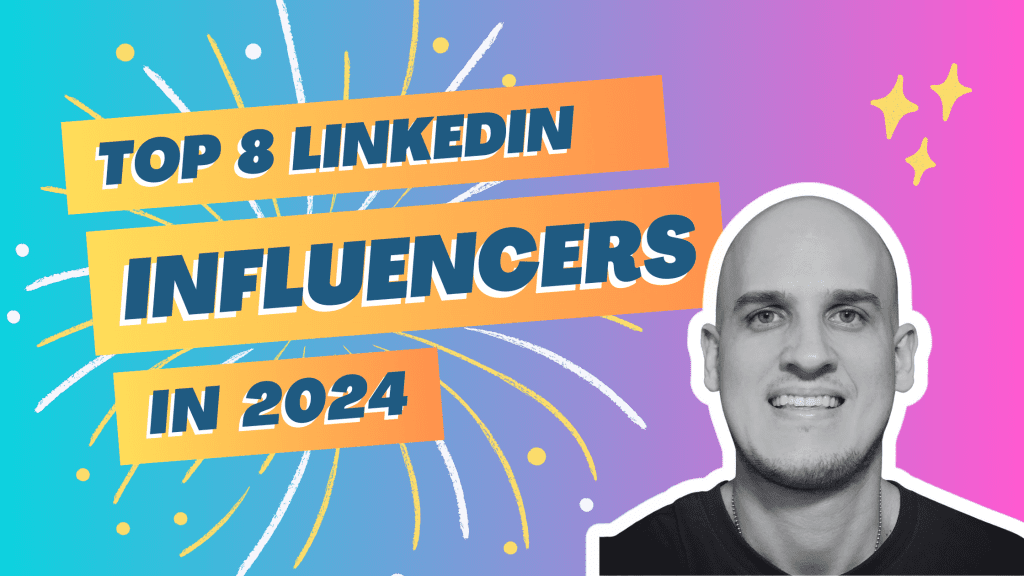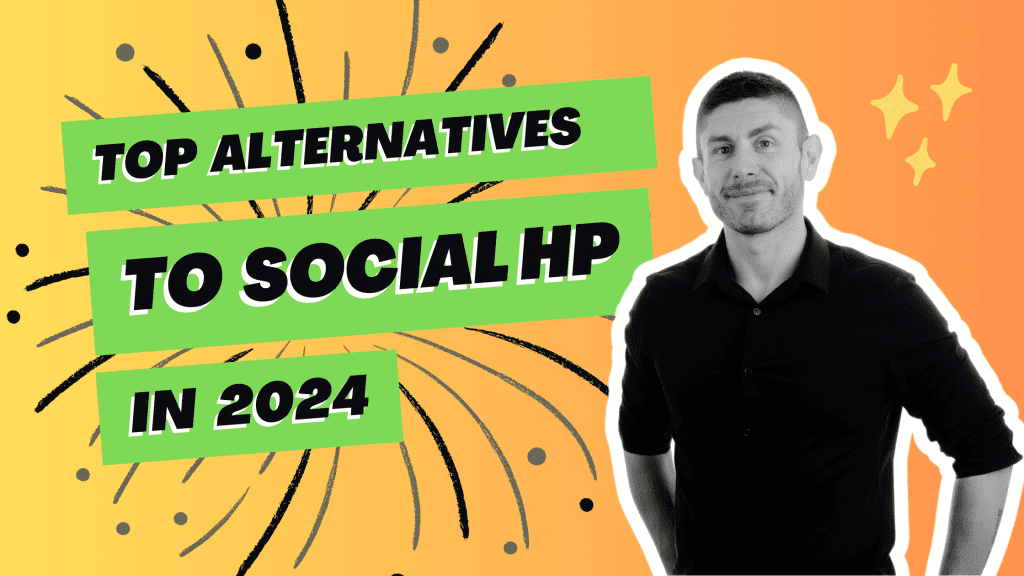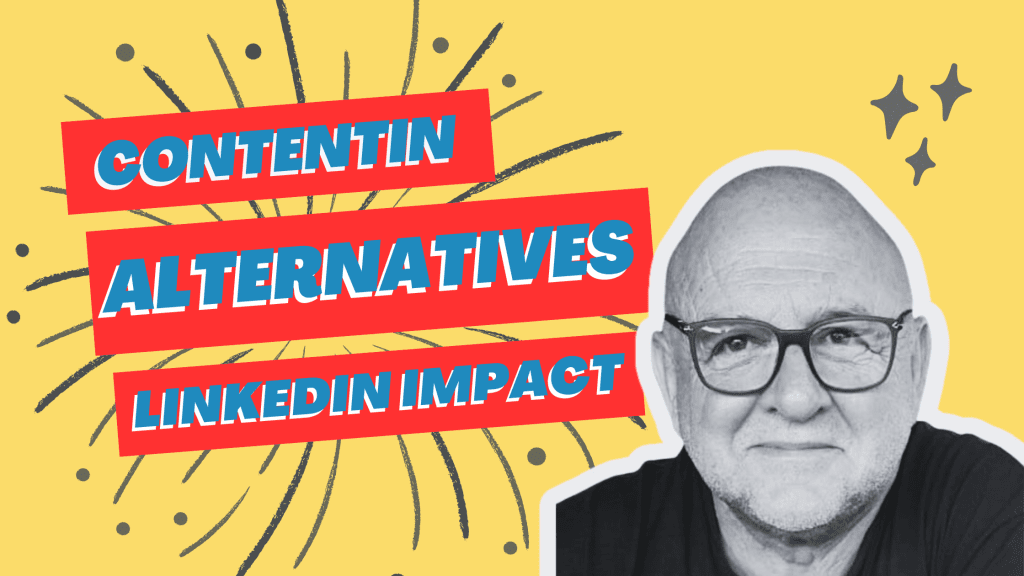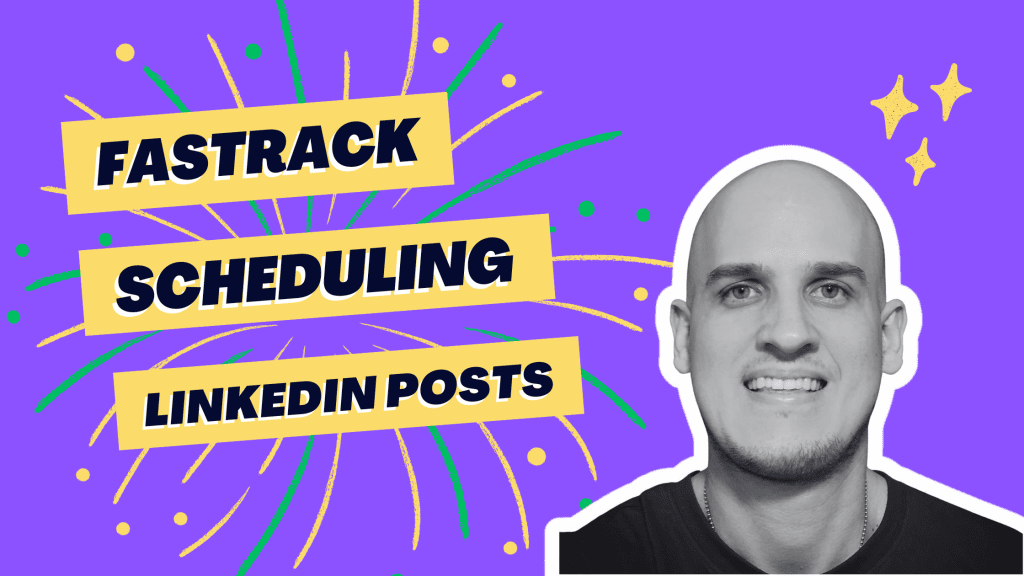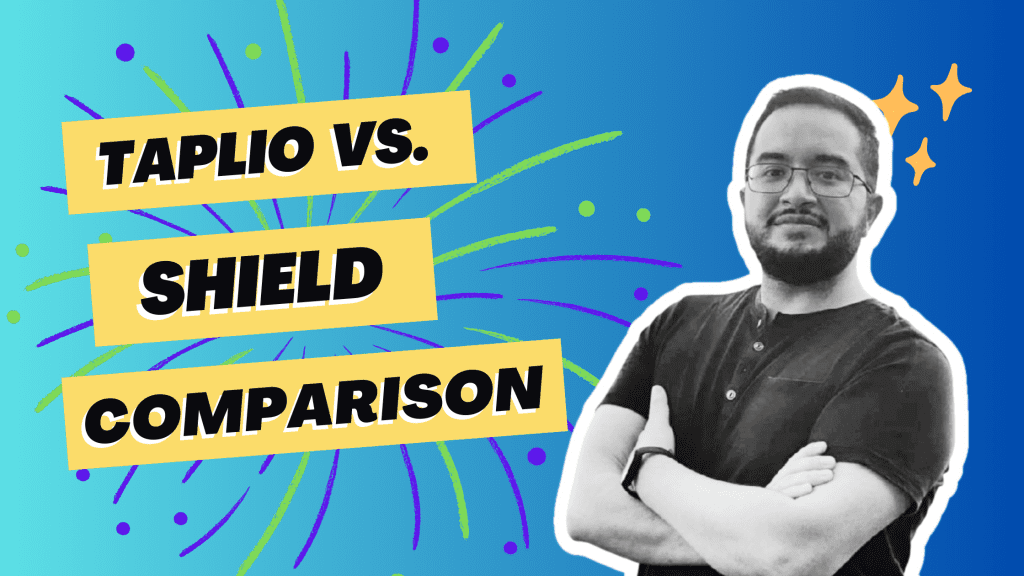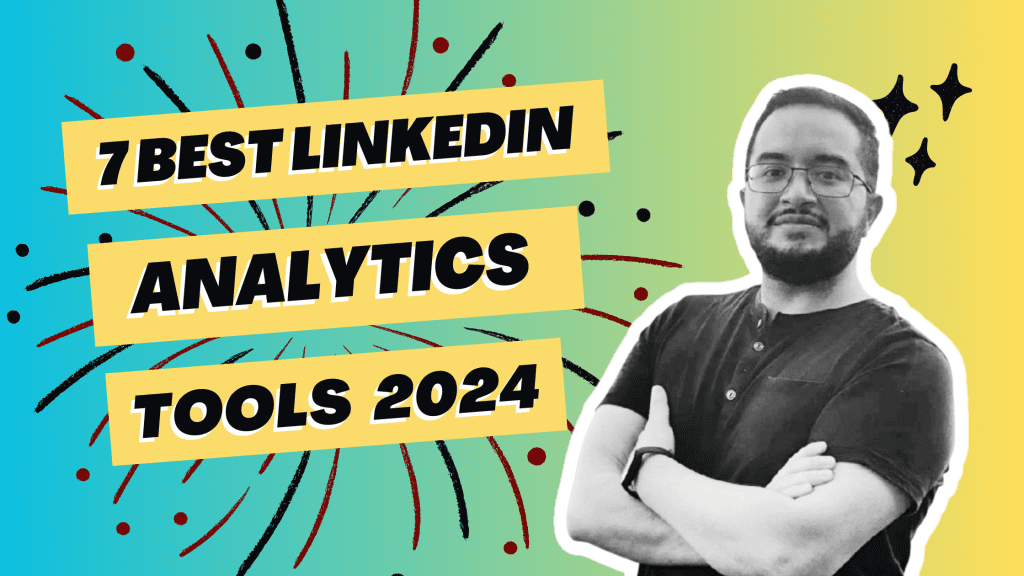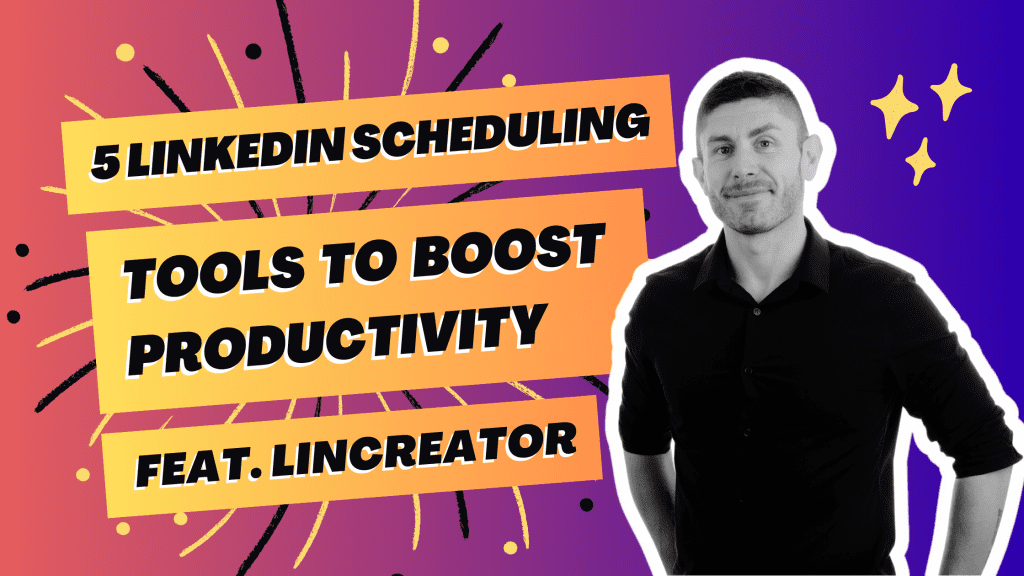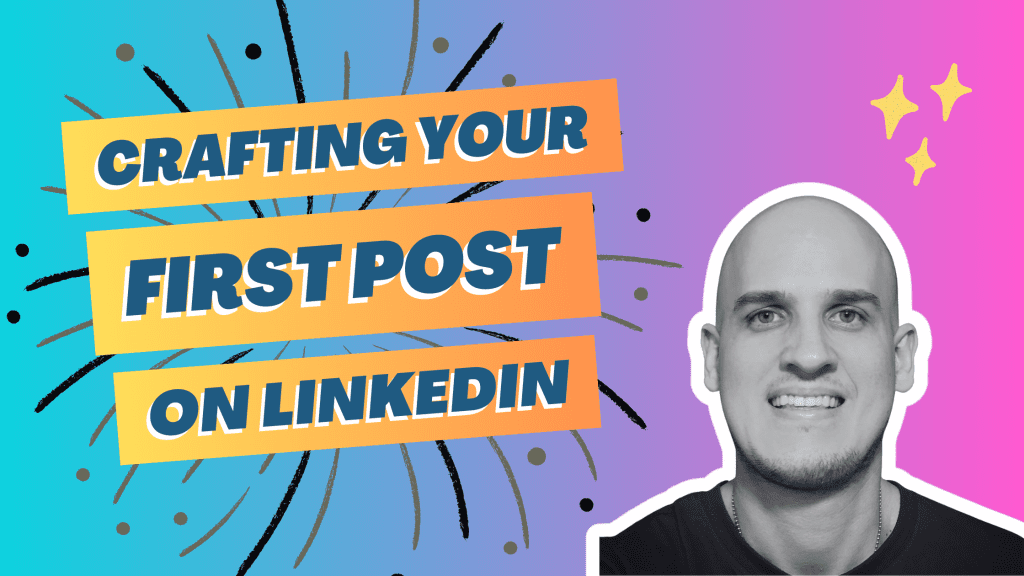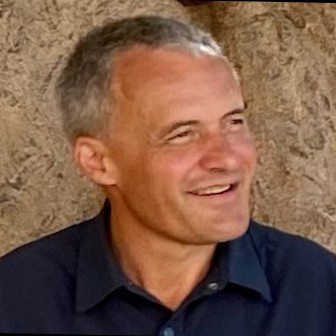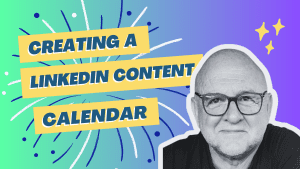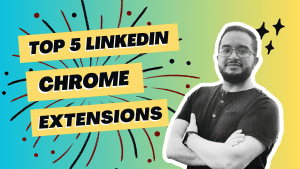Navigating the digital landscape of professional networking, you may often find yourself needing to revisit your LinkedIn activity, including notes, articles, and member interactions, across various devices for better access. Whether it’s for reviewing your engagement, sharing insights with peers, or sharing content and articles with members, accessing your LinkedIn posts should be a seamless experience for both members and admins. In this guide, we’ll unveil four straightforward tips that ensure admins and LinkedIn users can access and interact with their articles anytime, anywhere. By leveraging these strategies, not only do you maintain consistency in your professional presence online but also enhance personal brand management through efficient access to your posts, sharing content and articles on LinkedIn as both members and admins.
Understanding the nuances of platform accessibility, including the ability to post and share content on LinkedIn, is crucial in today’s fast-paced world where cross-device synchronization isn’t just a convenience—it’s a necessity for staying ahead in the networked era.

Key Takeaways
LinkedIn posts can be accessed on any device by ensuring your profile is optimized for visibility and your content is tailored for cross-platform compatibility.
Regularly analyze your post performance to understand what content resonates with your audience, which can inform future posts and lead generation strategies.
Utilizing the right tools can streamline your lead generation process on LinkedIn, making it easier to manage media campaigns and track engagement.
Reusing your best-performing posts by repurposing them into new content can maximize their value and keep your profile active with minimal effort.
To elevate your content on LinkedIn, focus on creating value-driven posts that encourage engagement, which in turn increases visibility and potential leads.
Always remember to adapt your strategy based on the analytics and feedback from your audience to ensure ongoing improvement and relevance.
Understanding LinkedIn Posts
Access Analytics
To understand how your articles and posts perform, navigate to your LinkedIn profile to access member insights. Here, you’ll find an analytics overview. This section shows how well your posts are doing. Look for likes, comments, and shares.
Review the post performance metrics carefully. These numbers tell you which members are engaging with your articles and how often they access your post. You might see patterns in what type of content, such as articles or posts, gets more attention from members.
Identify trends in engagement over time. Is there a day when people interact more? Use this info to plan future posts.
Find Posts
On LinkedIn, finding your past posts and shared articles is easy for members if you know where to look. Go to the ‘Activity’ tab on your profile page to post and share content with members on LinkedIn first.
Here, filter results by selecting ‘Posts’. This makes searching easier than looking through all activities.
Scroll through this LinkedIn feed until you find the article you’re after to share with members. It may take some time to share content if you post articles often but it’s straightforward for members.
Locate Liked Posts
Sometimes we want to revisit posts we’ve liked before. To do this on LinkedIn, check under ‘Likes’ for shared content, articles, and posts in the ‘Activity’ section of your profile to see which members engaged.
You can sort these liked posts by recent or top interactions depending on what you need.
Whether using a mobile app or desktop site doesn’t matter; both allow members to view liked posts easily.
Discover Old Posts
If old posts and shared content are what you seek from members, start with LinkedIn’s search feature. Type specific keywords related to what you remember about those old updates or articles.
Also browse through past activity, posts, and shared content directly from your profile page for a broader search approach without specific terms in mind.
To narrow down results further when looking for older material, apply date range filters available within the platform’s search options.
Accessing Posts on Any Device
Effective Techniques
To access and share content from your LinkedIn posts across devices, consider these tips for members. First, use hashtags to categorize your content. This makes finding specific posts easy. For example, if you share content about marketing with members, add #MarketingTips to the post.
Next is engaging with comments. When you reply to comments on your posts, it increases visibility in searches. More people can find and interact with your post content this way.
Lastly, sharing posts is key. Share content by sending them directly to connections or groups to post for a wider audience reach.
Saved Posts
Another method involves bookmarking content, such as an important post, that matters most to you on LinkedIn. You can save valuable posts by clicking the bookmark icon usually found at the bottom of each post.
Organizing saved content into collections helps too. Think of collections like folders where related topics live together for quick access later.
You’ll find all saved items under ‘My Items’ on LinkedIn’s mobile app or website.
Historic Data
Looking back at past data offers insights for future strategy. Analyze which types of posts got more engagement, led to meaningful conversations, or encouraged users to share content.
For an extensive view, export a data report from LinkedIn settings. It includes all historical data related to your activity, posts, and shared content over time.
Reviewing this information shows what works best, such as when to share content or post, and highlights areas for improvement in engagement patterns.
Optimizing LinkedIn Profile
Enhance Visibility
To make your LinkedIn posts more noticeable, focus on titles, descriptions, and share content. Use keywords that highlight the main topic of your post to better share content. This makes it easier for others to find your post content through search. For example, if you’re sharing content on marketing tips, include phrases like “digital marketing strategies” or “social media advertising” in your post title.
Also, remember to share content and tag relevant users and companies in your posts. This can help extend the reach of your post as it may appear on their networks as well. If you mention a prominent influencer or business in your post, tag them to share content! It could lead to more engagement and visibility.
Lastly, posting during peak hours can significantly increase exposure. Peak times for professionals to post and share content often include weekday mornings and lunchtimes when they are most active online. By timing and sharing your content correctly, you’re likely to get more views and interactions.
Optimize with keywords.
Tag influencers and businesses.
Post at peak times for better exposure.
Improve Newsfeed
Your newsfeed is a gateway to share content and valuable information within LinkedIn’s vast network of professionals and posts. To enhance this experience, start by following industry leaders who post insightful content regularly. Their posts can offer new perspectives which might inspire you to share content and fresh ideas for your own contributions.
Adjusting newsfeed preferences to share content and post is another way to ensure you receive relevant information tailored just for you. LinkedIn allows customization so that the most pertinent topics and posts surface first in your feed—making every visit informative and allowing you to share content.
Interacting with content, such as liking or commenting on a post, also plays a role in shaping what appears on the newsfeed due to algorithm learning from user behavior patterns over time; regular interaction with posts trains it further about preferences resulting in an improved personalized feed over time.
Curate by following thought leaders.
Tailor with newsfeed preference settings.
Engage consistently with meaningful interactions.
Elevating Content on LinkedIn
Content into Newsfeed
To get your content seen, create posts that spark conversations. Ask questions and encourage comments to increase interaction. This can lead to more visibility in the newsfeed.
Use multimedia like images and videos to catch attention. People scroll quickly through their feeds, so visuals can make them stop and look at your post.
For example, if you post a picture from a recent industry event, it may get more views than just text. Or, sharing a short video to explain a complex topic could better engage your audience.
Share content about trending topics in your field with insightful commentary and post it. This shows you’re knowledgeable and keeps your content relevant.
If there’s news everyone is talking about, share your thoughts and post content on it. Your take might offer new perspectives that others appreciate.
Customizing Newsfeed
You can also control what you see in your feed by adjusting settings. Prioritize sources and people who share content and post valuable information for you.
For instance, if someone always shares great tips or articles, make sure their posts show up first in your feed.
Another tip is to hide, unfollow, or share content from those who post irrelevant things too often. If someone constantly shares off-topic posts, it’s okay to remove them from your feed.
Lastly, setting up notifications to share content for new posts from favorite connections ensures you never miss important updates.
Analyzing Post Performance
Post Metrics
To understand how your LinkedIn content performs, start with post metrics. Check the number of likes, shares, and comments each post receives. These numbers give a clear picture of what resonates with your audience when you share content or post.
Look at who is engaging with your posts. LinkedIn provides insights into the demographics and job functions of users who interact with your post content. This data helps tailor future posts to better suit your audience’s interests.
Another key metric is the click-through rate (CTR) on links within your posts. A high CTR means people are interested enough to explore further, which can be crucial for lead generation or driving traffic to a website.
Managing Posts
After evaluating performance, managing your LinkedIn posts effectively becomes essential. You can edit or delete any post directly from the activity feed if necessary.
Consider repurposing content, such as a well-performing post, that has performed well in the past. Repost it again at a later date to increase its visibility and lifespan on LinkedIn.
For efficient posting, utilize LinkedIn’s publishing tools to schedule future posts. This ensures consistent engagement with your post even when you’re not actively online.
Utilizing Tools for Lead Generation
LinCreator
LinCreator is a tool designed to streamline LinkedIn post content creation. It provides branded templates that make posts stand out. Users can choose from various designs for their post, ensuring it aligns with branding guidelines.
The platform also integrates analytics. This allows users to track the performance of their LinCreator templates post. They see which designs engage audiences most effectively.
Customization options are plentiful in LinCreator. Users adapt designs to match personal or company branding needs perfectly. This ensures consistency across all LinkedIn posts.
Clearview Social
Clearview Social focuses on simplifying content sharing across networks. It’s ideal for distributing curated content efficiently and effectively.
Inside Clearview Social’s dashboard, users monitor engagement metrics easily. These insights help them understand what post resonates with their audience best.
One standout feature is peer-to-peer sharing of posts within Clearview Social. By leveraging this post, individuals amplify their reach significantly as colleagues share content too.
Managing Media Campaigns
Campaign Management
Campaign management is crucial for success on LinkedIn. It involves keeping a close eye on your active campaigns. You can post this through the Campaign Manager tool provided by LinkedIn. This platform gives you real-time data about how your ads perform.
To start, log in to your LinkedIn account and navigate to the ‘Campaign Manager’. Here, you will see all your active campaigns listed. Look at key metrics like post impressions, clicks, and engagement rates. These numbers tell you if people are noticing and interacting with your posts.
Next, use performance data to adjust targeting options. For example, if an ad performs well with a certain age group or industry professionals, consider focusing more on that audience segment.
You might also want to tweak other settings based on what the data tells you:
Change ad formats if one type gets more attention.
Experiment with different times of day for posting.
Adjust language or imagery based on user feedback.
Making these changes can improve campaign outcomes significantly.
Budget allocation is another important aspect of campaign management. Spread out your budget across different types of LinkedIn ads wisely:
Sponsored content for broad reach.
Message Ads for direct communication.
Text Ads when targeting specific profiles.
Dynamic Ads for personalized experiences.
Each ad type has its strengths and serves different purposes within a media campaign strategy.
By monitoring actively and adjusting accordingly, businesses maximize their return on investment (ROI). They ensure that every dollar spent contributes towards achieving their marketing goals effectively.
Remembering lessons from “Utilizing Tools for Lead Generation,” integrate those tools into managing campaigns as well:
Use lead generation forms in sponsored content to collect valuable information directly through LinkedIn.
Analyze leads generated from previous sections to refine targeting in new campaigns.
Effective campaign management requires continuous learning from past efforts while applying insights gained toward future strategies.
Reusing Best Performing Posts
AuthoredUp Management
Using AuthoredUp to post is a smart move for managing your LinkedIn content. It helps you keep track of articles and posts. With this tool, you can see which posts resonate with your audience. This allows you to reuse the best ones on different devices.
When you publish a lot, it’s hard to remember every post. AuthoredUp keeps them all in one place. You can easily find past work without searching through LinkedIn manually.
It also shows how readers interact with your posts. Likes, comments, and shares on your post are good signs that people enjoy what you write.
High engagement means a post might do well again.
Low engagement suggests it’s time for something new.
The scheduling feature in AuthoredUp is very useful too.
Plan when to repost successful articles.
Reach more people by posting at peak times.
This makes sure good content gets seen by as many eyes as possible.
Analyzing Reader Engagement
Understanding reader feedback is key to success on LinkedIn. When using AuthoredUp to post, look closely at the insights it offers.
See which topics get the most attention.
Learn what writing style or tone works best for your audience.
For example, if a post about leadership got lots of interaction
Consider writing more on that subject.
Use similar language or structure in future posts.
Remembering these details helps tailor post content to what readers want.
Streamlining Article Distribution
With AuthoredUp’s post scheduling features, spreading out your articles becomes simple and efficient. You don’t have to be online all the time just to post something new or old.
Set up a schedule so that great content goes live and post even when busy with other tasks
Choose dates and times based on previous engagement data from insights provided by AuthoredUp itself;
Let the system handle posting for consistent visibility across any device users may use;
By doing this regularly:
Your followers won’t miss out,
New audiences can discover your work too!
Maximizing Posting for Leads
LinCreator for Leads
LinCreator is a tool that can transform your LinkedIn experience by optimizing your post interactions. It helps you create lead capture forms. These forms gather information from people interested in your business. When someone fills out a form, you get their details. This starts the process of turning them into customers.
The first step to using LinCreator is designing your form. Think about what information you need from leads. Common fields include name, email, and job title. Once your form is ready, add it to your posts on LinkedIn.
After sharing posts with these forms, tracking results comes next. LinCreator provides data on how many people see and respond to your campaigns. This tells you if the post was effective at capturing leads.
But gathering leads is just the beginning. The real power lies in follow-ups. LinCreator collects data on who interacts with your content and how they do it. This lets you send personalized messages after they fill out a form.
For example, say someone downloads a guide from one of your posts. You could send them an email thanking them and offering more help. Because this message relates to their actions, it feels more personal. And that can make all the difference in converting them into clients.
Final Remarks
Navigating LinkedIn to enhance visibility and lead generation requires strategic management of one’s content and profile. The insights provided elucidate methods to access, optimize, and reuse LinkedIn posts across devices, ensuring that your professional message resonates with the intended audience. By leveraging tools for analyzing post performance and managing media campaigns, professionals can maximize their online presence and drive meaningful engagement.
Encouraging detail-oriented approaches to content creation and profile optimization underscores the significance of a meticulously curated LinkedIn presence. Adopting these practices not only amplifies reach but also solidifies one’s reputation within their industry. For further advancement in your LinkedIn strategy, take action now by implementing these tips to refine your professional narrative and foster valuable connections.
Frequently Asked Questions
How can I access and share content like my LinkedIn posts, articles, and news feed from different devices on my network?
To access your LinkedIn posts on any device, simply log in to your LinkedIn account through a browser or the mobile app, navigate to your profile, and scroll down to the ‘Activity’ section.
What steps should I take to optimize my LinkedIn profile for post visibility, share content, and ensure my short form posts appear in the news feed?
Optimize your LinkedIn profile by ensuring it is complete with a professional photo, detailed experience sections, skills endorsements, and recommendations. This increases credibility and visibility for your posts.
Can I analyze the performance and results of my articles and shared content using hashtags on LinkedIn?
Yes, you can analyze post performance by clicking on the ‘Analytics’ tab under each post where metrics such as views, likes, comments are displayed. Use these insights to tailor future content strategies.
Are there tools available that help with lead generation via LinkedIn posts, using hashtags, sharing content, and providing newsletter access?
LinkedIn offers built-in features like Sales Navigator for advanced search capabilities and InMail messaging. Third-party tools exist that specialize in lead generation through content marketing on platforms like LinkedIn.
What’s the best strategy for admins to manage and share content through articles and short form posts in media campaigns on LinkedIn?
For managing media campaigns effectively on LinkedIn, utilize Campaign Manager which allows you to set objectives, target audiences accurately & track campaign performance all within one platform.
Is it beneficial for admins to share content by reusing top-performing articles and posts on their Linkedin network?
Reusing best-performing content is advantageous as it can drive more engagement by reaching new audience members who may have missed it initially while reinforcing messages with those who’ve engaged before.
How do I maximize posting for leads using Linkedin?
Maximizing posting for leads involves creating valuable content regularly that addresses pain points of prospects while engaging with others’ content & building connections strategically within relevant industries.