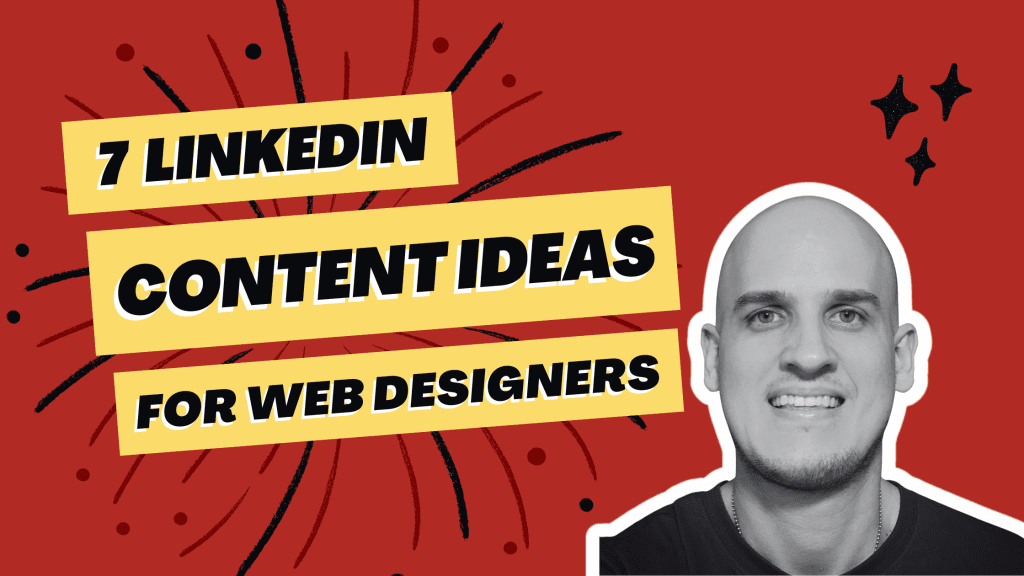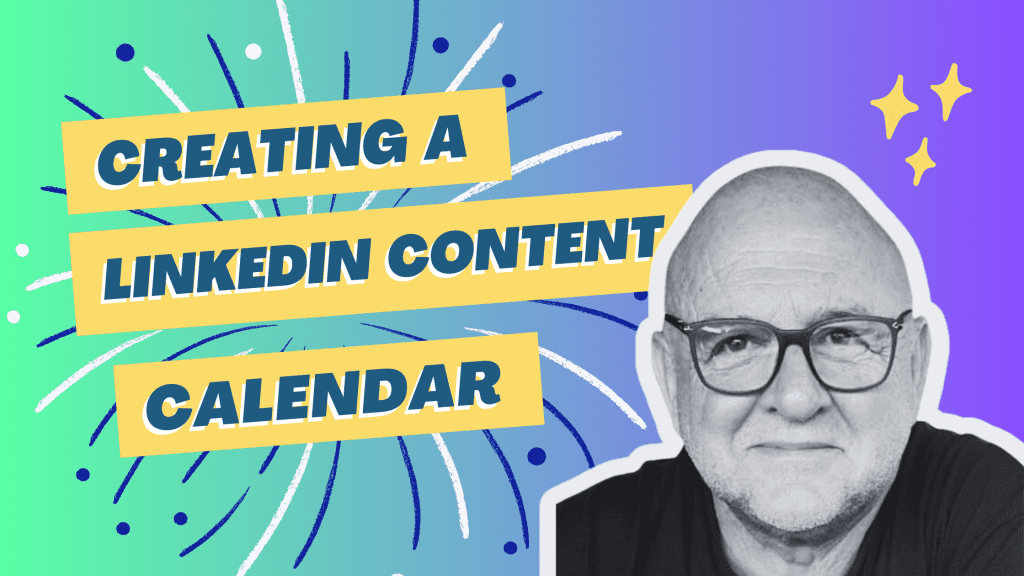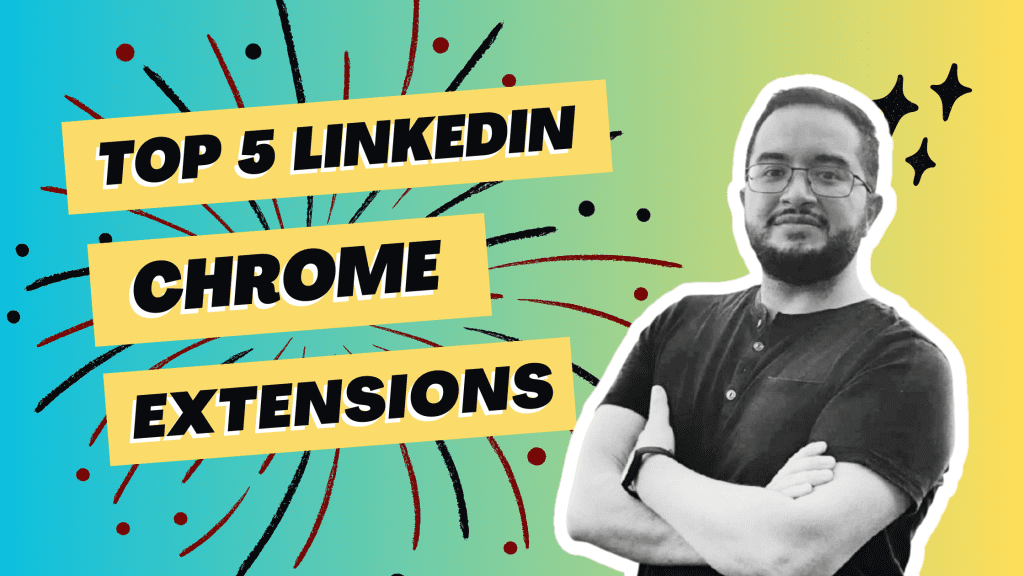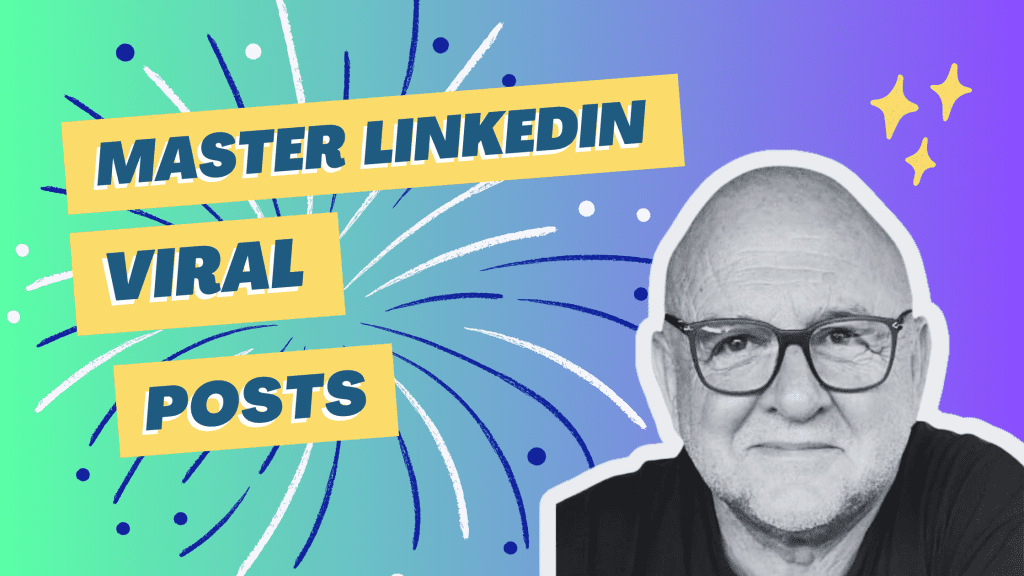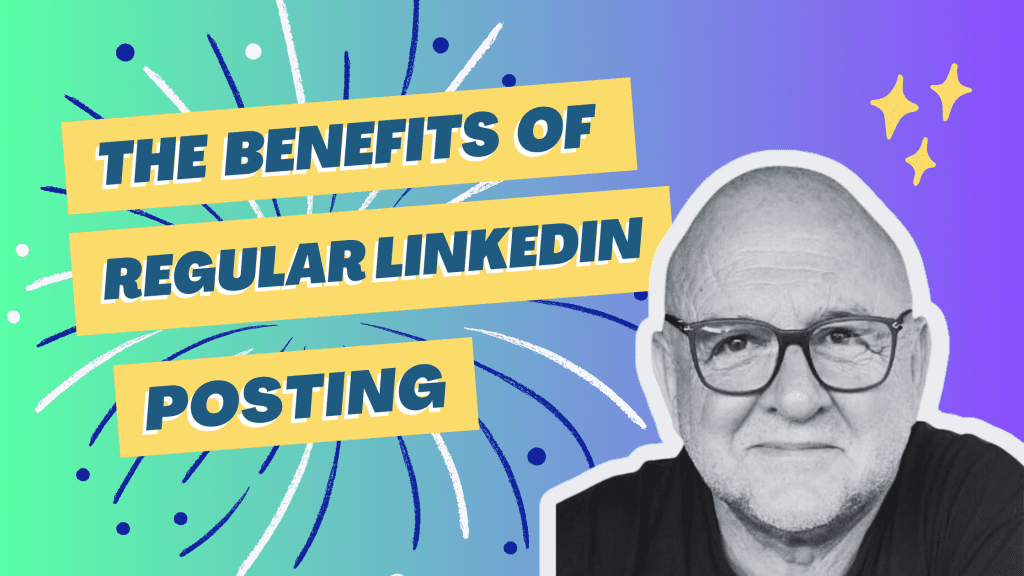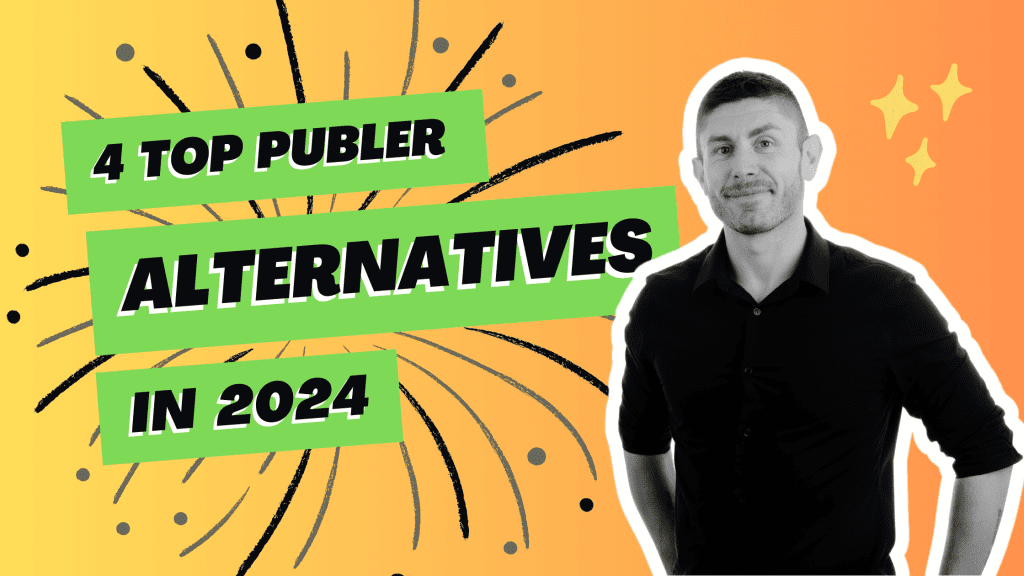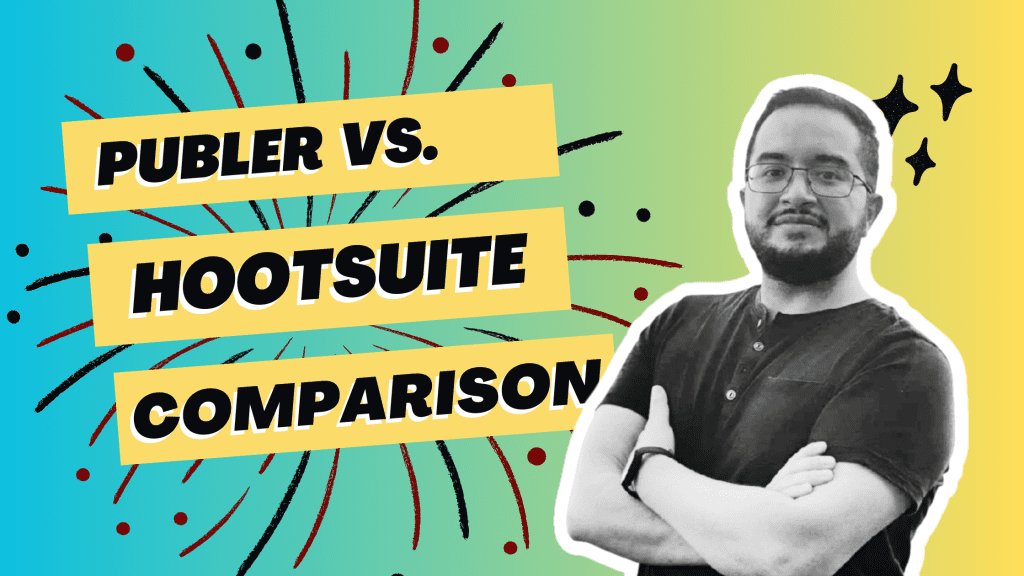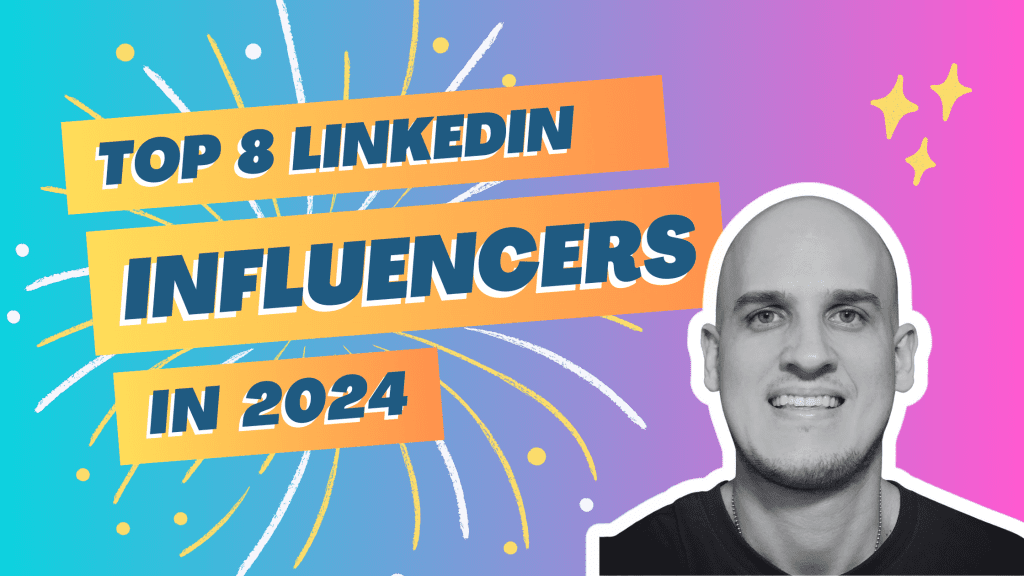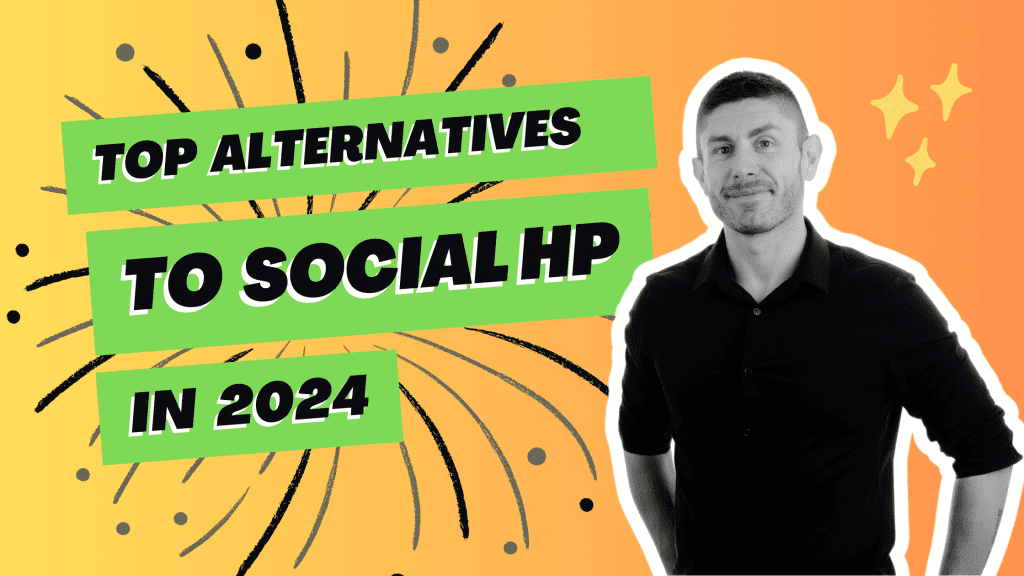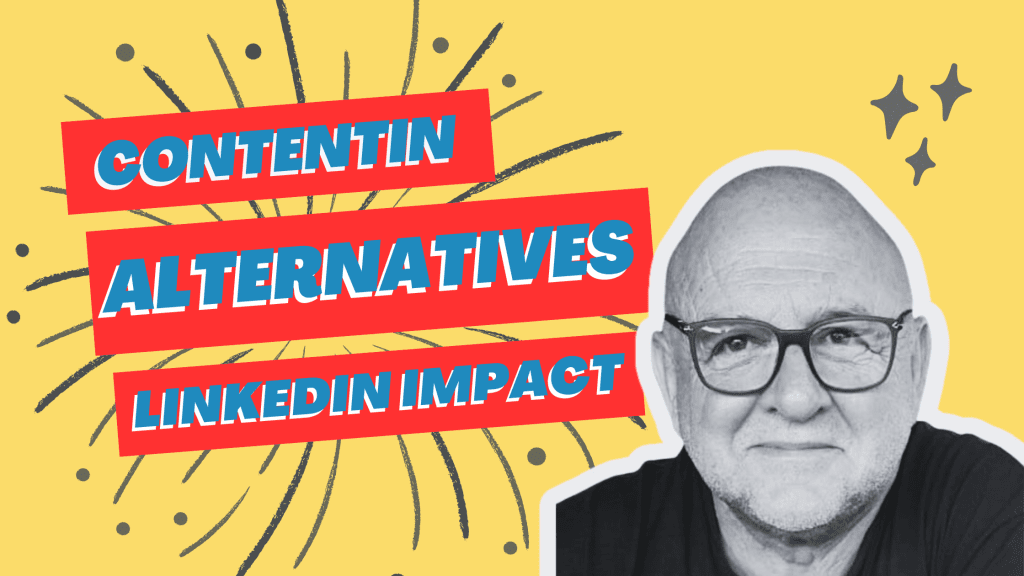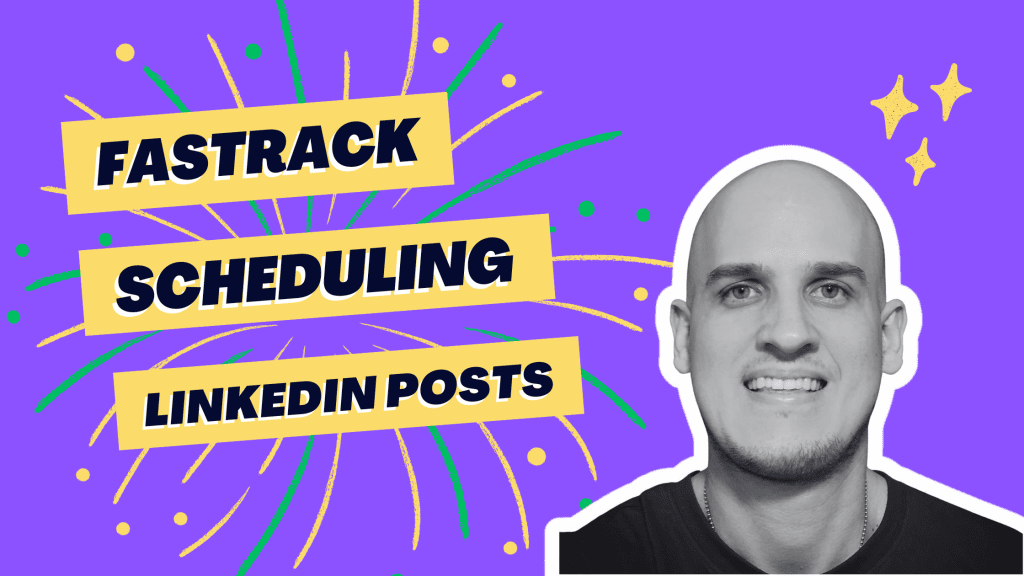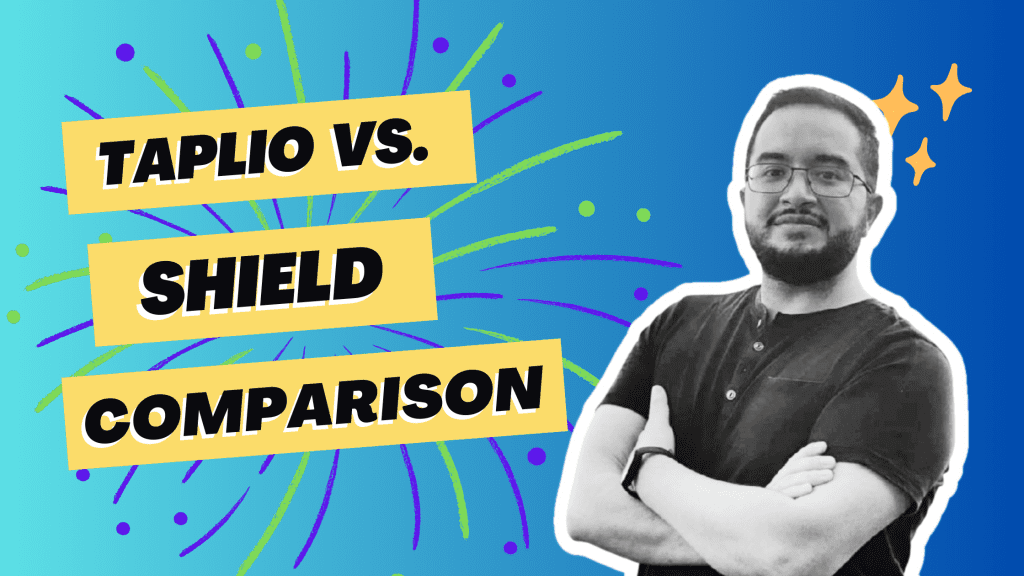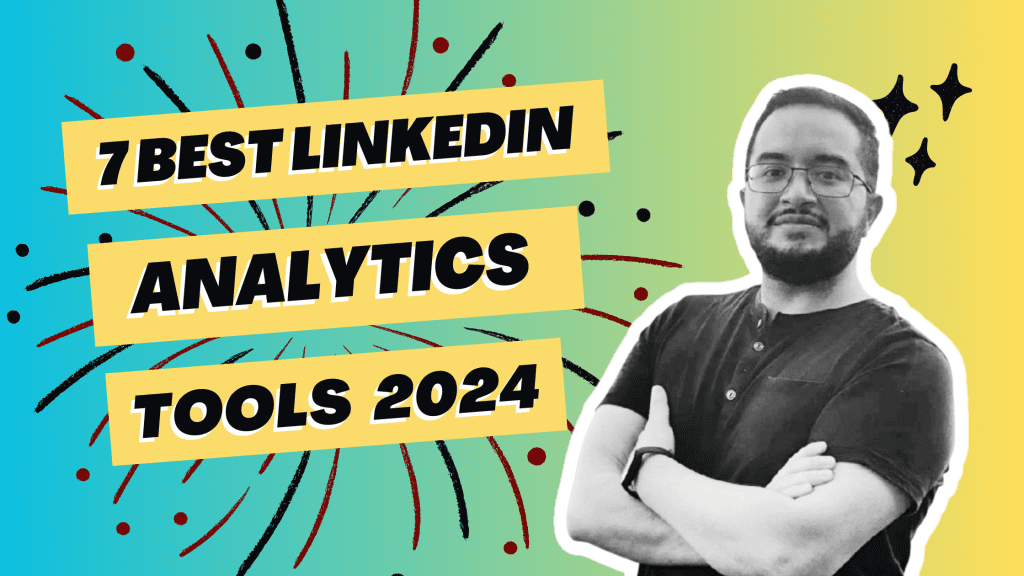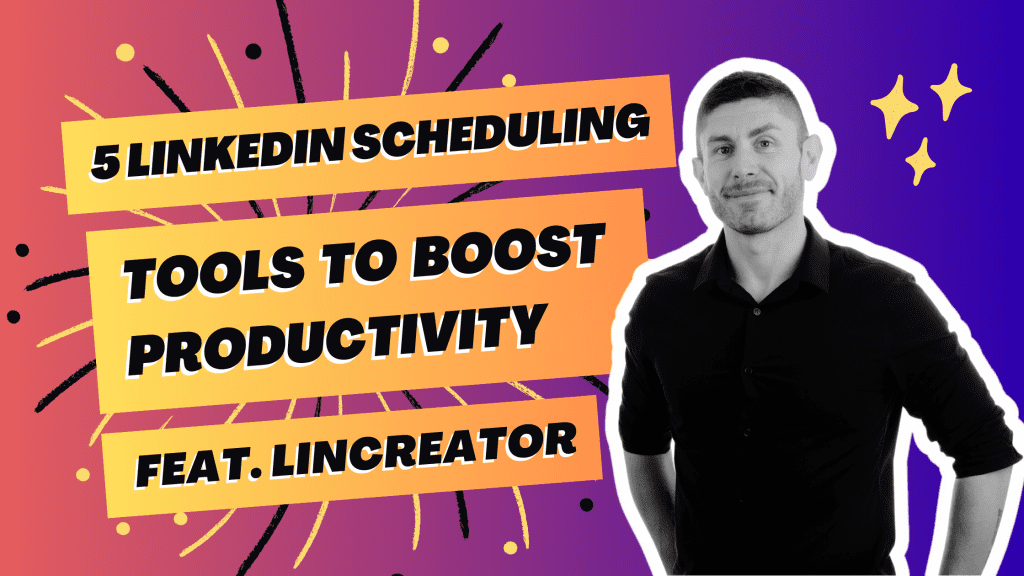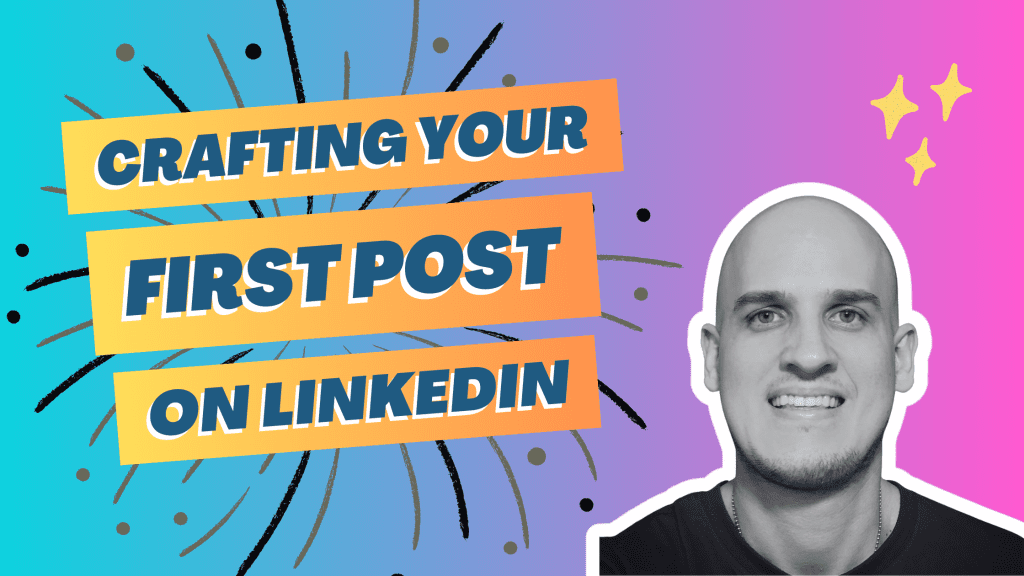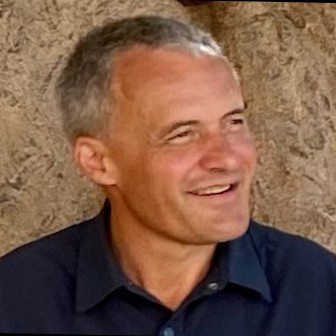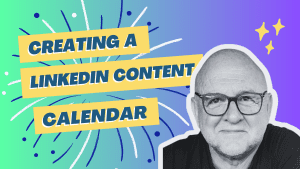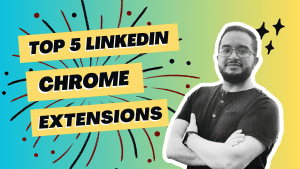Looking to land a new job in web design? Want to stand out from the competition and showcase your skills effectively on social media? You’re in the right spot! With over 700 million professionals on this platform, LinkedIn is the perfect place to make a lasting impression. By creating engaging content on your company pages that highlights your expertise in web design, you can attract potential employers and open doors to exciting marketing opportunities.
LinkedIn offers numerous benefits for social media marketing. It allows you to reach a wide audience through company pages, connect with industry leaders, and establish yourself as an authority in web design. Whether you’re sharing project showcases, offering tips and insights, or discussing industry trends, these ideas will enhance your professional profile and increase your chances of landing that dream job.
So, without further ado, let’s dive straight into some creative ways to leverage LinkedIn for your new job search in web design and/or just effectively showcase your skills.
7 LinkedIn Content Ideas for Web Designers
1. Sharing Personal Success Stories and Lessons Learned in Web Design Projects
One of the best ways to establish yourself as a thought leader in web design is by sharing leadership articles that highlight your personal success stories and lessons learned from your projects. By showcasing your expertise and growth hack strategies, you can inspire others in the industry and demonstrate your skills. These LinkedIn post ideas can help you gain recognition and establish credibility in the field.
Here are some content ideas to get you started:
Share an example case study of a particularly successful web design project for a company’s marketing. Highlight the goals, strategies used, and measurable results achieved for the product.
Share an expert tip by discussing a specific challenge you faced during a project. Explain how your experience helped you overcome it, providing valuable insights for other web designers facing similar obstacles. For example, explain how you tackled the issue and what strategies you used to resolve it.
Reflect on past projects to gain valuable experience and leadership skills. Consider what worked well and how you can improve for future projects. This expert tip allows you to adapt and continually grow. For example, think about what could have been done differently to enhance your performance.
Collaborating with Other Professionals in the Industry to Create Valuable Content
LinkedIn is an excellent platform for networking with other professionals in the marketing industry. By collaborating with them to create valuable content, you can expand your reach and provide diverse perspectives to your audience. An expert tip is to engage with other companies and individuals by liking their posts, which can help increase your visibility and establish connections.
Consider these collaboration ideas:
Conduct interviews with influential web designers or marketing experts in related fields. Ask them about their work experiences, insights, and tips for success as a founder.
Co-author articles or blog posts with fellow web designers to generate fresh content ideas and showcase different approaches to common challenges. This expert tip on collaborating can help increase shares and engagement on LinkedIn.
Organize virtual panel discussions or roundtable events where multiple experts come together to discuss hot topics or trends in web design. This collaborative work experience provides a great marketing example for showcasing expertise in the field.
Highlighting the Latest Trends and Innovations in Web Design through Informative Posts
Staying up-to-date with the latest trends and innovations is crucial for any web designer. An expert tip is to share this knowledge on LinkedIn. By doing so, you can position yourself as an industry insider who is always at the forefront of new developments. This can lead to more shares and engagement on your posts, as well as provide you with valuable content ideas.
2. Spotlight and Celebrate Your Customers
Featuring client testimonials and success stories from your web design projects
One of the most effective ways to showcase your experience in web design and attract potential clients is by highlighting the success stories of your satisfied customers. By featuring client testimonials, you can demonstrate the value you bring to businesses and build trust with your audience. For example, sharing a story of your work with a client can provide a tangible example of your expertise.
Share quotes from clients praising your web design skills as an expert tip. For example, you can showcase their comments on how your skills have positively impacted their online presence. This can be a great source of inspiration for LinkedIn post ideas and encourage more comments from your audience.
One expert tip to enhance your blog posts is to highlight specific results achieved through your designs. For example, you can showcase how your website traffic has increased, conversion rates have improved, or user experience has been enhanced. This will boost engagement with your audience.
Include before-and-after visuals as an example to visually demonstrate the transformation brought about by your web design work. This expert tip can greatly enhance engagement and provide a more immersive experience for your audience.
Showcasing websites you have designed for clients, highlighting their unique features
Another expert tip to grab attention and inspire engagement from potential clients is by showcasing your work. By highlighting examples of the websites you have designed, you can demonstrate your creativity and technical prowess.
Create a portfolio section on your LinkedIn profile to showcase screenshots or links to websites you have designed as an example of your work. This will help you generate new content ideas for your posts.
Describe the challenges faced during each work project and how you overcame them with innovative solutions. Provide an example that demonstrates your experience and engagement.
Emphasize any special features or functionalities that set each website apart from others in its industry. For example, you can work on optimizing your blog posts to include relevant keywords. This tip can greatly improve the visibility and search engine ranking of your website.
Sharing case studies that demonstrate how your web designs have helped businesses achieve their goals
Case studies are a powerful example of your work that can increase engagement with potential clients. These posts showcase how your web designs have benefited other businesses, providing concrete evidence of the value you bring.
Begin by outlining the objectives of each work engagement project – what goals did the business want to achieve? For example, share the desired outcomes and expectations.
Explain how you strategically approached each work example, considering factors such as target audience, branding guidelines, user experience, and engagement.
Discuss specific strategies implemented in each example case study, such as responsive design techniques or optimizing for search engines. Share posts and tips.
Present measurable results achieved through your web designs, such as increased leads, higher sales, or improved customer engagement. For example, in your blog posts, showcase how your designs have led to an increased audience and improved customer engagement. Use this tip to highlight the results achieved through your web designs.
3. Creating Top Lists for Engagement
Compiling a list of top tools and resources every web designer should know about
Having the right tools and resources is crucial for creating engaging content ideas. To engage your audience on LinkedIn, consider creating a list of top tools and resources that every web designer should know about. By sharing this valuable tip, you can position yourself as an expert in the industry while providing valuable insights to your connections.
Here are some examples of tools and resources you can include in your list to share a content idea tip with people.
Adobe Creative Cloud is a comprehensive suite of design software, such as Photoshop, Illustrator, and XD. It provides people with a wide range of content ideas and examples to share.
Canva is a great online graphic design tool that allows users to create stunning visuals with ease. It’s a fantastic content idea for enhancing engagement. For example, you can use Canva to create eye-catching graphics that will captivate your audience and increase their interaction with your content.
Google Fonts is a great resource for people looking to enhance the typography on their website. With its vast library of free fonts, it allows for greater engagement and encourages people to share their favorite font choices.
CodePen is an online community for testing and showcasing HTML, CSS, and JavaScript code snippets. It’s a great platform to share and discover LinkedIn content ideas. Whether you’re looking for inspiration or want to showcase your own work, CodePen is the perfect place to find and post creative and engaging LinkedIn content.
Looking for a LinkedIn post idea? Check out UXPin, a prototyping tool that helps designers create interactive wireframes and prototypes. It’s a great way to boost your LinkedIn content and increase engagement with your posts.
By curating a list of top tools and resources, you not only provide valuable content to fellow web designers but also increase engagement on your LinkedIn posts. Encourage people to share their favorite tools or ask them which ones they find most useful. This will spark conversations and generate excitement around your ideas.
4. Offering Tips, Hacks & How-Tos
Step-by-Step Tutorials for Popular Web Design Techniques or Software Usage
Looking to level up your web design skills for that new job? We’ve got you covered with step-by-step tutorials on popular web design techniques and software usage. Whether you’re a beginner or an experienced designer, these tutorials will help you sharpen your skills and stay ahead of the game. Our content is designed to provide valuable posts that you can share with others, increasing engagement and fostering a community of designers.
Learn how to create great content and share it through stunning layouts using CSS Grid or Flexbox. These posts will be sure to impress your audience.
Master the art of responsive design by building great mobile-friendly websites that have shareable content. One can easily master this skill by understanding the importance of creating websites that are optimized for different devices and screen sizes.
Dive into the world of typography and discover great ideas on how to choose the perfect fonts for your content. Share your insights and create amazing designs.
Explore great and advanced Photoshop techniques to enhance your images and graphics. It’s a great idea to share these techniques in blog posts.
Time-Saving Hacks and Productivity Tips for Web Designers
As a web designer, sharing content and ideas is crucial. That’s why we’ve compiled a list of time-saving hacks and productivity tips specifically tailored for designers like you. These tricks will help you streamline your workflow, boost efficiency, and meet tight deadlines without compromising the quality of your posts.
Utilize keyboard shortcuts in popular design tools like Adobe XD or Sketch to speed up your work and share great ideas through your posts.
Organize your content files and assets effectively using folder structures and naming conventions to share your ideas with people.
Take advantage of online resources to save time when sharing ideas and content with people. Use pre-designed templates, icon libraries, or color palettes for repetitive tasks.
Use browser extensions like Page Ruler or ColorZilla to quickly measure dimensions or pick colors from any webpage. These extensions are useful for content creators who want to share their ideas and need something to help them with measurements and color selection.
Advice on Optimizing Website Performance, SEO, or Mobile Responsiveness
A great website not only looks good but also performs well. We’re here to offer expert advice on optimizing website performance, improving SEO rankings, and ensuring mobile responsiveness. These insights will help you create websites that not only impress visually but also deliver exceptional user experiences. Our expert advice will guide you in creating impressive content that resonates with people and captures their attention. With our insights, you can turn your idea into a successful website that attracts and engages users.
One idea to improve page load times without sacrificing quality is to optimize image sizes and formats. By doing so, you can ensure that your content loads quickly and efficiently. It’s important to find the right balance between image quality and file size. Sharing this information will help others optimize their own websites for better performance.
Implement structured data markup to enhance search engine visibility and drive more organic traffic. This will improve the visibility of your content, increase the chances of your idea being discovered, and boost the reach of your LinkedIn post. Sharing structured data markup on LinkedIn can help you maximize the potential of your content and increase its organic reach.
5. Turning Your Content into an Ebook
Repurposing your LinkedIn posts into an ebook format as a valuable resource
If you have an idea to share with people and want to reach a wider audience, turning your LinkedIn posts into an ebook can be a game-changer. By repackaging your valuable insights and knowledge, you create a comprehensive resource that can benefit both beginners and experienced professionals in web design.
To begin, gather your most popular or informative LinkedIn posts related to web design and share them with people. These posts could include tips on UX/UI, coding best practices, or trends in the industry. Once you have a collection of relevant content, it’s time to transform them into an ebook format and share your idea with one another.
Consider organizing the ebook by topics or themes to share your idea with your audience. For example, you could create chapters dedicated to different aspects of web design like typography, color theory, or responsive layouts. This way, people can easily navigate through the content and find what they’re looking for.
Combining related articles or guides into an ebook focused on specific aspects of web design
In addition to repurposing individual LinkedIn posts, another idea is to combine related articles or guides into a more extensive ebook focused on specific aspects of web design. This allows you to share content and dive deeper into a particular topic, offering people a comprehensive resource they can refer back to whenever needed.
For instance, if you have multiple articles about creating engaging landing pages for websites, compile the content together along with additional insights and examples. This will help share the idea with your audience and provide actionable tips they can implement in their own projects.
When combining different pieces of content into one cohesive ebook, it is important to have a clear idea of your audience in mind. Ensure there is a logical flow between sections to make it easier for readers to follow along and understand the material you are trying to share. Use subtitles and introductory paragraphs at the beginning of each chapter to guide your audience through the ebook smoothly, making it easier for them to grasp the main points you are trying to convey.
6. Showcasing Your Past Work
Sharing your past work is crucial. Prospective employers want to see tangible examples of your content, skills, and expertise. Here are some effective ways to showcase your past work and impress your audience and potential employers.
1. Creating visually appealing portfolio posts featuring screenshots or videos of past projects
One of the best ways to share your web design skills is by creating visually appealing portfolio posts on LinkedIn. Include screenshots or videos of your previous projects to give your audience a glimpse into your design style and capabilities. By presenting eye-catching visuals, you can capture their attention and demonstrate your proficiency in creating engaging content.
2. Describing the challenges faced and solutions implemented in your previous web design work
Simply sharing content, such as images or videos, may not be enough to engage your audience. It’s important to provide context as well. Describe the challenges you encountered during each project and explain how you overcame them with innovative solutions. This demonstrates your problem-solving abilities and shows that you can handle complex tasks. Sharing your ideas and content with your audience is essential for success.
3. Sharing client feedback and testimonials about the websites you have designed
Sharing positive client feedback is a great way to showcase your expertise as a web designer in your content. Testimonials from satisfied clients who have benefited from your skills can be a powerful endorsement. When writing a LinkedIn post, highlight specific achievements like increased website traffic or improved user experience to demonstrate the impact of your work on your audience.
To enhance credibility and effectively share your content, consider including direct quotes from clients that praise your professionalism, creativity, or ability to meet deadlines effectively. This idea can help you connect with your audience and showcase the positive feedback you have received.
In addition to these talking points, here are some other ideas you can incorporate into your LinkedIn post to share content with your audience.
Share case studies that delve deeper into specific projects, outlining the objectives, challenges faced, strategies employed, results achieved, and the content shared with the audience.
Include before-and-after examples that illustrate how you transformed a website’s design or functionality. This content is perfect to share in a LinkedIn post.
Create short videos where you discuss key aspects of a particular project while showcasing relevant visuals. This is a great idea to create engaging content that you can share with your audience. Consider turning these videos into a LinkedIn post to reach a wider professional network.
One way to share your idea and gain recognition for outstanding web design work is by highlighting any industry awards or recognition received. Consider posting about it on LinkedIn to reach a wider audience.
7. Mastering LinkedIn Post Ideas for New Job in Web Design
In conclusion, mastering LinkedIn post ideas for a new job in web design can greatly enhance your online presence and increase your chances of landing the perfect opportunity. By implementing the strategies outlined in this article, you will be able to create engaging and valuable content that resonates with your target audience. Sharing one’s expertise and something unique can make a significant impact on attracting the right opportunities.
Firstly, consider using LinkedIn to share and celebrate success stories of your customers. Showcasing their achievements not only highlights your expertise but also builds trust among potential employers. Creating top lists can boost engagement by providing valuable insights and recommendations to fellow professionals in the industry. This idea can help you reach a wider audience and increase the visibility of your post.
Sharing tips, hacks, and how-tos with your LinkedIn audience is a great way to establish yourself as an authority in web design. By sharing practical knowledge and demonstrating problem-solving skills, you can attract attention from hiring managers who are seeking candidates with expertise in the field.
Transforming your content into an ebook is a unique approach that can set you apart from other job seekers. This demonstrates your commitment to sharing knowledge and positions you as a thought leader within the web design community. Sharing this idea in a LinkedIn post can help you reach a wider audience.
Lastly, sharing your past work on LinkedIn is a great idea to showcase your capabilities to potential employers. By including visual examples or links to completed projects in your post, you can effectively demonstrate your skills and creativity to your audience.
To maximize the impact of your LinkedIn posts, remember to share a variety of sentence structures and writing styles while maintaining an authoritative tone of voice. Keep sentences short and paragraphs concise for easy readability. Incorporating real-life examples, statistics, case studies, or social proofs can further strengthen your arguments and engage your audience.
In conclusion, mastering LinkedIn post ideas to share something with your audience about a new job in web design requires consistent effort and creativity. By implementing these strategies effectively, you will position yourself as a standout candidate within the industry.

FAQs
Q: How frequently should I post on LinkedIn?
Posting frequency on LinkedIn depends on various factors such as audience engagement and available content. Aim to share at least a couple of posts per week to maintain visibility and keep your audience engaged with your ideas and something interesting.
Q: Can I repurpose my existing blog content for LinkedIn posts?
Absolutely! Sharing your blog content is a fantastic idea to reach a broader audience and showcase your expertise. Repurposing your content into bite-sized LinkedIn posts is a great way to engage with your LinkedIn connections and share something valuable. Just ensure that you tailor the content to suit the platform.
Q: Should I include hashtags in my LinkedIn posts?
Yes, incorporating popular industry-specific hashtags in your LinkedIn posts can help increase their discoverability and share your idea with a wider audience. Research relevant hashtags and strategically incorporate them into your content to ensure that you reach the right audience and share something valuable.
Q: How can I measure the success of my LinkedIn posts?
LinkedIn provides analytics tools that allow you to track post engagement, impressions, and other key metrics. Monitor these insights regularly to gauge the effectiveness of your content strategy and make necessary adjustments to ensure that your audience is engaged and shares your ideas.
Q: Is it important to engage with others on LinkedIn?
Engaging with the LinkedIn audience is crucial for building relationships, expanding your network, and establishing yourself as an active member of the community. Share your post to get your idea across.