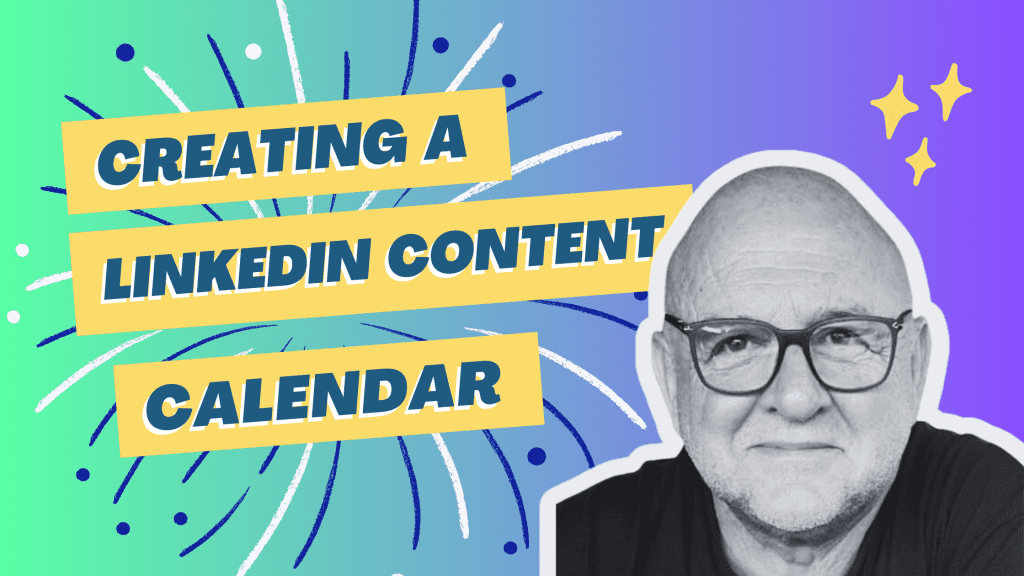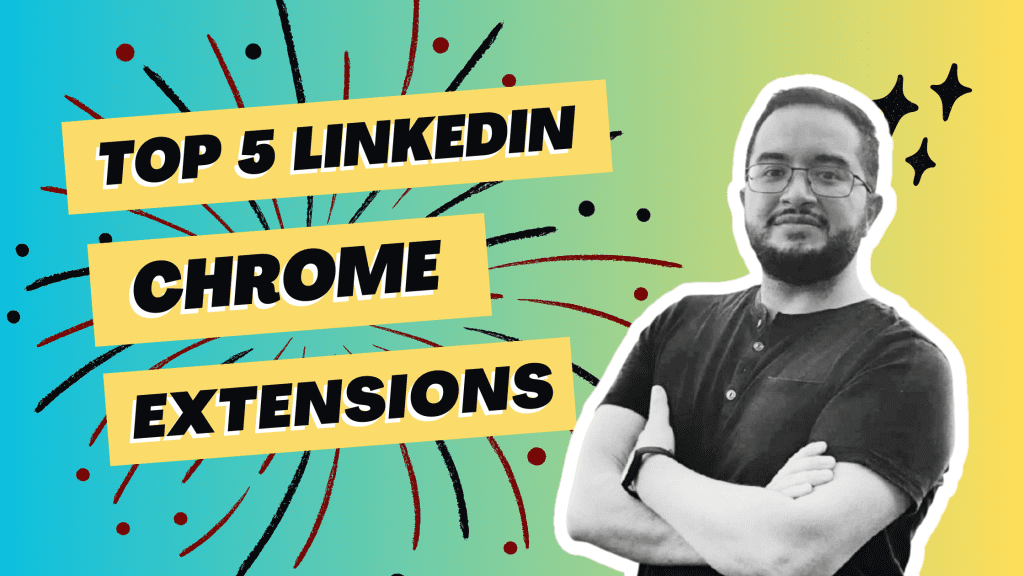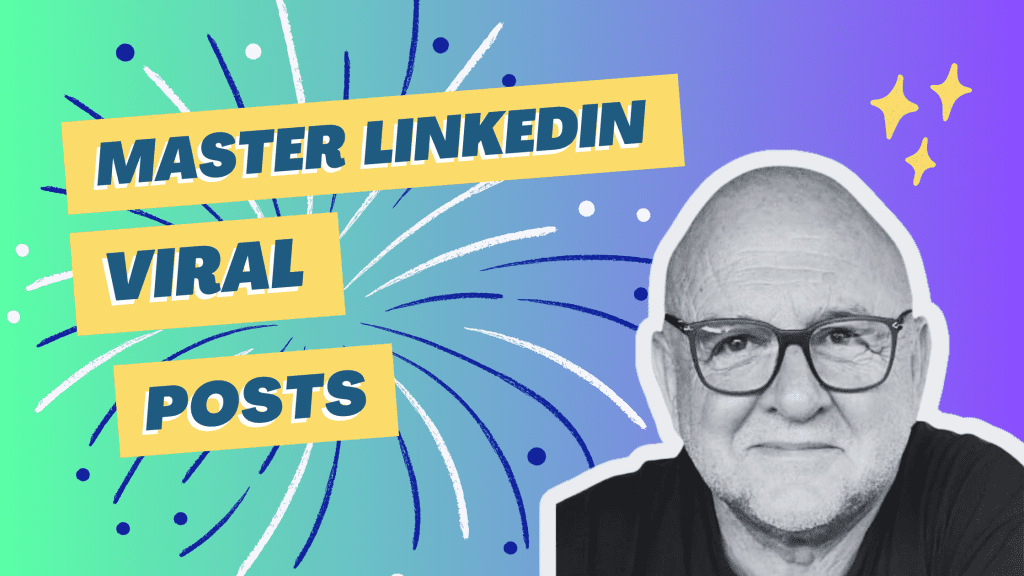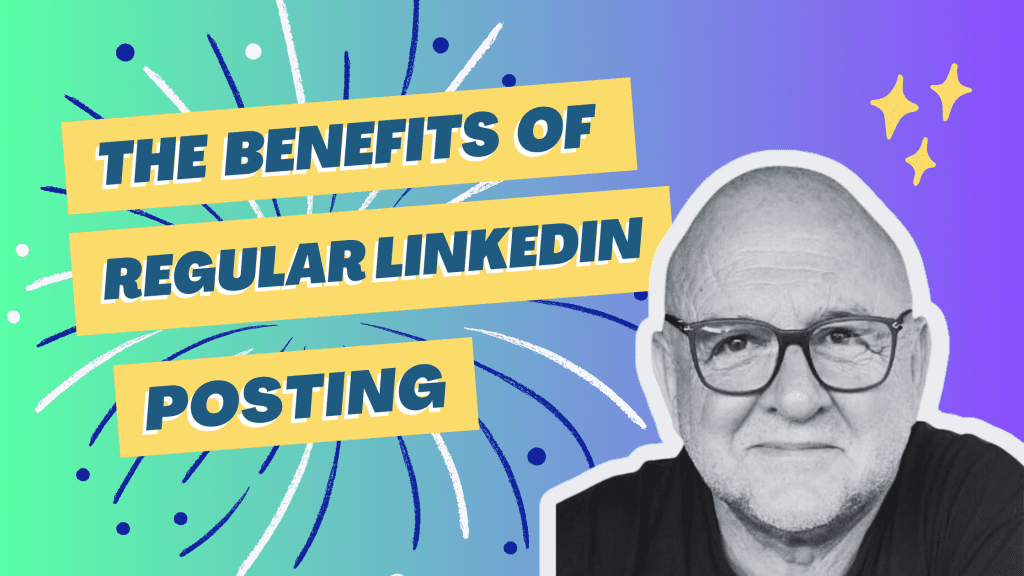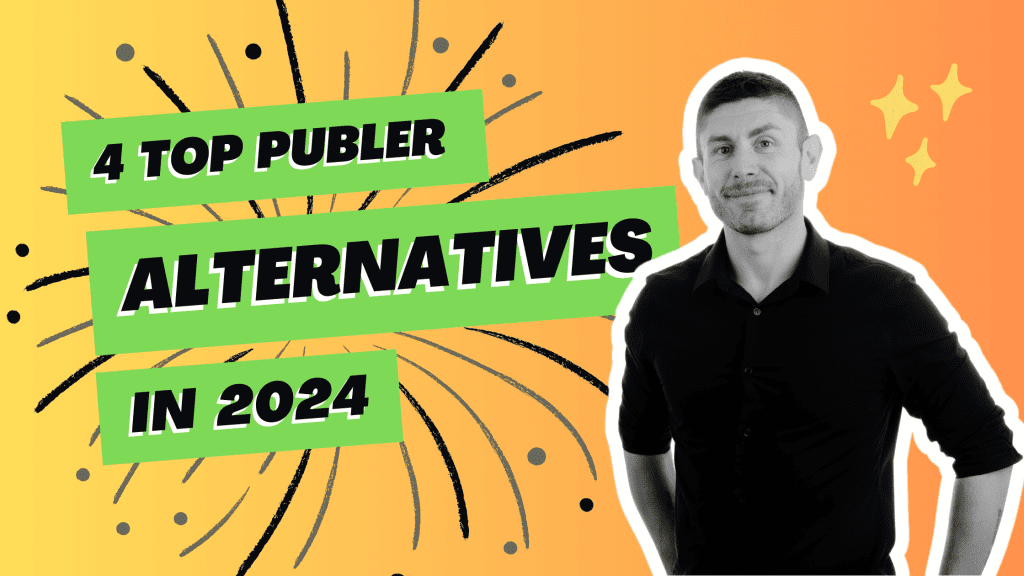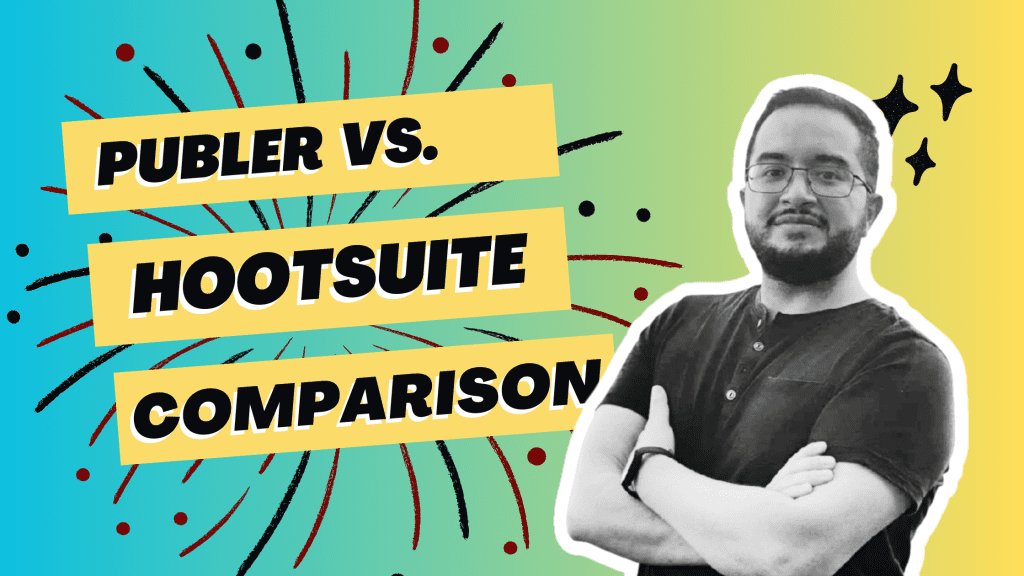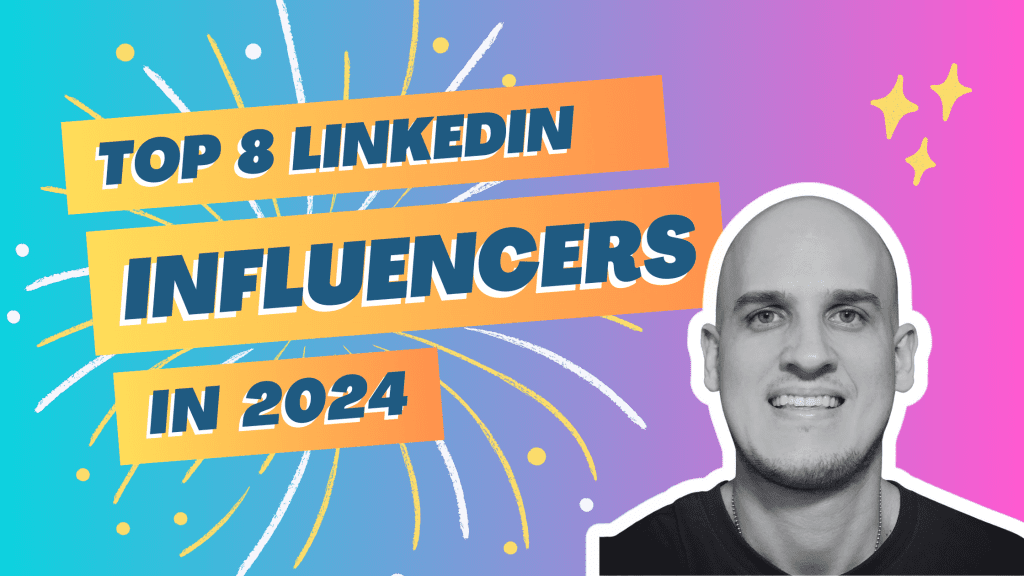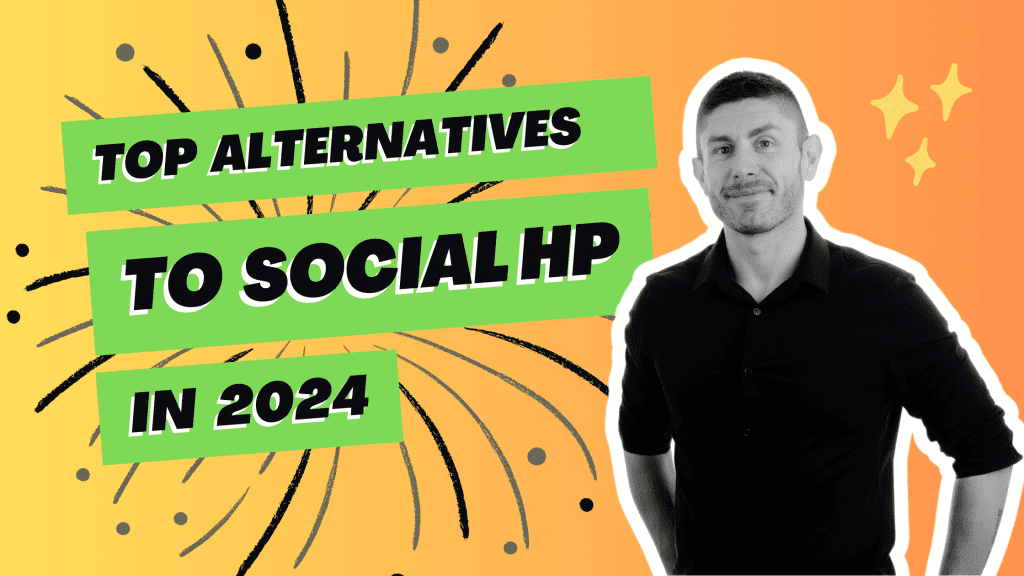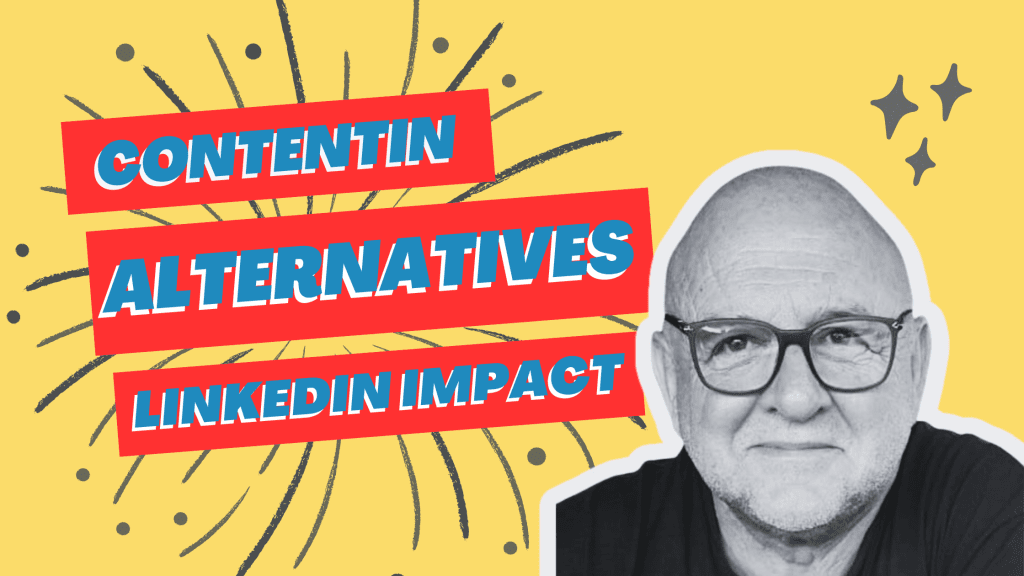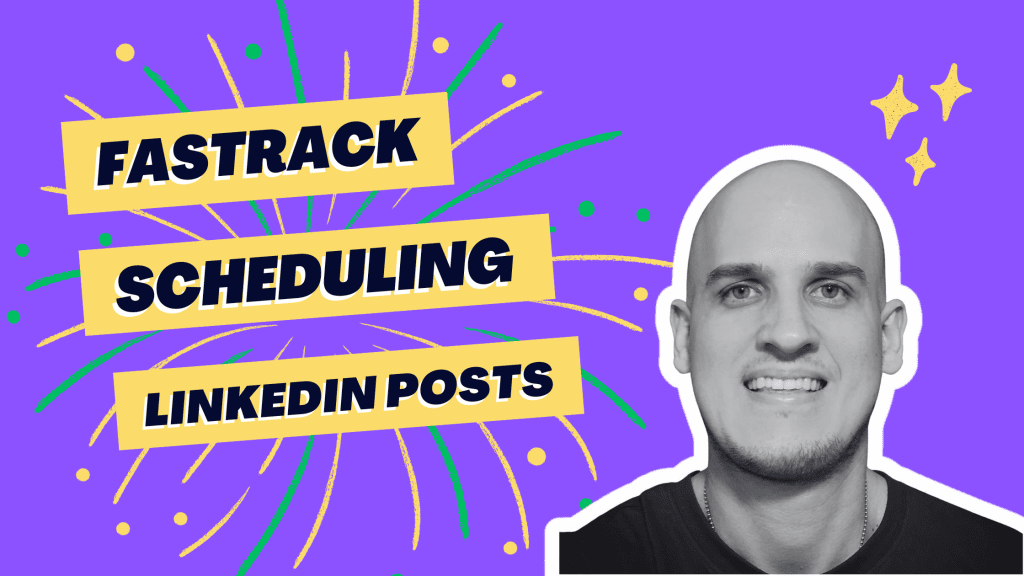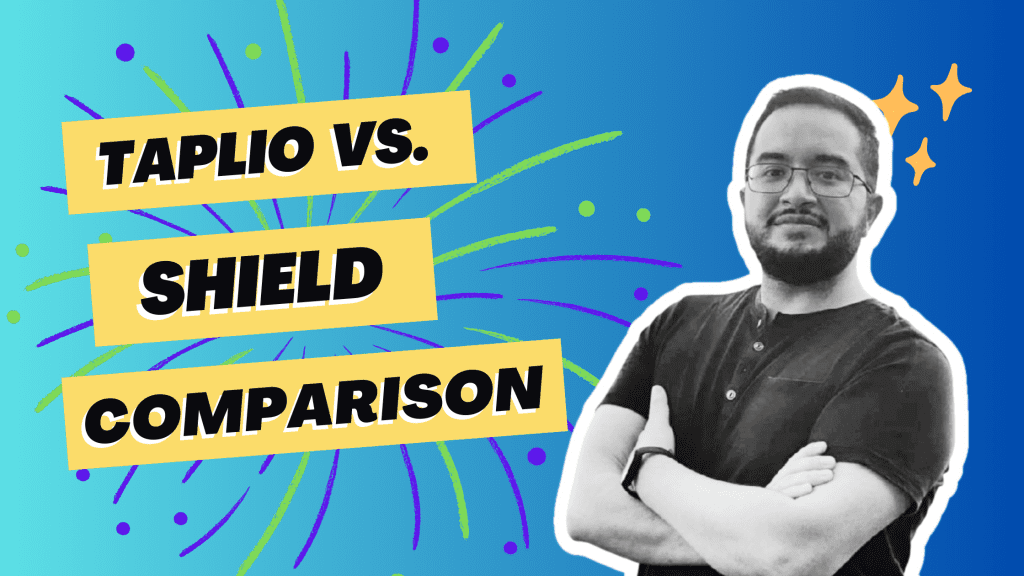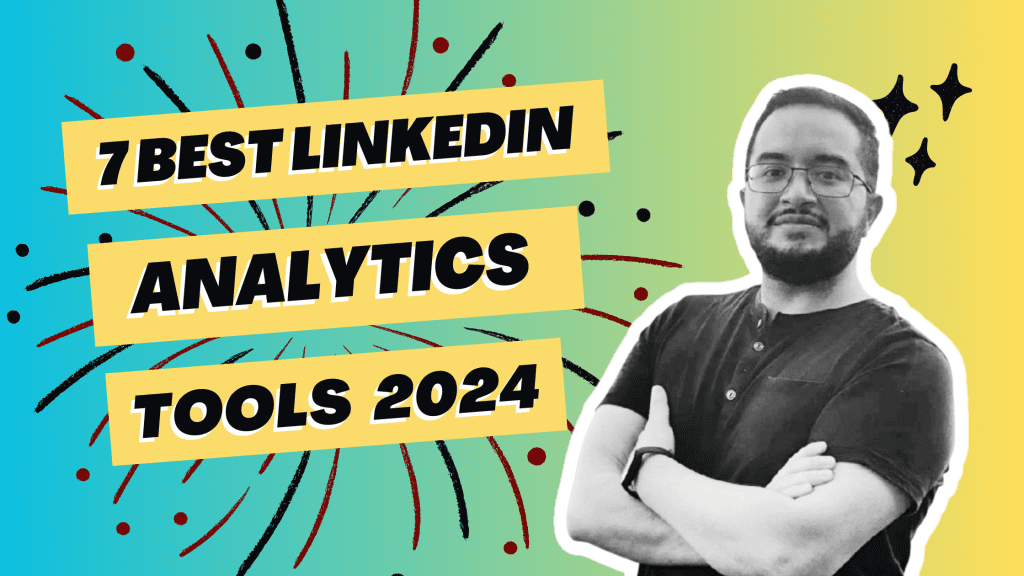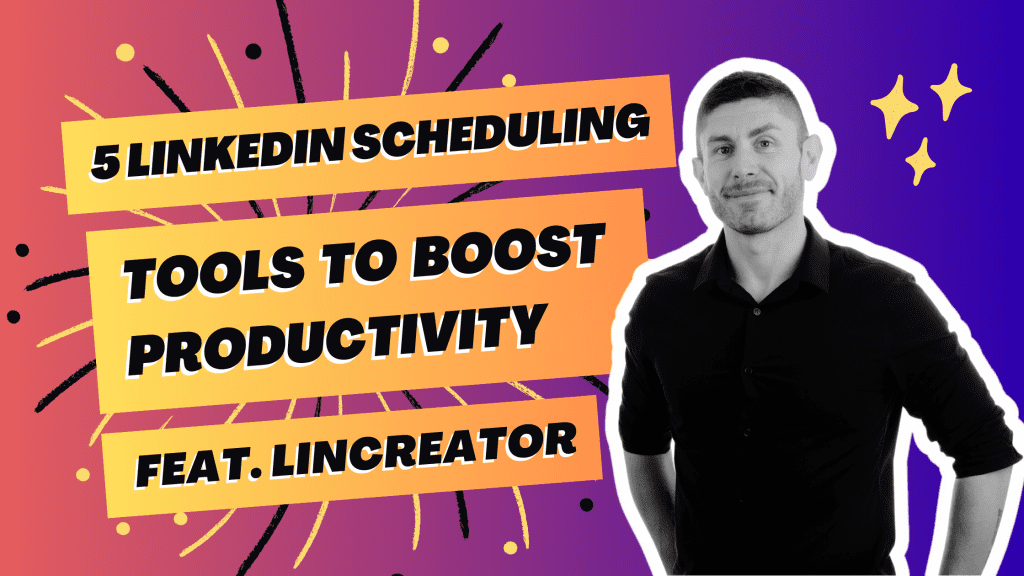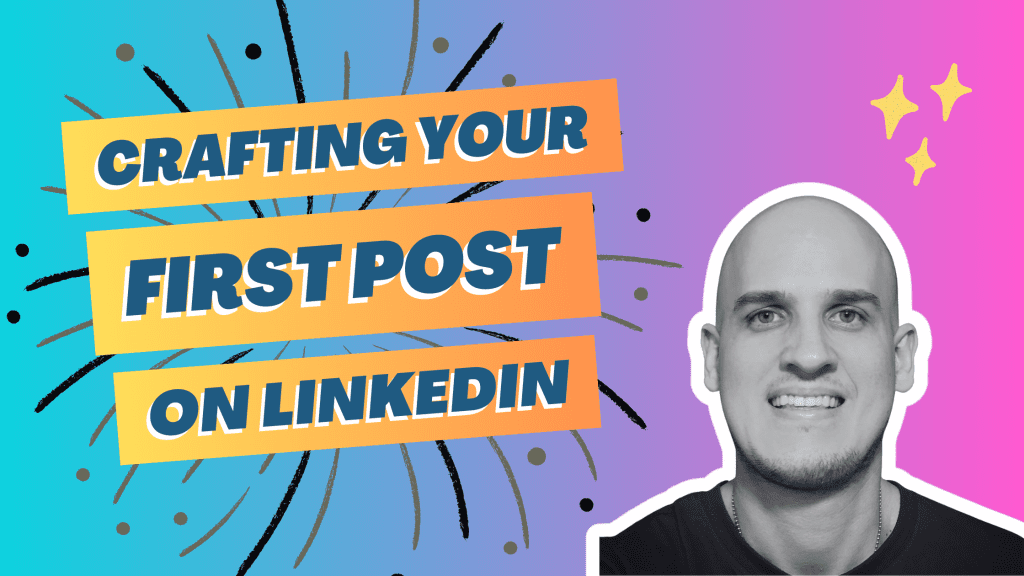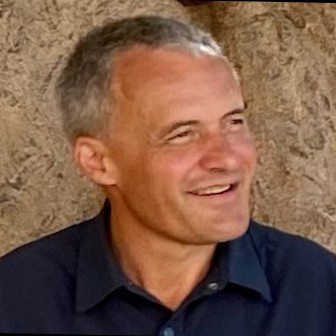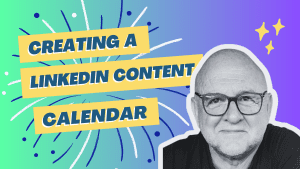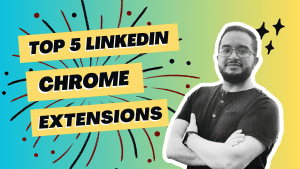How can I make my LinkedIn profile more engaging for potential hires?
What are the best practices for optimizing my LinkedIn post for visibility?
Can visuals improve my LinkedIn hiring posts’ effectiveness?
What strategies can maximize the reach of my LinkedIn hiring posts?
Why is it important to highlight skills in a LinkedIn hiring post?
How does leveraging media help in creating effective LinkedIn hiring posts?
In the digital age, crafting an effective LinkedIn hiring post is not just about reaching potential candidates; it’s about resonating with them. With 14 key tips for writing compelling posts, employers can navigate the nuances of LinkedIn’s professional landscape to attract top talent. These strategies emphasize clarity, relevance, and engagement—essential components that ensure your message stands out in a sea of job listings. From leveraging examples that illustrate success to implementing SEO-rich keywords like ‘effective LinkedIn hiring posts,’ this guide provides actionable insights for creating content that captures attention and sparks interest among qualified professionals.
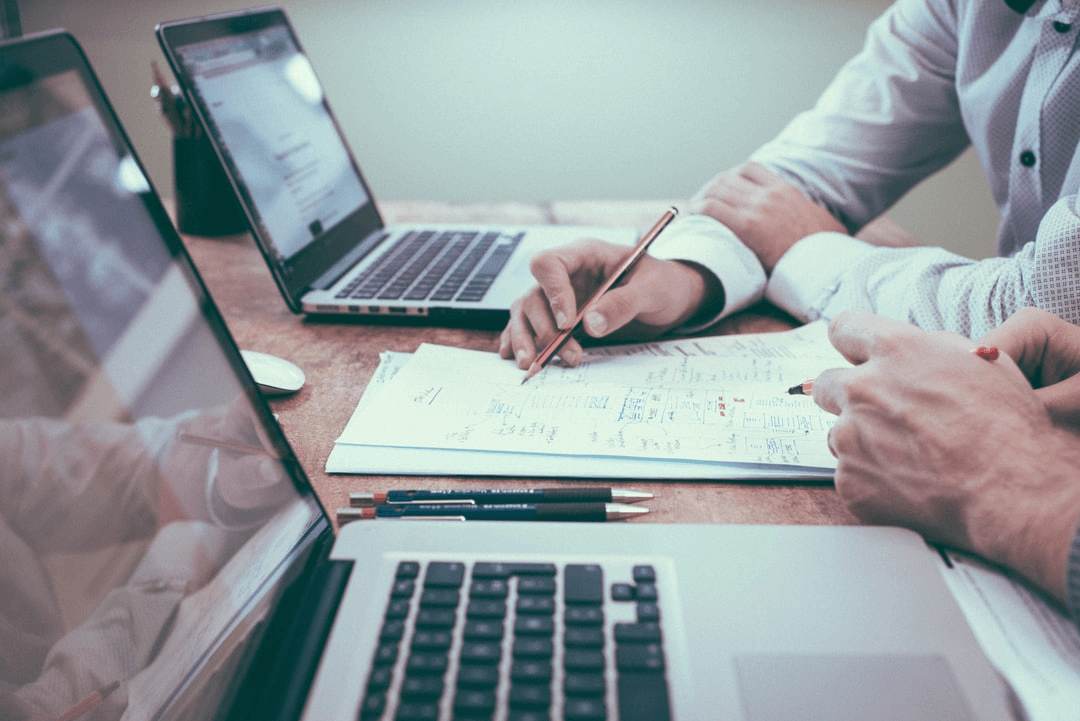
Key Takeaways
To attract top talent on LinkedIn, start by ensuring your profile is professional and engaging, as it serves as the face of your company to potential candidates.
Implement SEO strategies in your LinkedIn content to optimize visibility and ensure your hiring posts appear in relevant search results.
Write compelling job posts that clearly outline the role, expectations, and company culture, using persuasive language that speaks to the aspirations of your ideal candidates.
Incorporate visuals such as images or videos to make your posts stand out and create a more appealing and memorable impression for job seekers.
Maximize the reach of your hiring posts by leveraging LinkedIn’s networking features, sharing content in relevant groups, and utilizing paid promotions if necessary.
Highlight the specific skills and qualifications you are looking for in candidates, making it easier for the right individuals to identify with your post and apply.
Crafting an Engaging Profile
Profile Summary
Your profile summary is the gateway to your professional identity. It should highlight who you are and what your company stands for. Use clear, concise language to showcase your company culture. This helps potential hires envision themselves as part of your team.
You must also establish credibility here. List credentials or experience that set you apart from competitors. Mention partnerships with esteemed organizations if any exist.
Professional Achievements
Under this section, it’s important to talk about what sets you apart in terms of accomplishments. Have you received any awards? Make sure they’re front and center in your profile.
Sharing outcomes from successful projects can be very persuasive too. If a particular project boosted revenue or efficiency, mention these results with numbers for impact.
Incorporate growth statistics when possible. Numbers speak volumes about success and ambition which attract talented individuals looking for dynamic workplaces.
Personal Stories
Personal stories resonate well with readers because they add a human touch to the professional sphere.
Relate past hiring successes by telling short anecdotes about employees who have grown within the company. Discuss team-building experiences that showcase how collaboration is valued at your organization. Also, share lessons learned from overcoming challenges; it demonstrates resilience and openness to learning – both attractive qualities in an employer.
Optimizing for Visibility
Headline Strategies
Target Audience
To reach the right candidates, understand who you’re looking for. Identify the ideal candidate’s skills and experience. Speak directly to them by using language that resonates with industry professionals. For example, if you’re seeking a software developer, mention specific programming languages or frameworks they should know.
Address what potential candidates aspire to in their careers. If they desire growth opportunities, highlight how your company nurtures talent. This approach shows that you value their ambitions.
Keywords
Incorporate job-specific terms relevant to the position. These are words candidates will use when searching for jobs like yours on LinkedIn. Adding industry buzzwords can also catch the eye of those in-the-know and signal that your company is up-to-date with current trends.
Optimizing your headline for LinkedIn search involves using keywords effectively so that it appears in more searches by potential applicants.
LinkedIn Summary Enhancement
Crafting an engaging profile sets a solid foundation; now let’s enhance visibility through summary optimization.
Writing Compelling Posts
Hiring Posts Essentials
When crafting a LinkedIn hiring post, clarity is crucial. You must define the job role and what you expect from candidates. This avoids confusion and attracts applicants who are confident they can fulfill the role’s requirements. For example, if hiring for a project manager, specify whether experience in Agile methodologies is needed.
It’s also important to outline the application process clearly. Break it down into simple steps so potential applicants know exactly how to proceed:
Click on the ‘Apply’ button.
Fill out the application form with personal details.
Attach a resume and cover letter.
Submit any additional portfolio work (if applicable).
By doing this, you ensure that applicants don’t get lost or give up halfway through applying.
Another key element is showcasing your company’s unique benefits—what sets you apart? Perhaps it’s flexible working hours or professional development opportunities; these perks should be highlighted as they can be major deciding factors for top talent considering multiple offers.
Calls-to-Action
Persuasive Language
Using action-oriented verbs makes your call-to-action (CTA) compelling and direct. Words like ‘apply’, ‘submit’, or ‘join’ push readers towards taking action immediately rather than later—if at all.
Creating a sense of urgency encourages quick responses too; phrases like “positions filling quickly” or “apply by [date] to ensure consideration” help speed up the application process.
Encouraging reader engagement involves asking them to interact with your post in some way—perhaps by tagging someone who might be interested in the job opening or sharing within their network helps spread word about your vacancy rapidly.
Gender-Neutral Terms
Inclusivity starts with language use within your job posts—ensure that job titles are gender-neutral such as ‘salesperson’ instead of ‘salesman’. Avoiding gender-coded words isn’t just fair; it opens up your applicant pool significantly as well since no one feels excluded from applying based on their gender identity.
Promoting diversity goes beyond avoiding certain terms—it’s about creating an environment where everyone feels welcome regardless of background, identity, or lifestyle choices which begins with how we communicate our vacancies: “We encourage candidates of all backgrounds to apply.”
Employing inclusive practices not only reflects well on company culture but also broadens candidate reach—a diverse workforce brings various perspectives which could drive innovation within companies forward more effectively than ever before.
Utilizing Visuals
Engagement Strategies
Engagement is vital for a LinkedIn hiring post to reach the right audience. Direct questions can spark conversations. For example, asking “What’s your dream job?” gets people talking about their career aspirations. This helps create a community feeling around your post.
Inviting shares increases visibility. Let’s say you write, “Know someone perfect for this role? Share this post!” It encourages users to spread the word. Tagging potential candidates also works well. You could add, “Tag a friend who would be great at this job!” These strategies not only engage but also extend your reach.
Maximizing Reach
Content Creation
The success of a LinkedIn hiring post often hinges on its content quality. It is essential to strike the right balance between being informative and engaging.
Authenticity
Be transparent about your company’s values. This helps attract candidates who share similar principles and are more likely to fit into your corporate culture. For example, if innovation drives your business, highlight how new hires contribute to this dynamic environment.
Express genuine enthusiasm for bringing new talent onboard. A post that reflects excitement about adding team members can be contagious, encouraging potential applicants to feel the same way.
Avoid overpromising roles or benefits in the job description. Not only does this set unrealistic expectations but it can also lead to distrust if promises aren’t fulfilled once someone is hired.
Readability
Write clear, concise sentences for readability. Short sentences make it easier for job seekers to grasp the essentials quickly without getting lost in complex language or lengthy explanations.
Break text into digestible paragraphs so readers can easily navigate through your post. Consider using headings or subheadings within these paragraphs when discussing different aspects of the position or company.
Utilize bullet points for key details such as:
Job responsibilities
Required qualifications
Company perks
This format not only draws attention but also makes information stand out amidst large blocks of text.
Highlighting Skills
Soft Skills in Posts
Employers often seek candidates with strong soft skills. These are personal traits that enable someone to interact effectively with others. In LinkedIn hiring posts, it’s essential to highlight these qualities.
For example, stress the importance of communication and teamwork. A simple sentence like “Looking for a team player with exceptional communication skills” works well. This shows you value how well an applicant can work within a group setting.
Next, mention adaptability and problem-solving abilities. You could write, “Ideal candidates will thrive in dynamic environments and tackle challenges head-on.” This indicates you’re looking for individuals who can handle change and find solutions.
Lastly, cultural fit is vital for many organizations. Include a line such as “We prioritize candidates who align with our company values and culture.” This suggests that personality is just as important as professional skills.
Leveraging Media
Profile Summary Enrichment
Your LinkedIn profile is the first thing potential hires will see. Make it stand out. One way to do this is by adding testimonials from those who know your work best. This could be a short, impactful quote from a satisfied client or an employee who loves their job. These testimonials add credibility and give a personal touch.
Next, keep your summary fresh with recent achievements or news about your company. Did you just hit a major sales goal? Have you won any awards recently? Updating your summary shows that your company is dynamic and successful.
Finally, don’t shy away from using multimedia elements like videos or images in your profile summary. A behind-the-scenes video of your office can provide a glimpse into the company culture. Photos of team events can demonstrate camaraderie among employees.
Add employee or client testimonials for authenticity.
Update regularly with latest milestones.
Use multimedia to show off company culture.
These enhancements make for an engaging introduction to prospective candidates browsing through LinkedIn hiring posts.
Elevating Your Content with Tools
Improving Posts
Creating an effective LinkedIn hiring post is crucial for attracting the right candidates. LinCreator offers a range of features that can enhance this process significantly.
With LinCreator, users find it easier to craft posts. The platform provides a user-friendly interface that simplifies the creation process. For example, if you want to announce a job opening for a marketing manager, LinCreator helps by suggesting relevant keywords and phrases. It also allows customization of your message so it resonates with potential applicants.
The analytics tools in LinCreator are particularly beneficial. They track how many people view and engage with your posts. This data is essential as it shows what works and what doesn’t in real-time. If one post gets lots of views but few applications, you might need to adjust your call-to-action or job description.
Templates are another time-saving feature offered by LinCreator. These templates serve as starting points for various types of posts, such as job announcements or company updates.
Job Posting Templates: Pre-designed formats tailored specifically for vacancies help ensure all necessary details are included.
Update Templates: Ideal for sharing news about your company which may attract potential employees by showcasing company culture.
These templates maintain professional standards while allowing personal touches that make each post unique.
LinCreator Benefits
LinCreator stands out because it streamlines the entire posting process on LinkedIn from start to finish. Firstly, its intuitive design means even those new to recruitment can create impactful posts without prior experience. Secondly, its built-in analytics provide insights into audience behavior—vital information when refining future content strategies.
For instance, imagine posting about an open position within your tech team:
Choose a template designed for technical roles.
Customize it based on the specific skills required.
Publish directly through LinCreator’s platform.
Monitor engagement using their analytics tools to see how potential candidates interact with the post.
This approach not only saves time but ensures consistency across all hiring communications—a key factor in establishing employer brand identity on LinkedIn.
Summary
Crafting effective LinkedIn hiring posts is an art that combines strategy and creativity. The tips outlined—from optimizing your profile for visibility to leveraging the latest content tools—provide a roadmap for attracting top talent. By writing compelling posts, utilizing striking visuals, and highlighting essential skills, employers can ensure their opportunities stand out in a competitive digital landscape. It’s crucial to remember that each element of your post contributes to the overall narrative of your company’s brand and culture.
Employers who apply these practices are poised to engage with qualified candidates effectively. Now is the time to put these tips into action and revitalize your LinkedIn hiring strategy. Start by refining your company profile, then craft your next hiring post with precision, and watch as the right candidates come streaming in. For further insights and assistance, consider reaching out to professional LinkedIn strategists who can elevate your recruitment efforts.
Frequently Asked Questions
How can I make my LinkedIn profile more engaging for potential hires?
To engage potential hires, ensure your LinkedIn profile is complete with a professional photo, detailed work history, and a compelling summary that showcases your company’s culture and values.
What are the best practices for optimizing my LinkedIn post for visibility?
Utilize relevant keywords in your post, engage with comments promptly, and share content during peak hours to increase visibility on LinkedIn.
How do I write compelling hiring posts on LinkedIn?
Write concise job descriptions that highlight unique benefits and use action-oriented language. Provide clear application instructions to prompt immediate responses from candidates.
Can visuals improve my LinkedIn hiring posts’ effectiveness?
Yes, incorporating high-quality images or videos related to the position can significantly enhance the appeal of your hiring posts on LinkedIn.
What strategies can maximize the reach of my LinkedIn hiring posts?
Share your post across multiple platforms, tag industry influencers or partners when appropriate, and encourage employees to share the post within their networks.
Why is it important to highlight skills in a LinkedIn hiring post?
Specifying required skills helps attract qualified candidates who match the job criteria and allows prospects to self-assess their suitability for the role before applying.
How does leveraging media help in creating effective LinkedIn hiring posts?
Using media such as employee testimonials or behind-the-scenes videos provides authenticity to your company’s image and helps build trust with potential applicants.